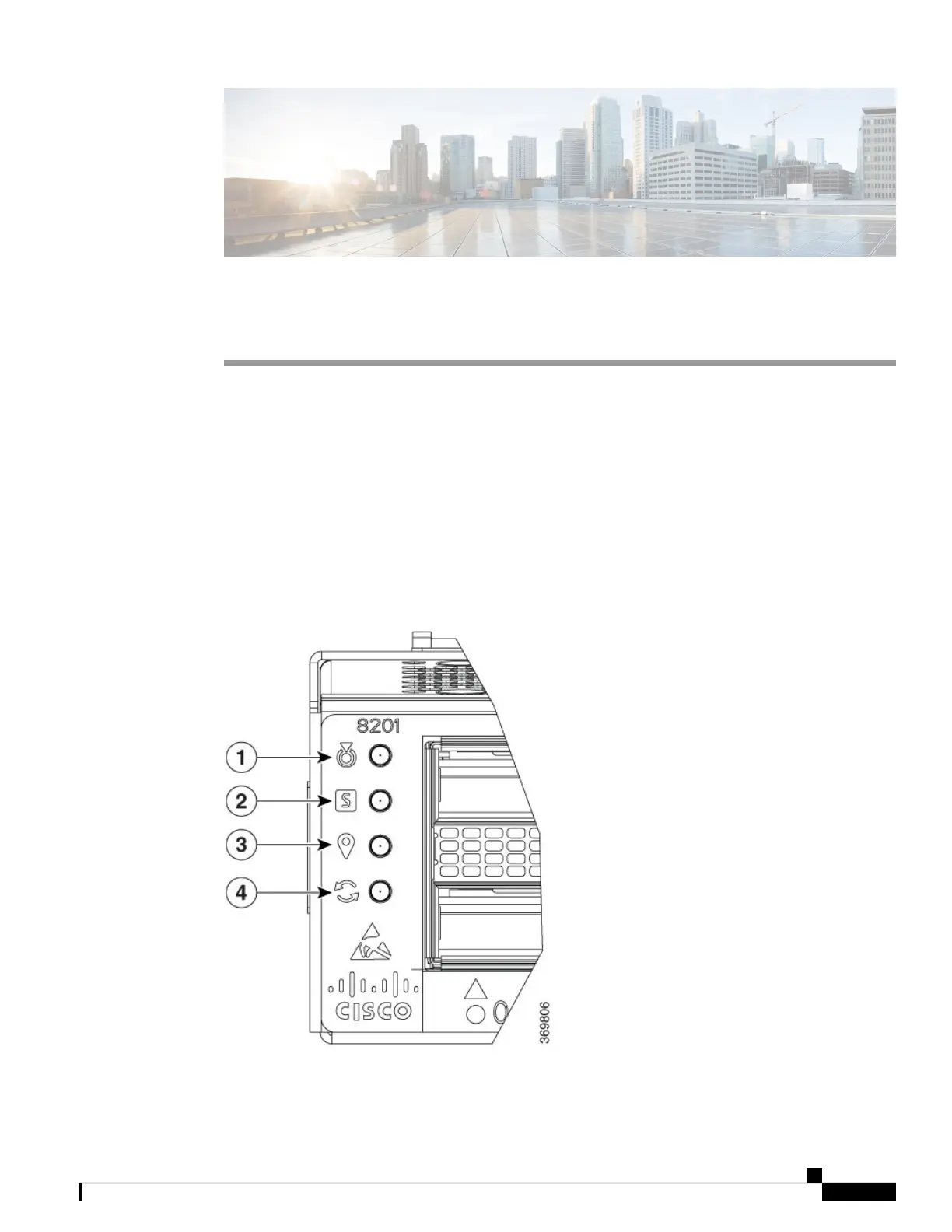CHAPTER 6
LEDs
• Chassis LEDs, on page 41
• Fan Tray LED, on page 43
• Power Supply LEDs, on page 44
• Port Status LEDs, on page 44
Chassis LEDs
Attention, Status, Synchronization, and GPS LEDs are located both at the far left of the front of the chassis
and also on the back of the chassis:
Figure 18: Chassis LEDs - Front View of Cisco 8201 Chassis
Hardware Installation Guide for Cisco 8200 Series Routers
41
