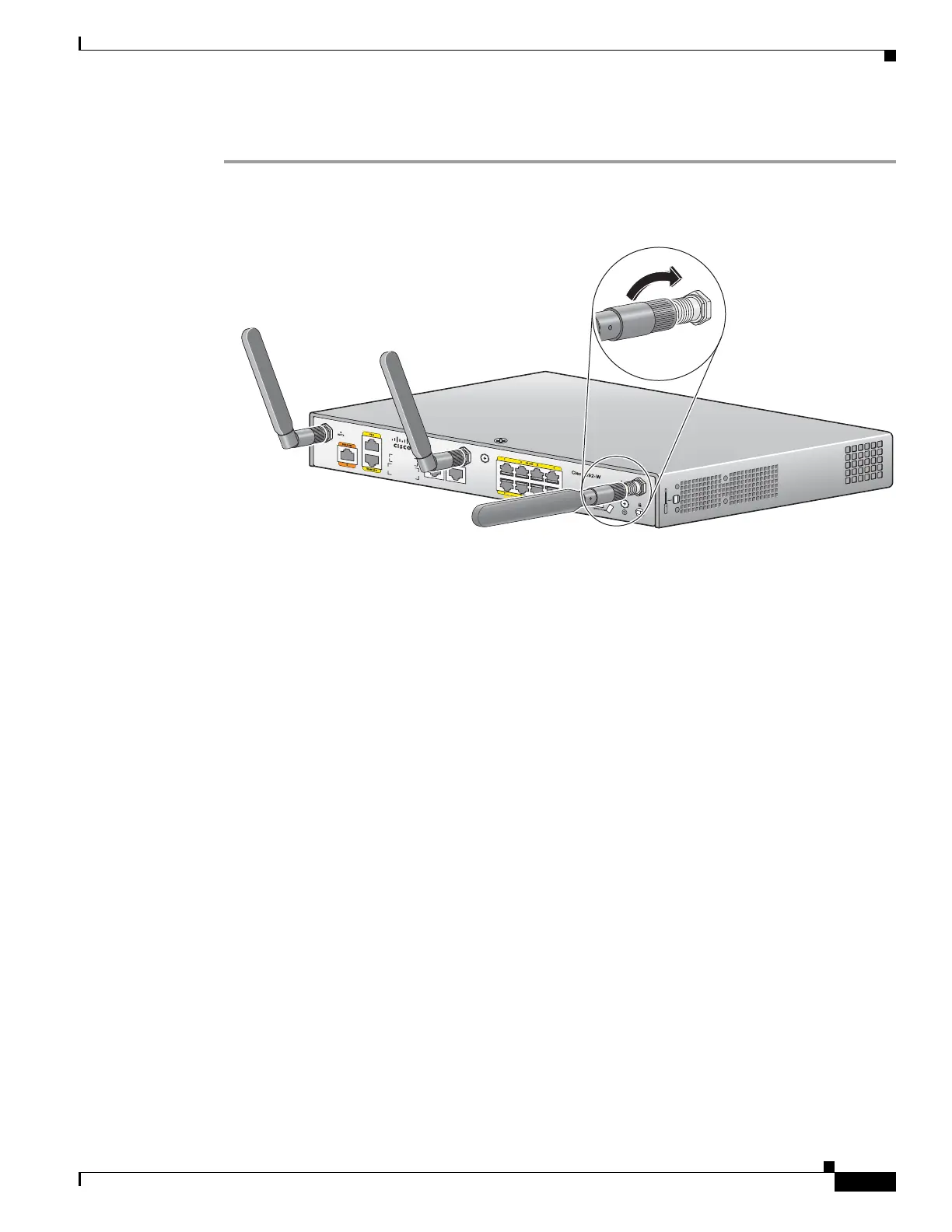2-53
Cisco Integrated Services Router Hardware Installation Guide
Chapter 2 Installing the Router
Installing the Cisco 860, 880, 890 ISR
To attach the radio antennas to your wireless router, follow these steps:
Step 1 Manually screw the antennas tight to the RP-TNC connectors on the back of the router.
Figure 2-44 Attaching Antennas to the Router
Step 2
Orient the antennas. For optimum wireless performance, the antennas should be perpendicular with
respect to the floor.
a. If the router is being mounted on a desk, orient the antennas straight up.
b. If the router is being mounted on a wall, orient the antennas perpendicular to the floor, as shown in
Figure 2-45 and Figure 2-46.