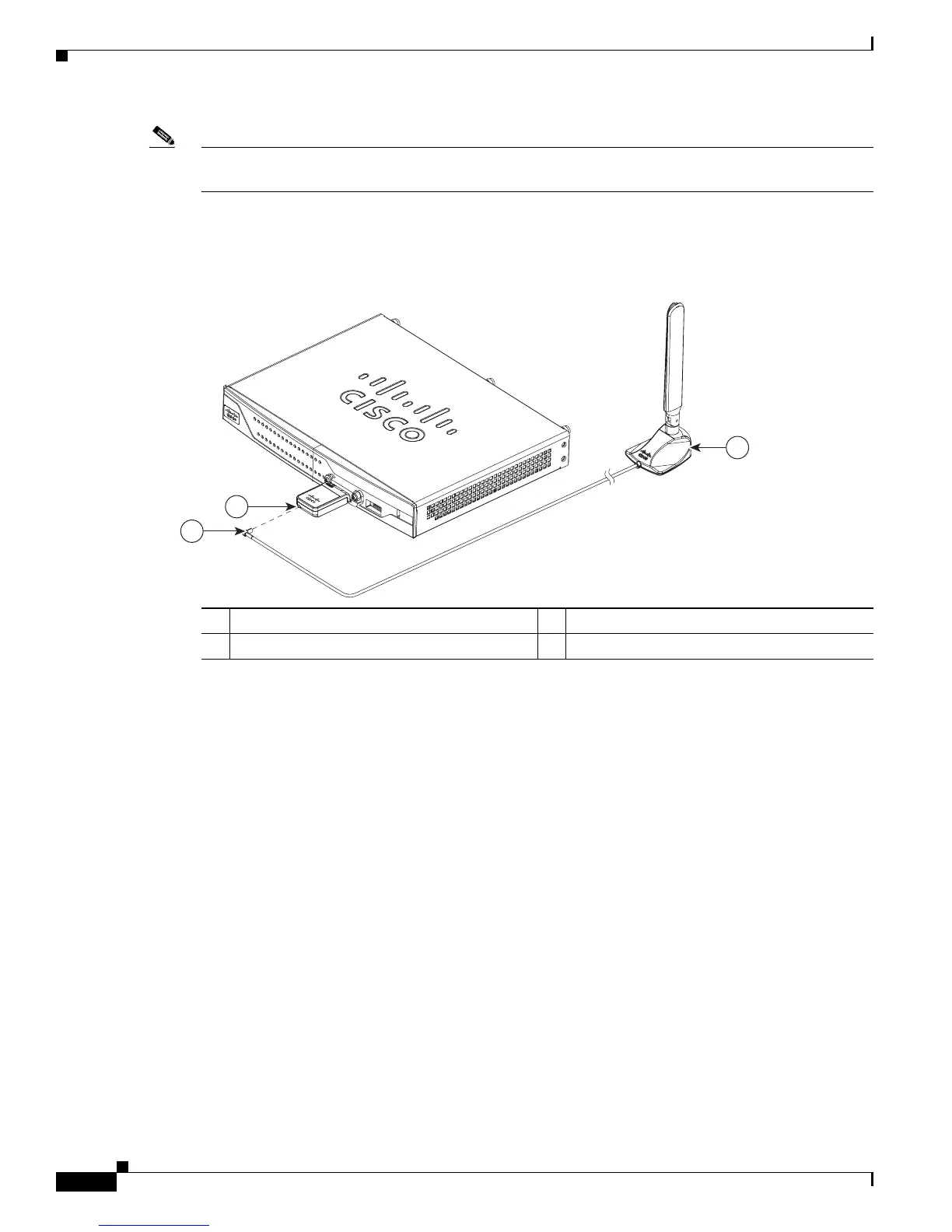3-22
Cisco Integrated Services Router Hardware Installation Guide
Chapter 3 Connecting the Router
Cisco 860, 880, 890 Series
Note The antenna connector receptacle may be located on the left, right, or front of the 3G card, depending
on your card.
Figure 3-18 and Figure 3-19 show the antenna connected to the 3G card with an SSMB type plug, and
the antenna with the SMK-TS-9 connector.
Figure 3-18 Antenna connected to the 3G Card with SSMB connector
1 Antenna on a cradle 3 Antenna connector receptacle
1
1. The antenna connector receptacle is located on either the left, right or front of the card for different SKUs. Please locate the
receptacle of your card before plugging in the cable.
2 Antenna SSMB connector
