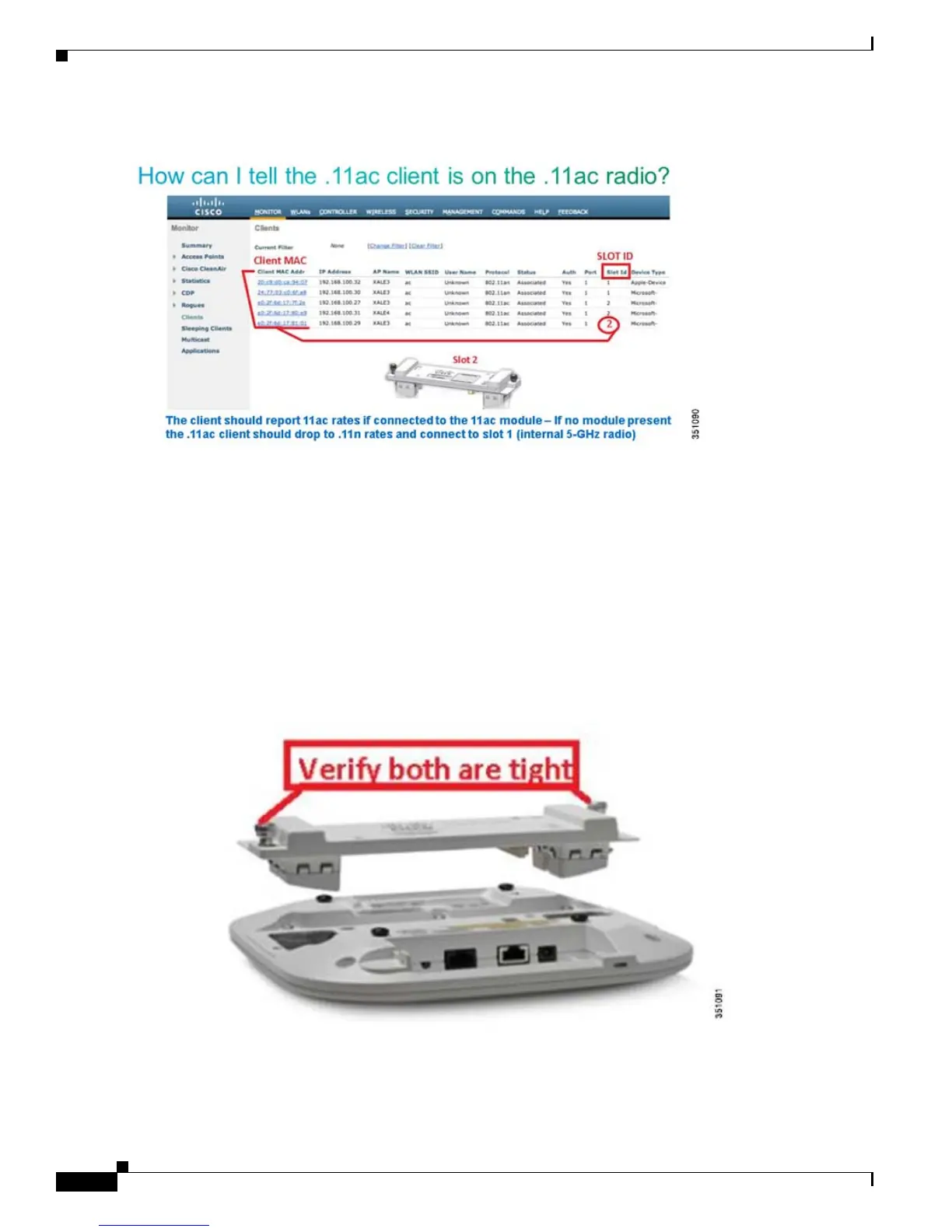5
Cisco Aironet Series 1700/2700/3700 Access Point Deployment Guide
Cisco Aironet Series 3700 Access Point
Figure 76 Understanding Client Associations
Troubleshooting the Module (Basics)
Common issues arise because:
• Module is not screwed down tightly.
• Not enough PoE power (requires 802.3at) 18 W.
• Not configured correctly.
• Not understanding that the radios operate “together” so you need to configure the radio in slot 1 (5 GHz internal) first.
• Not understanding SSIDs’ for both 5 GHz need to be the same and all .11ac clients are sent to the .11ac module.
Figure 77 Both Thumbscrews Need to be Tight or Power is Not Applied
Things to look for if the module is not found
• If the module is present, you will see the following message in the console: “module radio found and ok”.
• Console’s CDP message for Power “Power ok – HIGH POWER inline power source”.