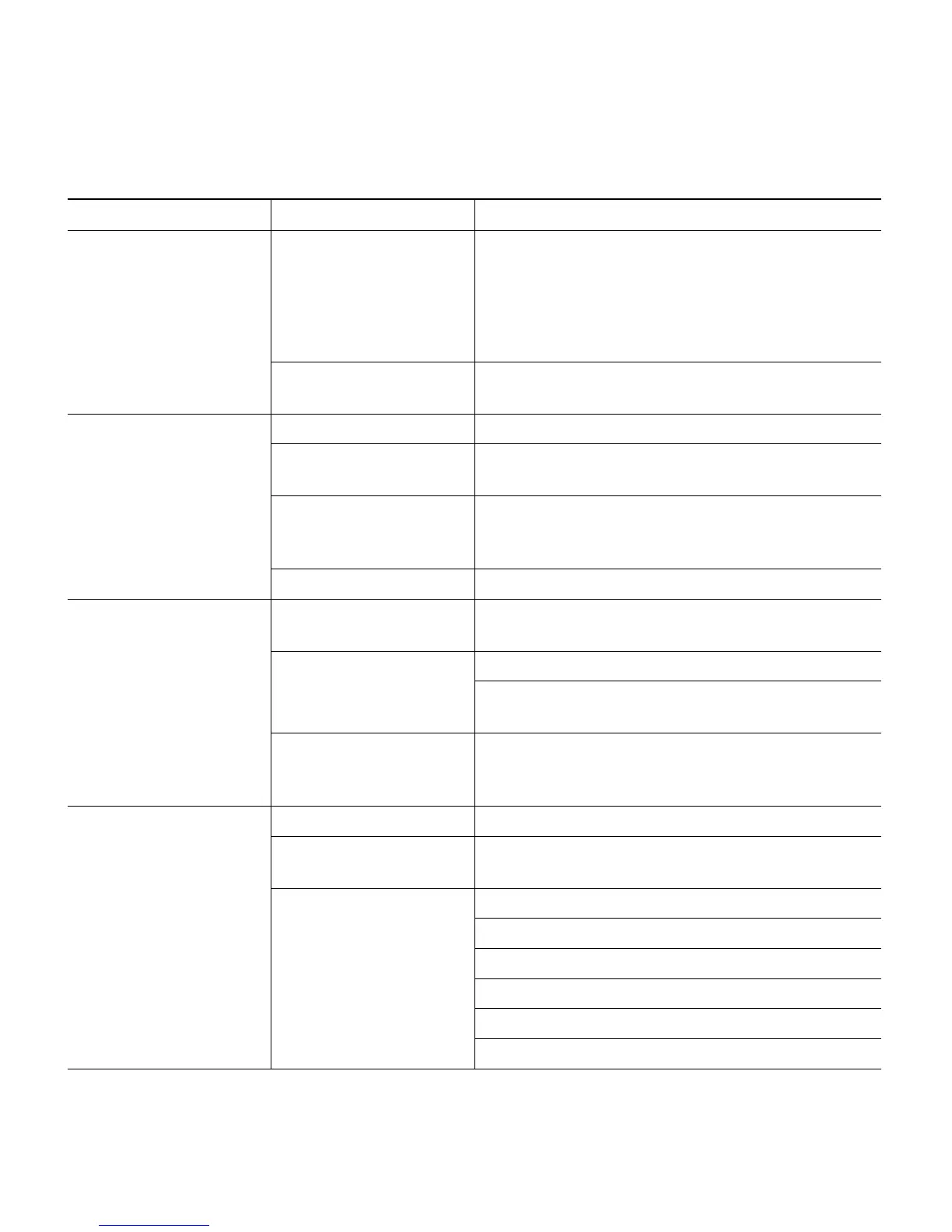11
Association status Chirping Green
Chirping is short blips
that l
ook distinctly
different from blinking.
Normal operating condition. AP has joined to a
contro
ller, but no wireless client has associated
with the AP.
Green Normal operating condition. At least one wireless
client a
ssociation is present.
Operating status Blinking Amber Software upgrade is in progress.
Cycling through Green,
Red an
d Amber
Discovery/join process is in progress.
Rapidly cycling
through Red,
Green,
Amber and Off
Access point location command has been
invoked.
Blinking Red Ethernet link is not operational.
Boot loader warnings Blinking Amber Configuration recovery is in prog
ress (Mode
button pushed for 2 to 3 seconds).
Red Ethernet failure.
Image recovery has been initiated (Mode button
pushed for 20 to 30
seconds).
Blinking Green Image recovery is in progress (Mo
de button
released after being kept pressed for 20 to 30
seconds).
Boot loader errors Red DRAM memory test failure.
Blinking Red and
Amber
Flash file system failure.
Blinking Red and off Environment variable failure.
Bad MAC address.
Ethernet failure during image recovery.
Boot environment failure.
No Cisco image file.
Boot failure.
Table 1 LED Status Indications (continued)
Message Type LED State Possible Messages and Meanings