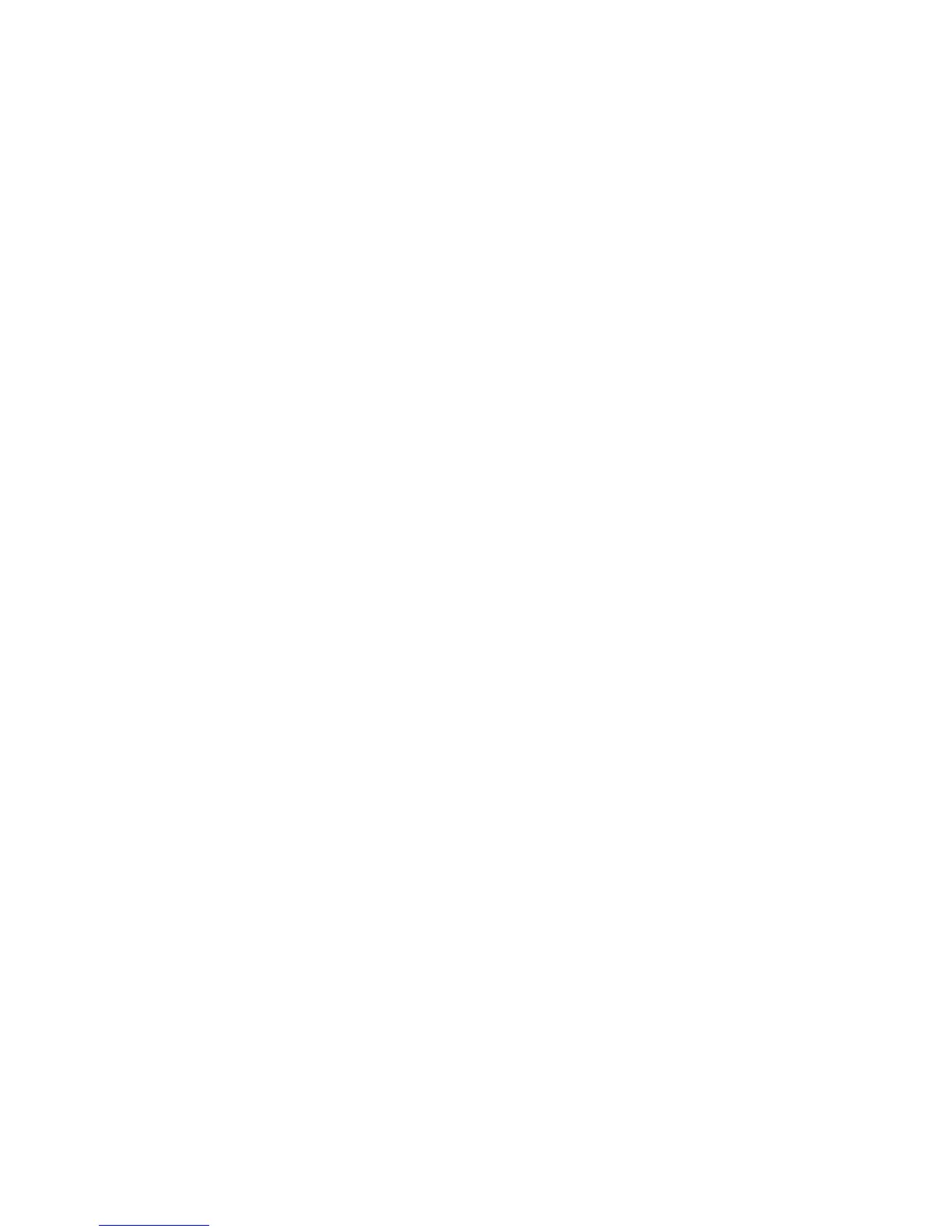13
This resets all configuration settings to factory defaults, including passwords, WEP keys, the IP
address, and the SSID. However, the regulatory domain provisioning is not reset.
• To clear the AP’s internal storage, including all configuration files and the regulatory domain
config
uration, keep the mode button pressed for more than 20 seconds, but less than 60 seconds.
The AP's status LED changes from Amber to Red, and al
l the files in the AP's storage directory
are cleared.
This also removes any regulatory domain provisioning made previously and
resets the
AP ba
ck to -UX domain.
If you keep the mode button pressed for more than 60
seconds, the mode button is assumed faulty and
no changes are made.
11 Related Documentation
All user documentation for the Cisco Aironet 1815T access point is available at the following URL:
(URL to be added later)
Wireless Controller Software support
documentation is provided at:
http://www.cisco.com/c/en/us/support/wireless/wireless-la
n-controller-software/tsd-products-support
-series-home.html
For detailed information and guidelines for configuring and
deploying your access point in a wireless
network, see the following documentation:
• Cisco Wireless LAN Controller Configuration Guide, Release 8.3, at the following URL:
(URL to be added later)
• Cisco Aironet 1815T Access Point Deployment Guide, at the following URL:
(URL to be added later)
