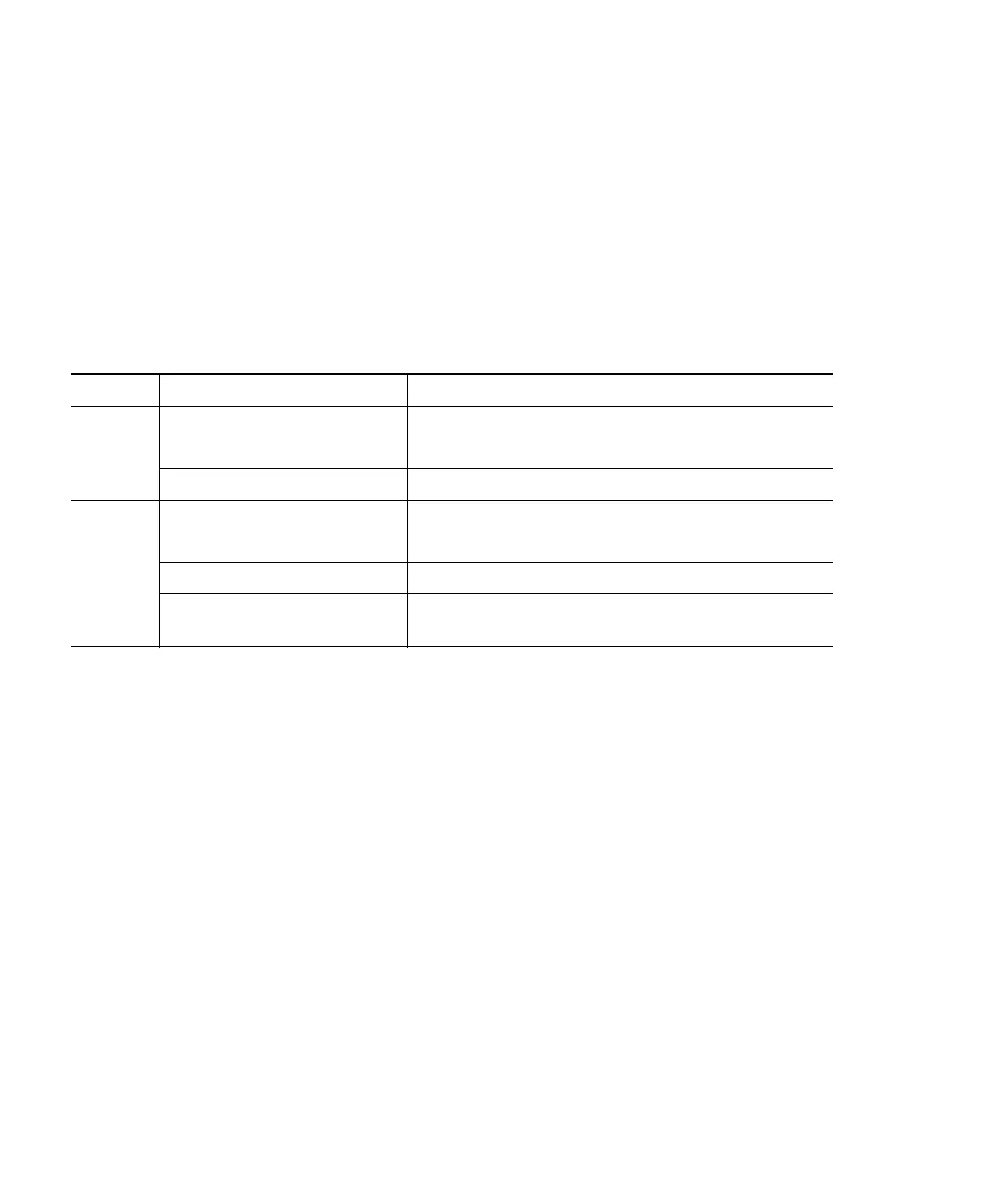15
9 Mounting and Grounding the Access Point
Cisco Aironet 1832 series access points can be mounted in several configurations – on a suspended
ceiling, on a hard ceiling or wall, on an electrical or network box, and above a suspended ceiling.
Detailed instructions on how to mount the access point is available at the following URL:
http://www.cisco.com/c/en/us/td/docs/wireless/access_point/mounting/guide/apmount.html
The standard mounting hardware supported by the AP is listed in Table 1.
Table 1 Brackets and Clips for Mounting the AP
Part Number Description
Brackets AIR-AP-BRACKET-1 Low-profile bracket
(This is the default option)
AIR-AP-BRACKET-2 Universal bracket
Clips AIR-AP-T-RAIL-R Ceiling Grid Clip (Recessed mounting)
(This is the default option)
AIR-AP-T-RAIL-F Ceiling Grid Clip (Flush mounting)
AIR-CHNL-ADAPTER Optional adapter for channel-rail ceiling grid
profile.
