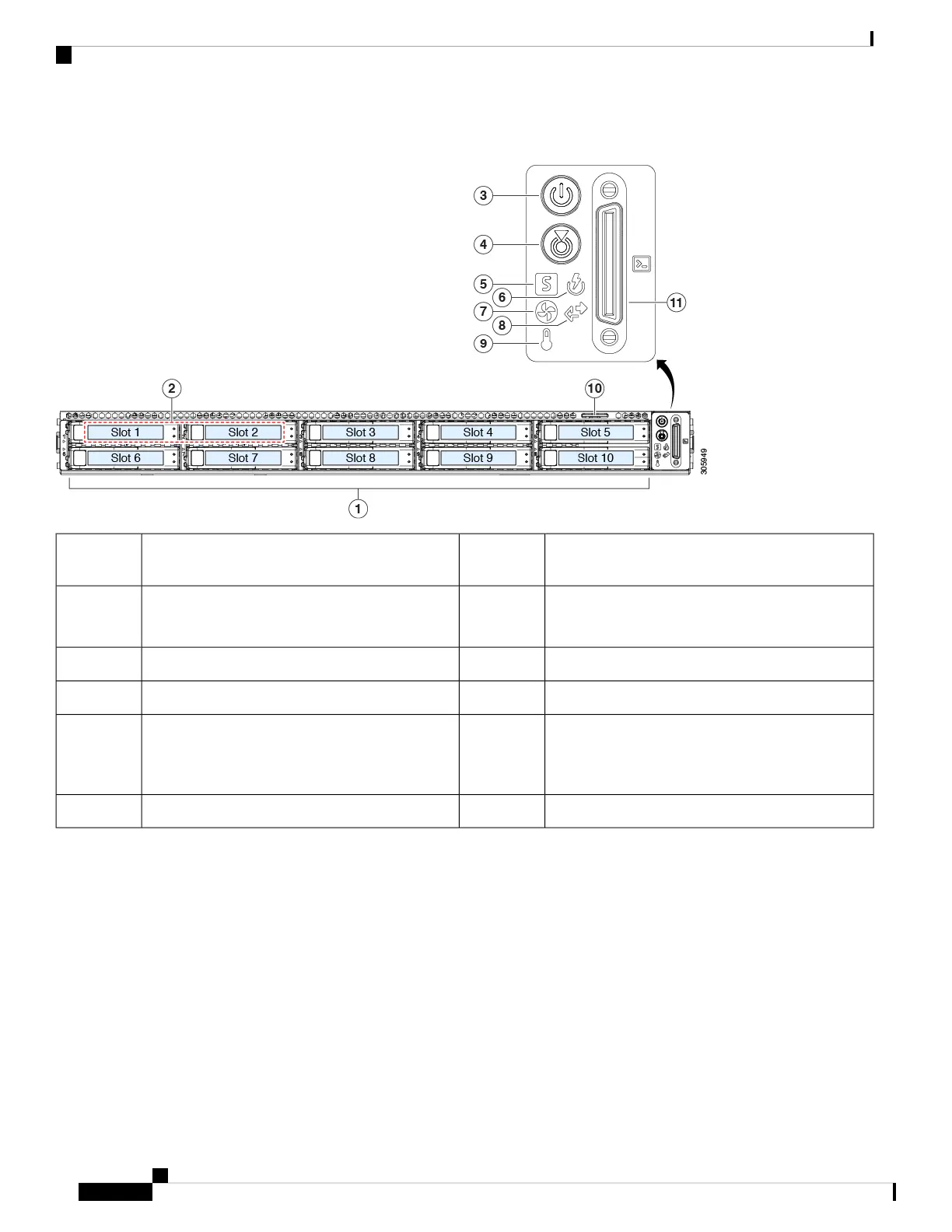Figure 1: Cisco APIC M3 and L3 Server (SFF Drives) Front Panel
Fan status LED7Drive bays 1 – 10 support SAS/SATA hard disk
drives (HDDs) and solid state drives (SSDs)
1
Network link activity LED8• APIC-Server-M3 and L3: Drive bays 1 and
2 support NVMe PCIe SSDs.
2
Temperature status LED9Power button/power status LED3
Pull-out asset tag10Unit identification button/LED4
KVM connector
(used with KVM cable that provides one DB-15
VGA, one DB-9 serial, and two USB connectors)
11System status LED5
-Power supply status LED6
Cisco APIC M3 and L3 Server Rear Panel Features
The rear panel features are the same for all versions of the server.
Cisco APIC M3/L3 Server Installation and Service Guide
2
Overview
External Features