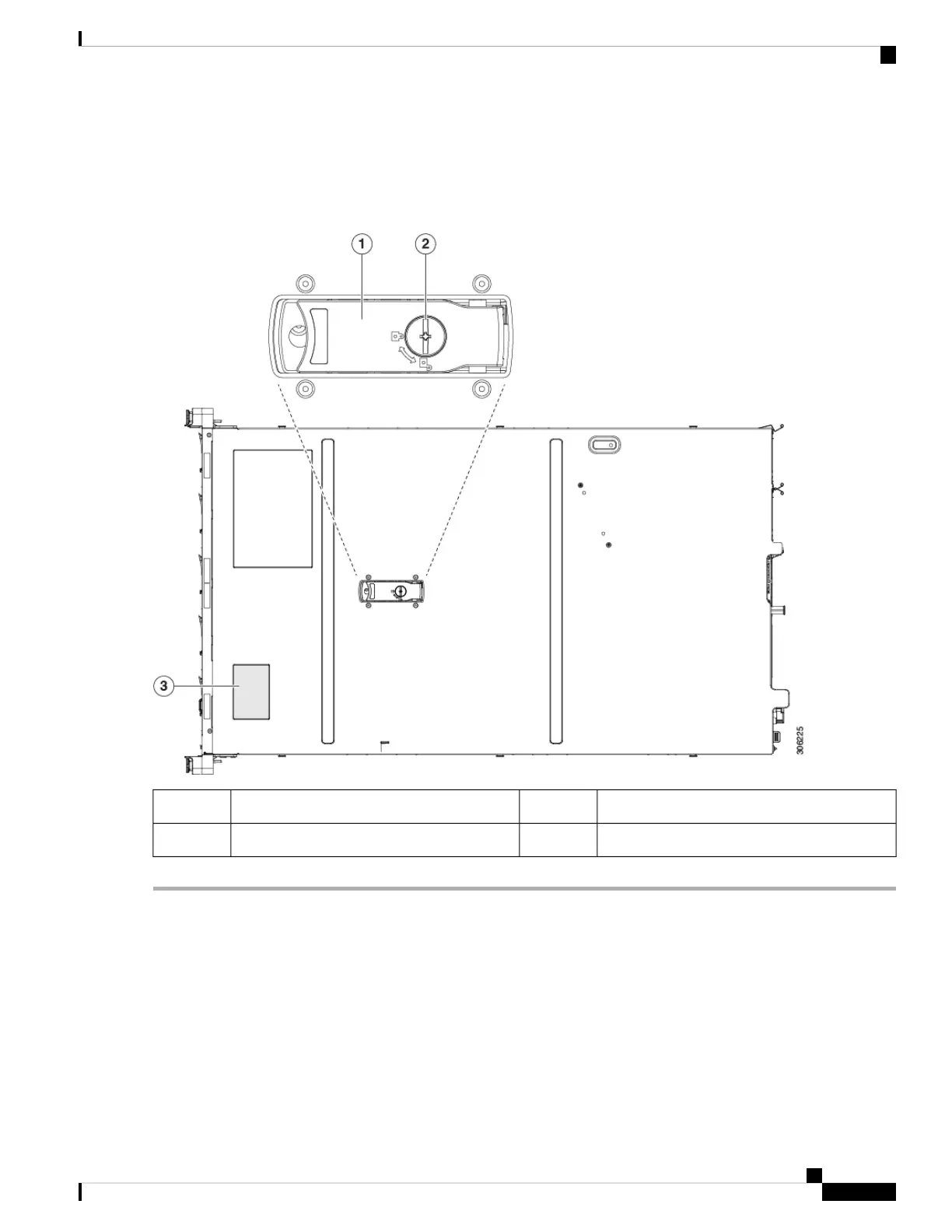b) Press the cover latch down to the closed position. The cover is pushed forward to the closed position as you push
down the latch.
c) If desired, lock the latch by using a screwdriver to turn the lock 90-degrees clockwise.
Figure 12: Removing the Top Cover
Locking cover latch2Top cover1
Serial number label location3
Serial Number Location
The serial number for the server is printed on a label on the top of the server, near the front.
Hot Swap vs Hot Plug
Some components can be removed and replaced without shutting down and removing power from the server.
This type of replacement has two varieties: hot-swap and hot-plug.
Cisco APIC M3/L3 Server Installation and Service Guide
31
Maintaining the Server
Serial Number Location