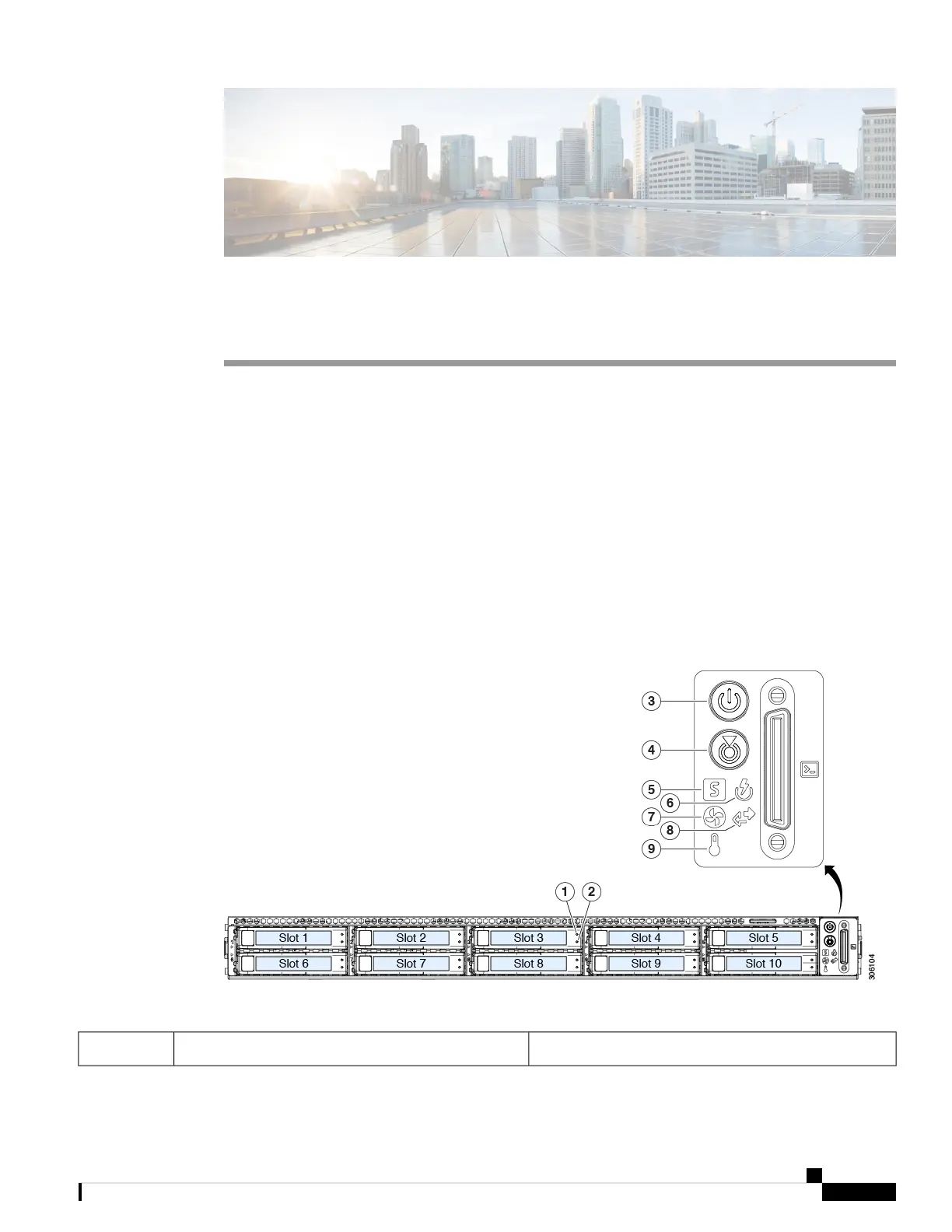CHAPTER 3
Maintaining the Server
• Status LEDs and Buttons, on page 23
• Preparing For Component Installation, on page 28
• Removing and Replacing Components, on page 32
• Service Headers and Jumpers, on page 85
Status LEDs and Buttons
This section contains information for interpreting front, rear, and internal LED states.
Front-Panel LEDs
Figure 9: Front Panel LEDs
Table 2: Front Panel LEDs, Definition of States
StatesLED Name
Cisco APIC M3/L3 Server Installation and Service Guide
23