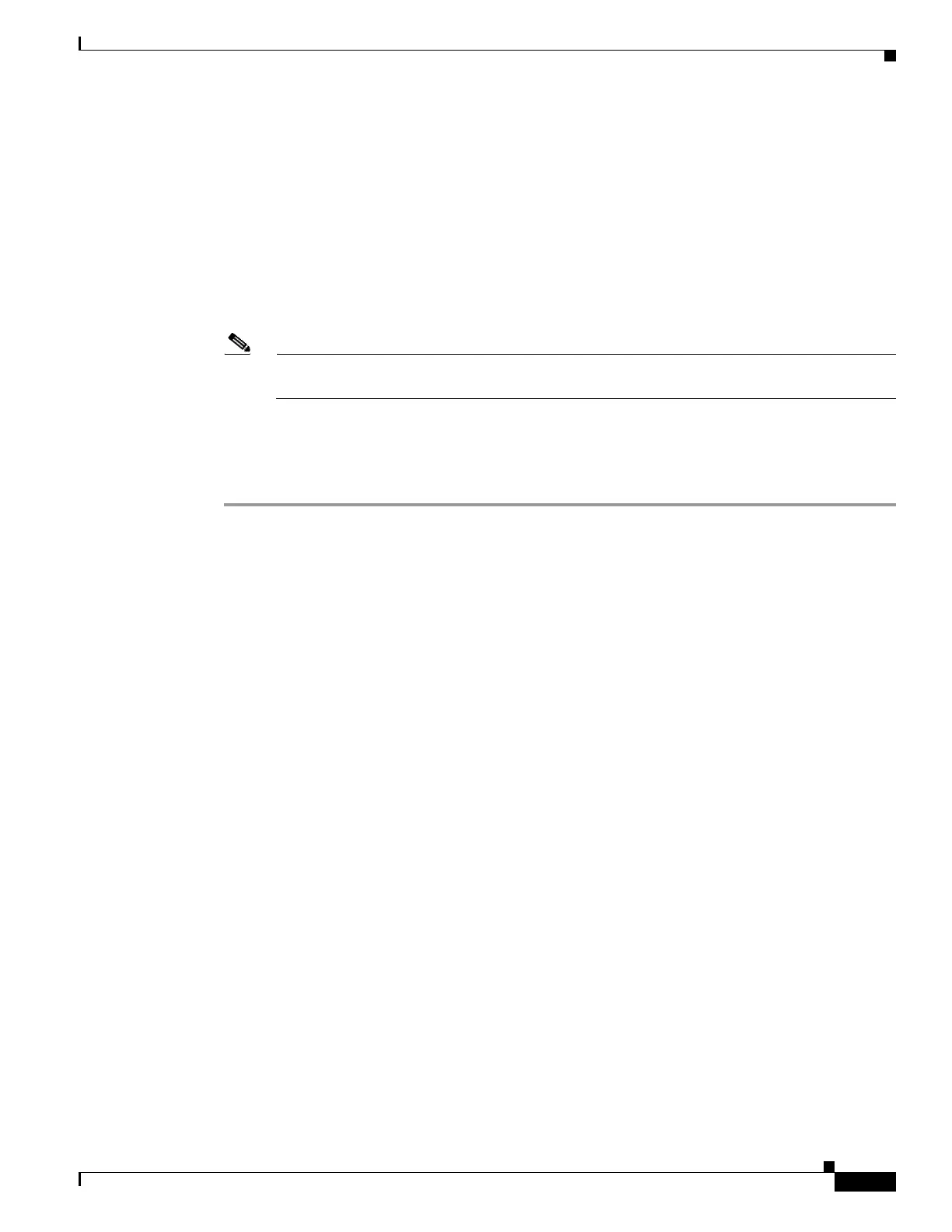7-13
Cisco ASA Series Firewall CLI Configuration Guide
Chapter 7 ASA FirePOWER Module
Managing the ASA FirePOWER Module
Example:
hostname(config)# interface gigabitethernet 0/5
Step 2 Remove any name configured for the interface. If this interface was used in any ASA configuration, that
configuration is removed. You cannot configure traffic-forwarding on a named interface.
no nameif
Step 3 Enable traffic-forwarding.
traffic-forward sfr monitor-only
Note You can ignore any warnings about traffic forwarding being for demonstration purposes only.
This is a supported production mode.
Step 4 Enable the interface.
no shutdown
Repeat for any additional interfaces.
Examples
The following example makes GigabitEthernet 0/5 a traffic-forwarding interface:
interface gigabitethernet 0/5
no nameif
traffic-forward sfr monitor-only
no shutdown
Managing the ASA FirePOWER Module
This section includes procedures that help you manage the module.
• Install or Reimage the Module, page 7-13
• Reset the Password, page 7-18
• Reload or Reset the Module, page 7-18
• Shut Down the Module, page 7-19
• Uninstall a Software Module Image, page 7-19
• Session to the Software Module From the ASA, page 7-20
• Reimage the ASA 5585-X ASA FirePOWER Hardware Module, page 7-16
• Upgrade the System Software, page 7-20
Install or Reimage the Module
This section describes how to install or reimage a software or hardware module.
• Install or Reimage the Software Module, page 7-14
