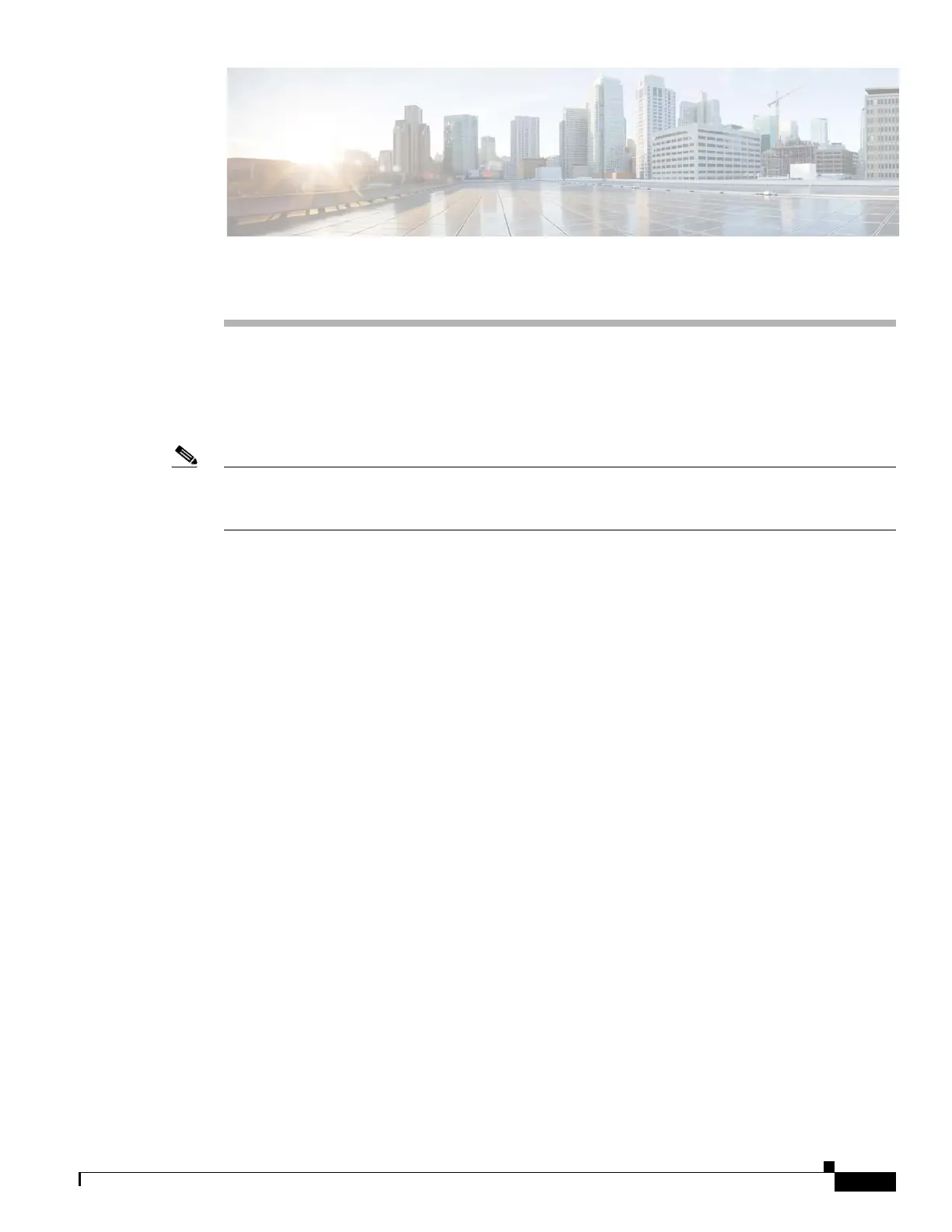CHAPTER
4-1
Cisco ASA Series Firewall CLI Configuration Guide
4
Access Rules
This chapter describes how to control network access through or to the ASA using access rules. You use
access rules to control network access in both routed and transparent firewall modes. In transparent
mode, you can use both access rules (for Layer 3 traffic) and EtherType rules (for Layer 2 traffic).
Note To access the ASA interface for management access, you do not also need an access rule allowing the
host IP address. You only need to configure management access according to the general operations
configuration guide.
• Controlling Network Access, page 4-1
• Guidelines for Access Control, page 4-7
• Configure Access Control, page 4-7
• Monitoring Access Rules, page 4-10
• Configuration Examples for Permitting or Denying Network Access, page 4-11
• History for Access Rules, page 4-12
Controlling Network Access
Access rules determine which traffic is allowed through the ASA. There are several different layers of
rules that work together to implement your access control policy:
• Extended access rules (Layer 3+ traffic) assigned to interfaces—You can apply separate rule sets
(ACLs) in the inbound and outbound directions. An extended access rule permits or denies traffic
based on the source and destination traffic criteria.
• Extended access rules assigned globally—You can create a single global rule set, which serves as
your default access control. The global rules are applied after interface rules.
• Management access rules (Layer 3+ traffic)—You can apply a single rule set to cover traffic directed
at an interface, which would typically be management traffic. In the CLI, these are “control plane”
access groups. For ICMP traffic directed at the device, you can alternatively configure ICMP rules.
• EtherType rules (Layer 2 traffic) assigned to interfaces (transparent firewall mode only)—You can
apply separate rule sets in the inbound and outbound directions. EtherType rules control network
access for non-IP traffic. An EtherType rule permits or denies traffic based on the EtherType.
