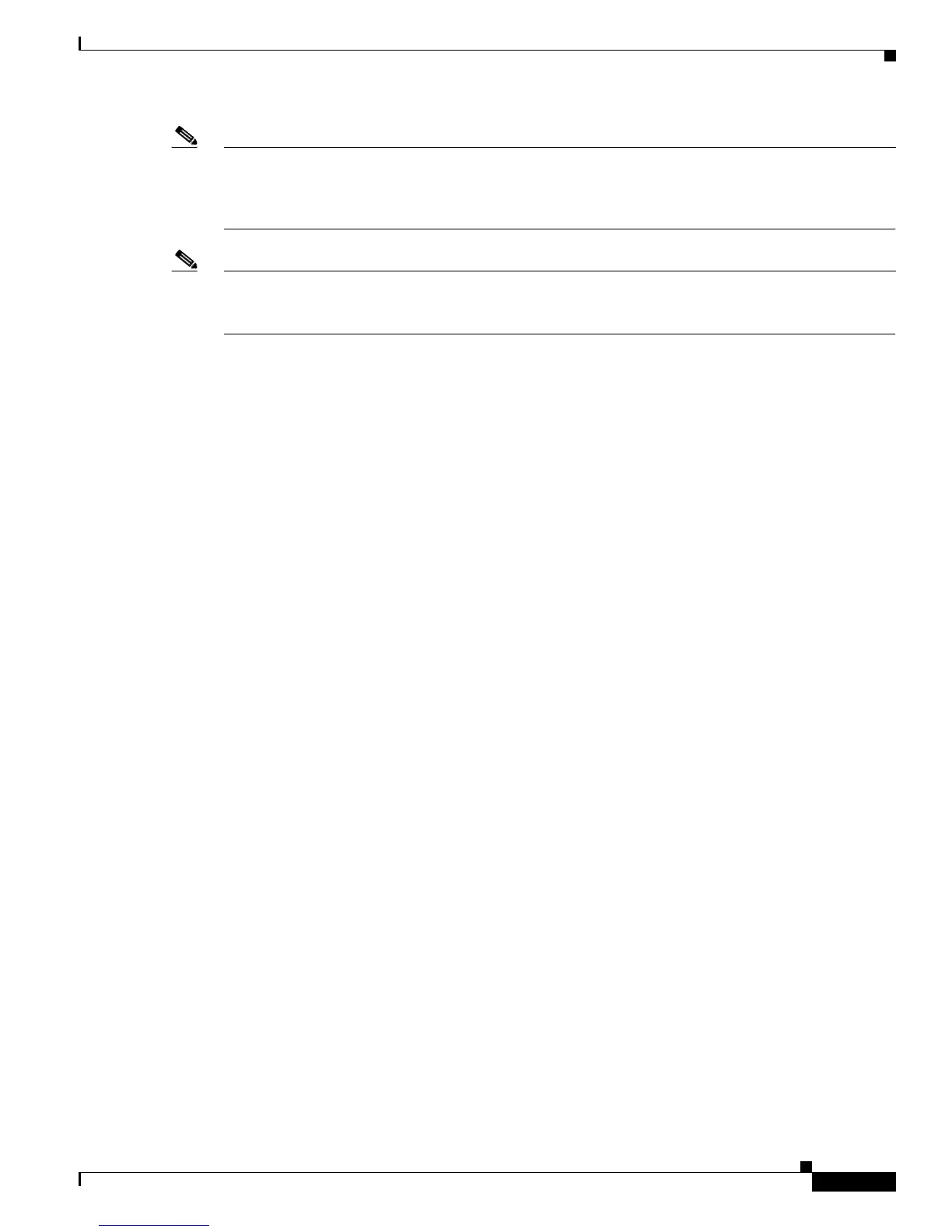Configuring the Satellite Network Virtualization (nV) System on the Cisco ASR 9000 Series Router
Overview of Port Extender Model
HC-711
Cisco ASR 9000 Series Aggregation Services Router Interface and Hardware Component Configuration Guide
OL-26061-03
Note SAT1, SAT2, and the host Cisco ASR 9000 Series Router need not be located in the same geographic
location. This means that the ICLs need not be of nominal length for only intra-location or intra-building
use. The ICLs may be tens, hundreds, or even thousands of miles in length, thereby creating a logical
satellite switch spanning a large geography.
Note In a Cisco ASR 9000 Series Router multi-chassis cluster system, there are multiple Cisco ASR 9000
Series Router systems within a single virtual switch system. Logically however, it is still considered a
single host system.
Features Supported in the Satellite nV System
This section provides details of the features of a satellite system.
Satellite System Physical Topology
The satellite system supports the point-to-point hub and spoke physical topology for the ICLs between
satellite switches and the host Cisco ASR 9000 Series Router. This topology allows a physical Ethernet
MAC layer connection from the satellite to the Cisco ASR 9000 Series Router. This can be realized
using a direct Ethernet over Fiber or Ethernet over Optical transport (such as Ethernet over a SONET/
SDH/ CWDM/ DWDM network).
This topology also allows a satellite switch to be geographically at a separate location, other than that
of the host Cisco ASR 9000 Series Router. There is no limit set for the distance, and the solution works
even when the satellite is placed at a distance of tens, hundreds, or even thousands of miles from the host.
Inter-Chassis Link Redundancy Modes and Load Balancing
The Cisco ASR 9000 Series Satellite system supports these redundancy modes:
• Non-redundant inter-chassis links mode - In this mode, there is no link level redundancy between
inter-chassis links of a satellite.
• Redundant inter-chassis links mode - In this mode, the link level redundancy between
inter-chassis links are provided using a single link aggregation (LAG) bundle.
In the redundant ICL mode, the load balancing of traffic between members of the IC bundle is done using
a simple hashing function based on the satellite access port ID, and not based on the flow based hash
using L2 or L3 header contents from the packets. This ensures that a single ICL is used by all packets
for a given satellite access port. As a result, the actions applied for QoS and other features consider all
the packets belonging to a single satellite access port.
For more details on QoS application and configuration on ICLs, see Cisco ASR 9000 Series Aggregation
Services Router Modular Quality of Service Configuration Guide.