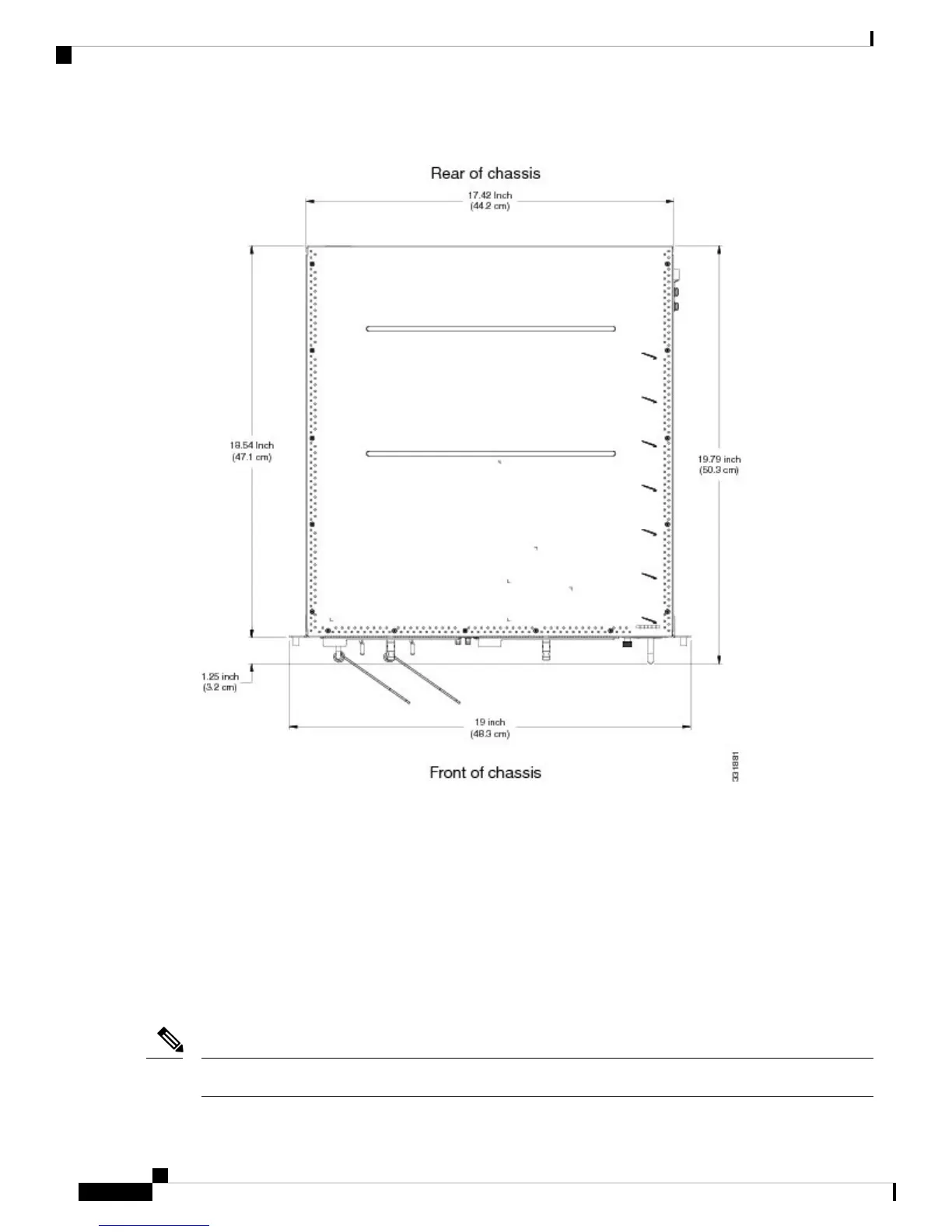Figure 6: Cisco ASR 9001 Router Chassis Footprint and Dimensions—Top View
Site Wiring Guidelines
When planning the location of the router, consider distance limitations for signaling, electromagnetic
interference (EMI), and connector compatibility. If the wiring is run for any significant distance in an
electromagnetic field, interference can occur between the field and the signals on the wires. Poor wiring can
cause:
• Radio interference emanating from the wires.
• Strong EMI, especially when caused by lightning or radio transmitters. EMI can destroy the signal drivers
and receivers in the router, and can even create an electrical hazard by conducting power surges through
lines and into equipment.
To predict and remedy strong EMI, you may need to consult with radio frequency interference (RFI) experts.
Note
Preparing for Installation
8
Preparing for Installation
Site Wiring Guidelines
