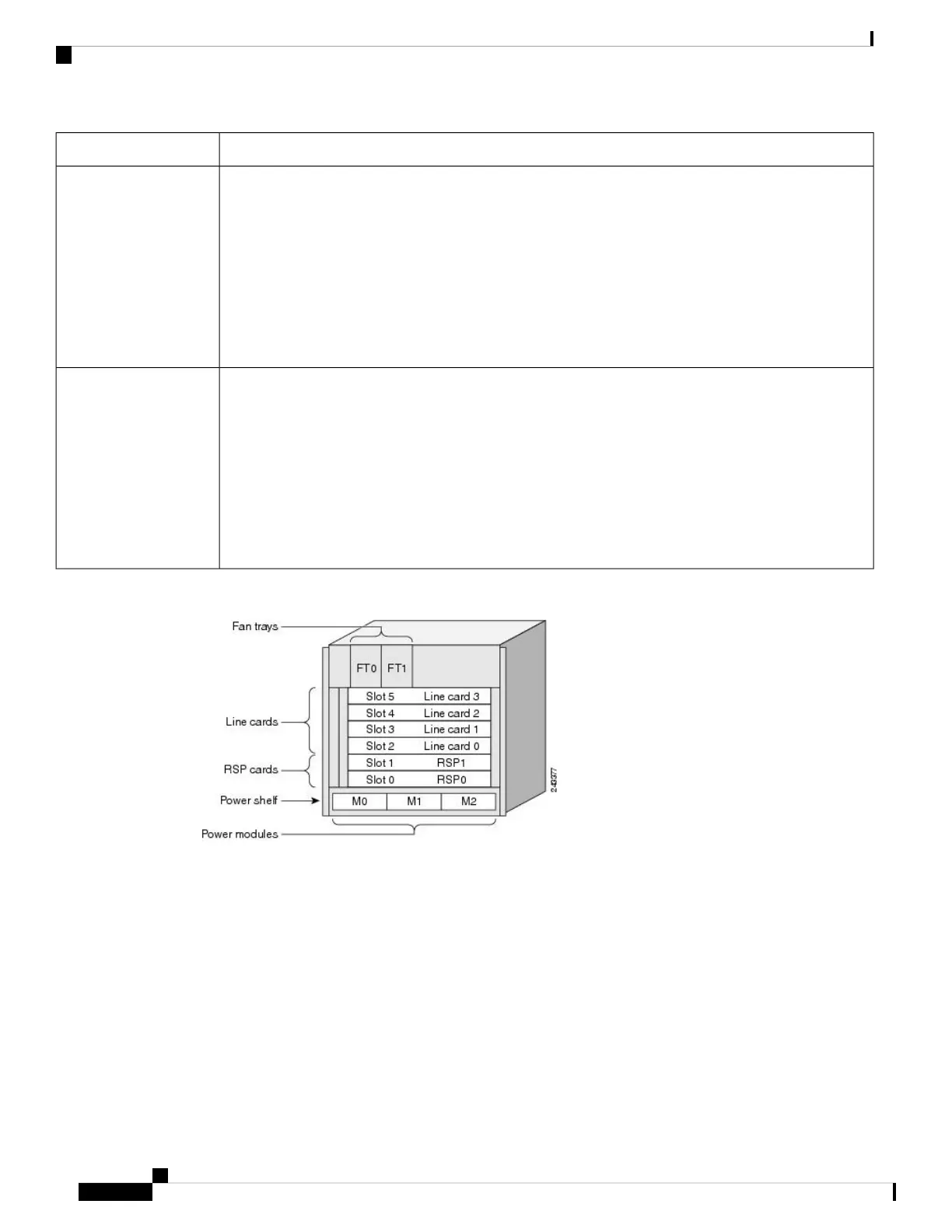Router Components and Slot NumberingRouter Model Number
• 6 slots.
• Version 3 power system (Figure 25: Cisco ASR 9906 Router Components and Slot Numbering with
Version 3 AC Power System for AC and Figure 26: Cisco ASR 9906 Router Components and Slot
Numbering with Version 3 DC Power System for DC).
• Two RSP cards installed in the two slots (labeled RSP0 and RSP1)
• Four line cards installed in slots LC0 through LC3.
• Up to 5 fabric cards, mounted from rear of the chassis.
Cisco ASR 9906 Router
• 15 slots.
• Version 3 power system (Figure 27: Cisco ASR 9910 Router Components and Slot Numbering with
Version 3 AC Power System , on page 32 for AC and Figure 28: Cisco ASR 9910 Router Components
and Slot Numbering with Version 3 DC Power System , on page 32 for DC).
• Two RSP cards installed in the two slots (labeled RSP0 and RSP1)
• Eight line cards installed in slots LC0 through LC7.
• Up to 5 fabric cards and mounted from rear of the chassis.
Cisco ASR 9910 Router
Figure 20: Cisco ASR 9006 Router Components and Slot Numbering with Version 1 Power System
Unpacking and Installing the Chassis
28
Unpacking and Installing the Chassis
Removing RSP Cards and Line Cards from the Cisco ASR 9006, 9010, 9904, 9906, and 9910 Routers
