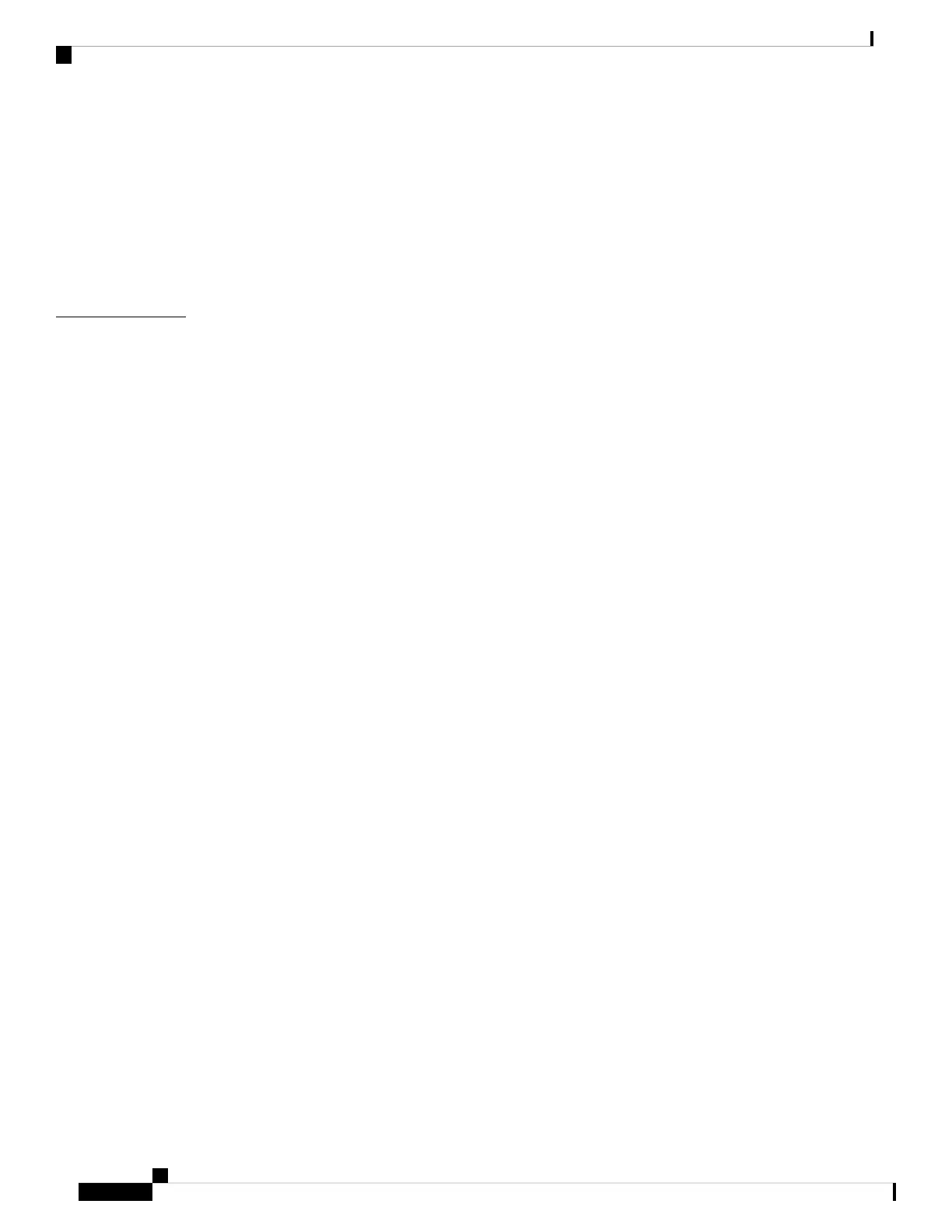Configure Device at Startup 60
Access the CLI Using the Console 61
Configure Global Parameters 61
Check the Running Configuration Settings 62
Save the Running Configuration to NVRAM 62
Safely Power Down the Device 63
Troubleshooting Aids 65
CHAPTER 6
Verify Pinout 65
BITS Port Pinouts 65
GPS Port Pinouts 66
Time-of-Day Port Pinouts 66
Alarm Port Pinouts 67
Management Ethernet Port Pinouts 67
USB Console Port Pinouts 68
USB MEM Port Pinouts 68
Check Optical Fiber Specifications 69
Check Alarm Conditions 69
Check LED Indicators 69
Cisco ASR-920-12SZ-A and Cisco ASR-920-12SZ-D Aggregation Services Router Hardware Installation Guide
vi
Contents
