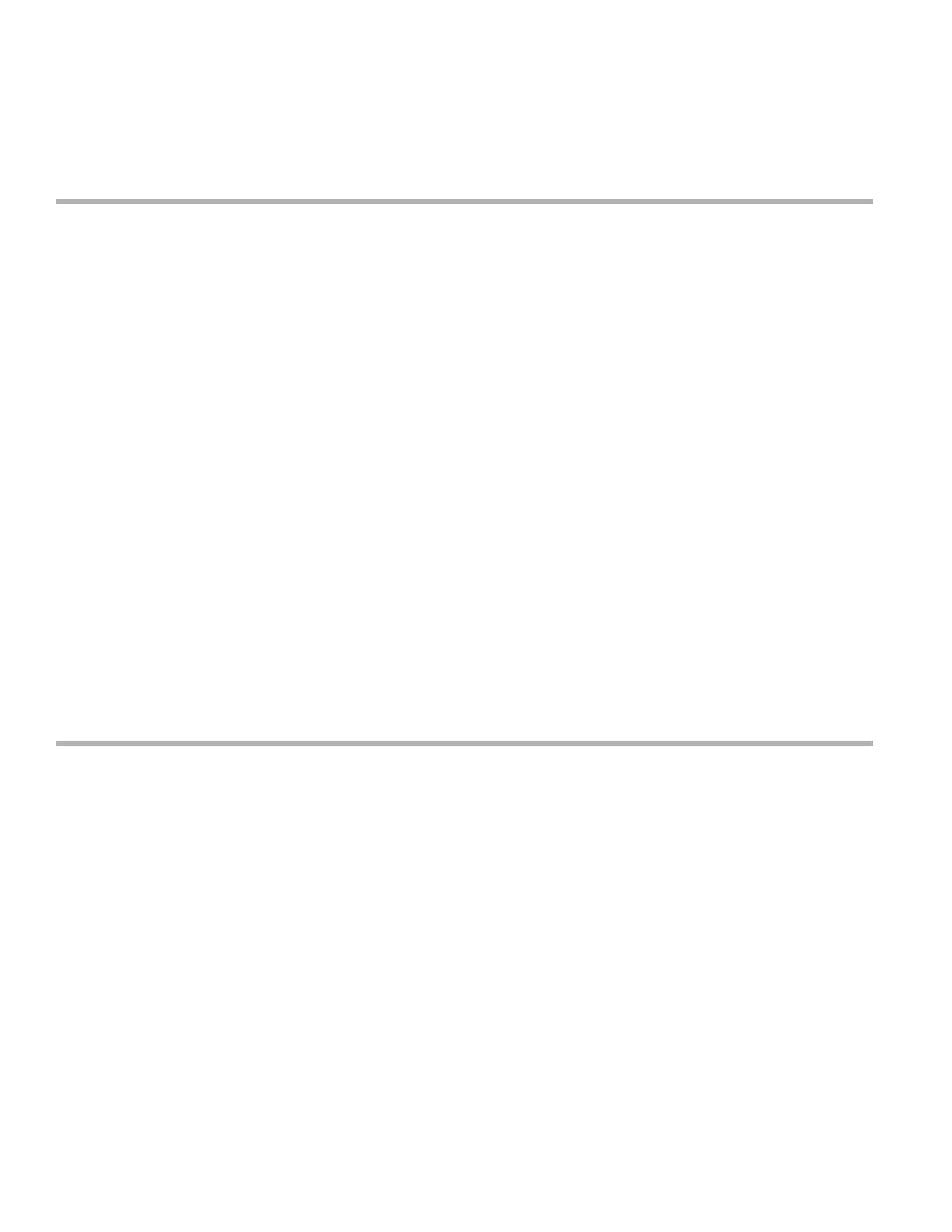Basic management setup configures enough connectivity for managing the system; extended setup will ask you to configure
each interface on the system.
Checking the Running Configuration Settings
To check the value of the settings you have entered, enter the show running-config command at the Router# prompt:
Router# show running-config
To review the changes you have made to the configuration use the show startup-config command in the user EXEC mode to see
the changes and copy run-start stored in the NVRAM.
Saving the Running Configuration to NVRAM
To store the configuration or changes to your startup configuration in NVRAM, enter the copy running-config startup-config command
at the prompt:
Router# copy running-config startup-config
Using this command saves the configuration settings that you created in the router using the configuration mode and the setup facility.
If you fail to do this, your configuration will be lost, and will not be available when you reload the router next.
Safely Powering Off the Router
This section explains how to shut down the router. We recommend that before turning off all power to the chassis, you issue the
reload command. This ensures that the operating system cleans up all the file systems. After the reload operation is complete, the
router can be powered off safely.
To power off the router safely,:
Procedure
Step 1 Slip on the ESD-preventive wrist strap included in the accessory kit.
Step 2 Enter the reload command.
Step 3 Confirm the reload command.
Example:
Rmcp-6ru-1#reload
Proceed with reload? [confirm]
Aug 17 00:06:47.051 R0/0: %PMAN-5-EXITACTION: Process manager is exiting: prs exit with reload chassis
code
Step 4 After confirming the reload command, wait until the system bootstrap message is displayed before powering off the
system:
Example:
System Bootstrap, Version 15.4(3)S1, RELEASE SOFTWARE (fc1)
Technical Support: http://www.cisco.com/techsupport
Copyright (c) 2012 by cisco Systems, Inc.
Current image running: Boot ROM0
22
