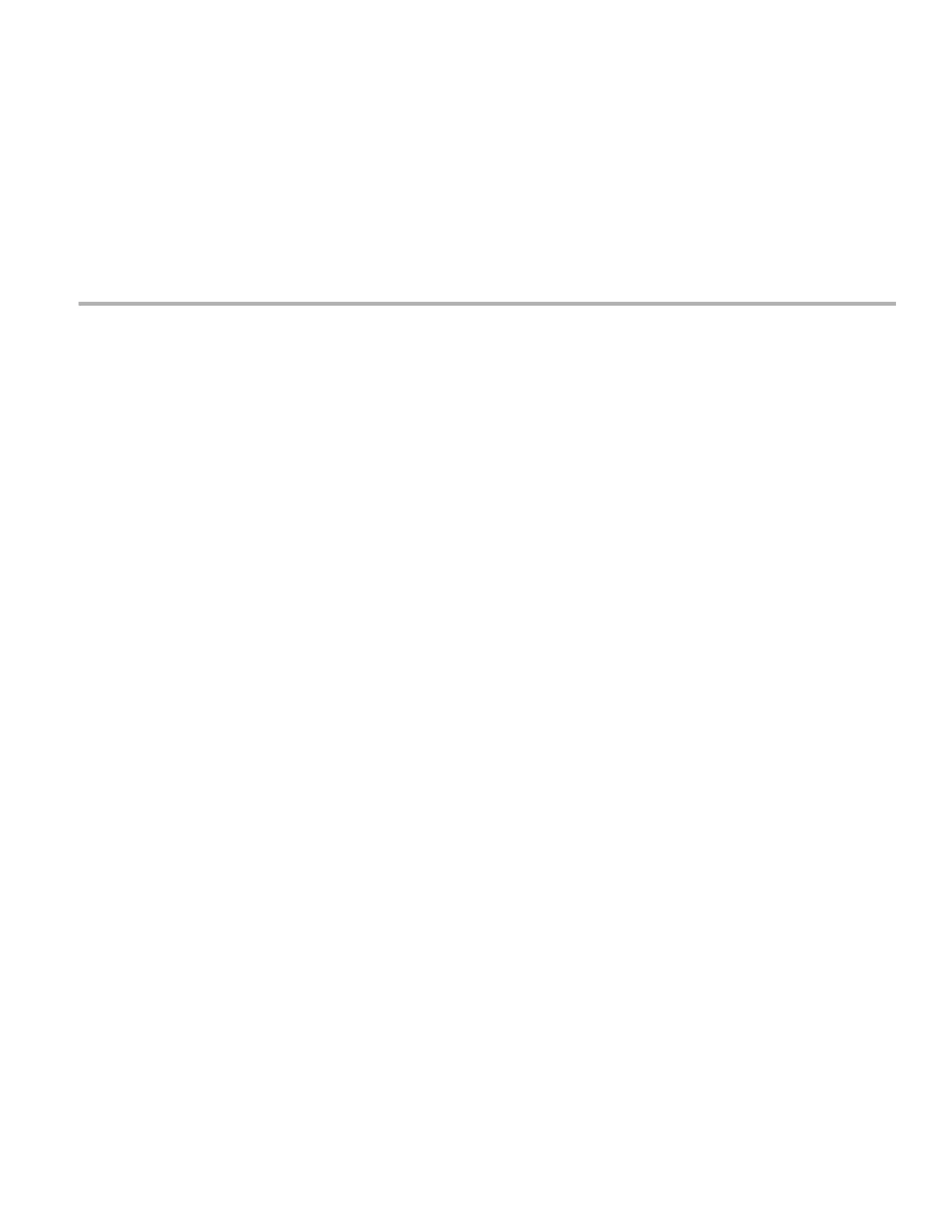Last reset cause: RSP-Board
UEA platform with 2097152 Kbytes of main memory
Step 5 Remove power cables, if any, from the Cisco ASR 920-24SZ-IM, ASR-920-24SZ-M, ASR-920-24TZ-M Router:
• For power supplies with a circuit breaker switch, position the switch to the Off (O) position.
• For power supplies with a standby switch, place the standby switch in the Standby position.
After powering off the router, wait for a minimum of 30 seconds before powering it on again.
Note
Related Documents
• Cisco ASR 920 and ASR 920U Aggregation Services Router Hardware Installation Guide can be viewed at: https://www.cisco.com/
c/en/us/td/docs/routers/asr920/hardware/installation/guide-12sz-im/b-asr-920-12-SZ-IM.html.
• The documentation for the supported software features can be viewed at https://www.cisco.com/c/en/us/support/routers/
asr-920-series-aggregation-services-router/products-installation-and-configuration-guides-list.html.
23
