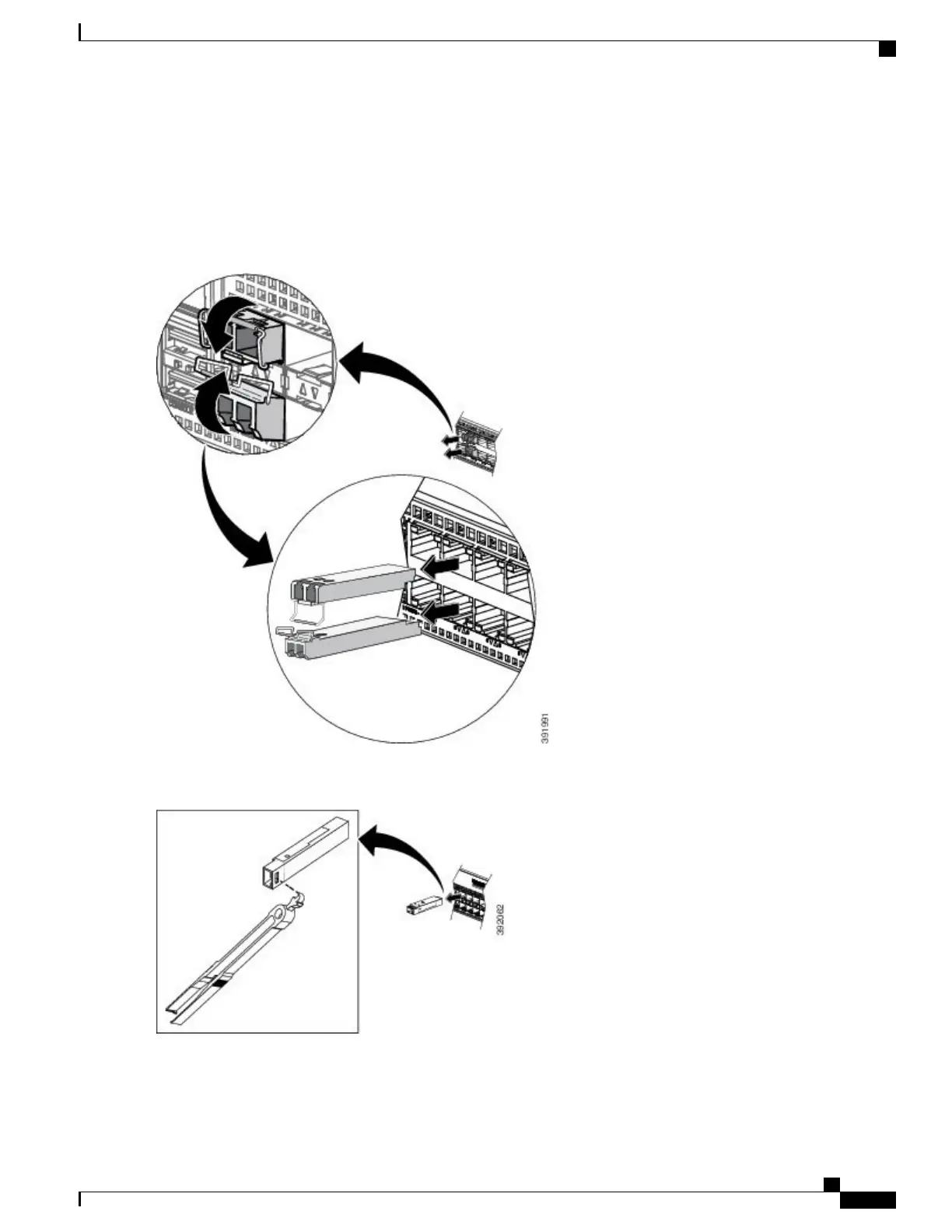Step 3
SFP module with Bale-Clasp Latch—Pull the bale out and down to eject the module as shown in the figure below. If the
bale-clasp latch is obstructed and you cannot use your index finger to open it, use a small, flat-blade screwdriver or other
long, narrow instrument to open the bale-clasp latch.
Figure 44: Removing a SFP Module with Bale-Clasp Latch From Cisco ASR 920-24SZ-IM, ASR-920-24SZ-M, ASR-920-24TZ-M Router
Figure 45: Removing a SFP Module without Bale-Clasp Latch From Cisco ASR 920-24SZ-IM, ASR-920-24SZ-M, ASR-920-24TZ-M Router
SFP module without Bale-Clasp Latch—Use the extraction tool to remove the SFP by inserting the tool into the side of
the SFP module and pulling it out of the module as shown in the figure below.
Cisco ASR-920-24SZ-IM, ASR-920-24SZ-M, ASR-920-24TZ-M Aggregation Services Router Hardware Installation
Guide
95
Installing the Router
Removing SFP Modules
