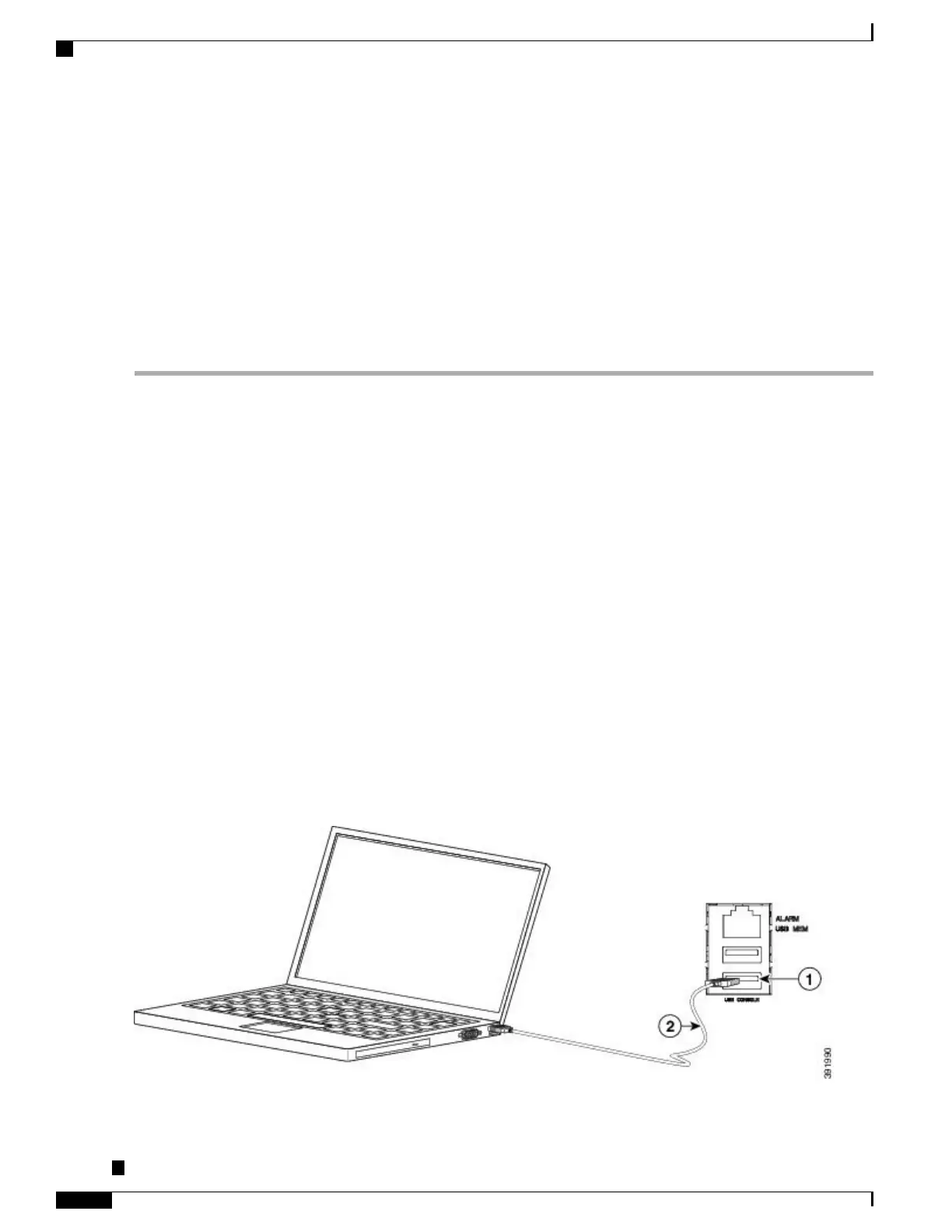SUMMARY STEPS
1.
Connect a USB Type A-to-Type A cable to the USB console port, as shown in Figure 3-37 . If you are
using the USB serial port for the first time on a Windows-based PC, install the USB driver now according
to the instructions in the following sections:
2.
Connect the USB Type A cable to the PC.
3.
To communicate with the router, start a terminal emulator application, such as Microsoft Windows
HyperTerminal. This software should be configured with the following parameters:
DETAILED STEPS
Step 1
Connect a USB Type A-to-Type A cable to the USB console port, as shown in Figure 3-37 . If you are using the USB
serial port for the first time on a Windows-based PC, install the USB driver now according to the instructions in the
following sections:
•
Installing the Cisco USB Device Driver
•
Uninstalling the Cisco USB Device Driver
You cannot use the USB port and the EIA port concurrently. When the USB port is used, it takes priority over
the EIA port.
Note
Step 2
Connect the USB Type A cable to the PC.
Step 3
To communicate with the router, start a terminal emulator application, such as Microsoft Windows HyperTerminal. This
software should be configured with the following parameters:
•
9600 baud
•
8 data bits
•
no parity
•
1 stop-bit
•
no flow control
Figure 50: Connecting the USB Console Cable to the Cisco ASR 920-24SZ-IM, ASR-920-24SZ-M, ASR-920-24TZ-M Router
Cisco ASR-920-24SZ-IM, ASR-920-24SZ-M, ASR-920-24TZ-M Aggregation Services Router Hardware Installation
Guide
104
Installing the Router
Connecting Console Cables
