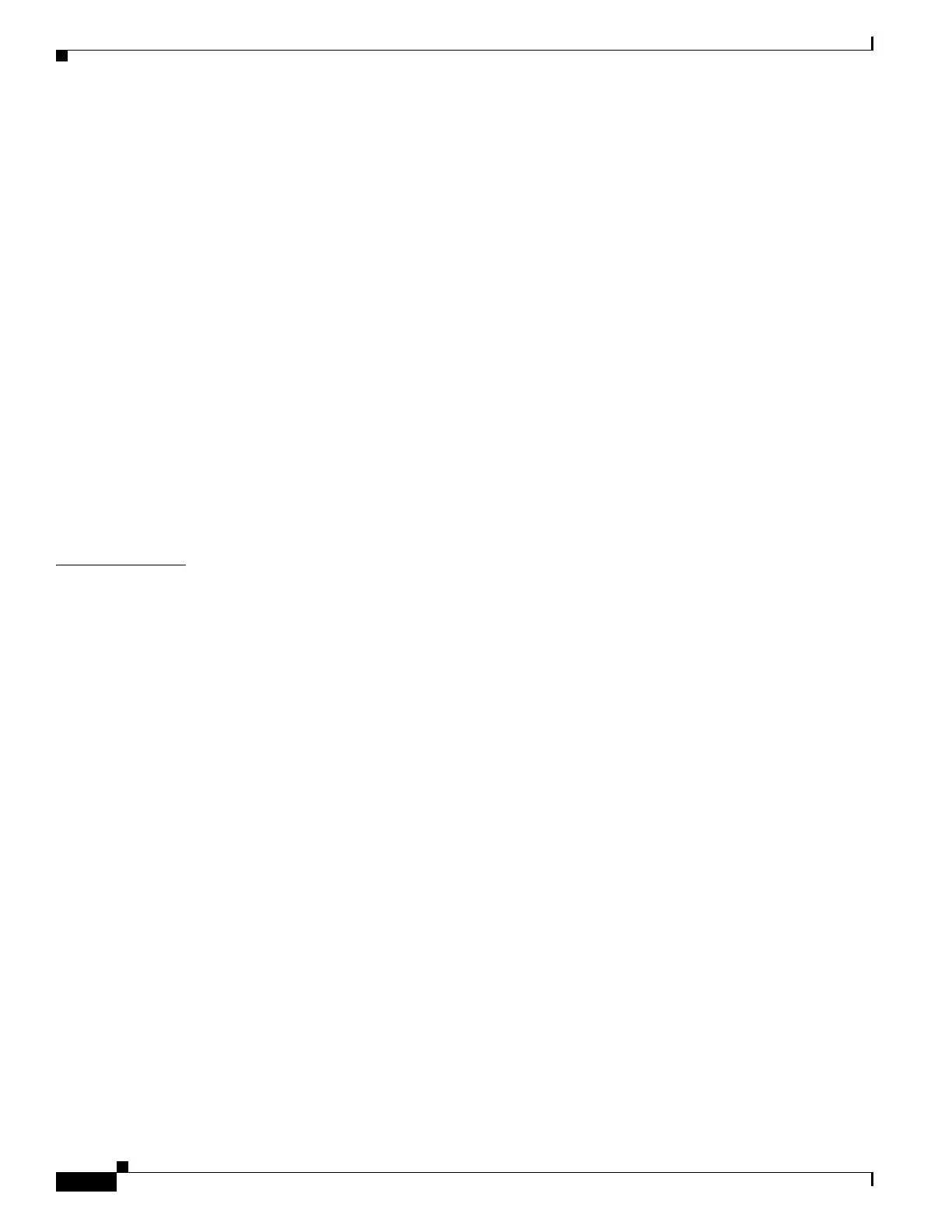Contents
2
Cisco ASR 920 Series Aggregation Services Router Hardware Installation Guide
OL-32751-01
Floor Loading Considerations 2-14
Site Power Guidelines 2-14
Electrical Circuit Requirements 2-14
Site Cabling Guidelines 2-15
Asynchronous Terminal Connections 2-15
Interference Considerations 2-15
Rack-Mounting Guidelines 2-16
Precautions for Rack-Mounting 2-16
Rack Selection Guidelines 2-17
Equipment Rack Guidelines 2-17
Installation Checklist 2-19
Creating a Site Log 2-20
Receiving the Cisco ASR 920 Series Router 2-20
Chassis-Lifting Guidelines 2-21
Tools and Equipment 2-21
Unpacking and Verifying the Shipped Contents 2-22
CHAPTER
3 Installing the Cisco ASR 920 Series Router 3-1
Prerequisites 3-1
Installing the Router in a Rack 3-1
Installing the Chassis Brackets 3-2
Installing the Router Chassis in the Rack 3-6
Attaching the Cable Guides 3-7
Wall Mounting the Cisco ASR 920 Series Router 3-9
Attaching the Brackets to the Router for Wall-Mounting 3-9
Mounting Cisco ASR 920 Series Router on the Wall 3-10
Installing the AC Power Cables 3-12
Installing the DC Power Supply 3-14
Powering On the Router 3-15
Installing and Removing SFP Modules 3-15
Installing SFP Modules 3-16
Removing SFP Modules 3-17
Connecting to the 10/100/1000 Ports 3-18
Connecting to SFP Modules 3-19
Connecting to Fiber-Optic SFP Modules 3-19
Installing the Chassis Ground Connection 3-20
Power Connection Guidelines 3-22
Guidelines for DC-Powered Systems 3-22
Guidelines for AC-Powered Systems 3-22
