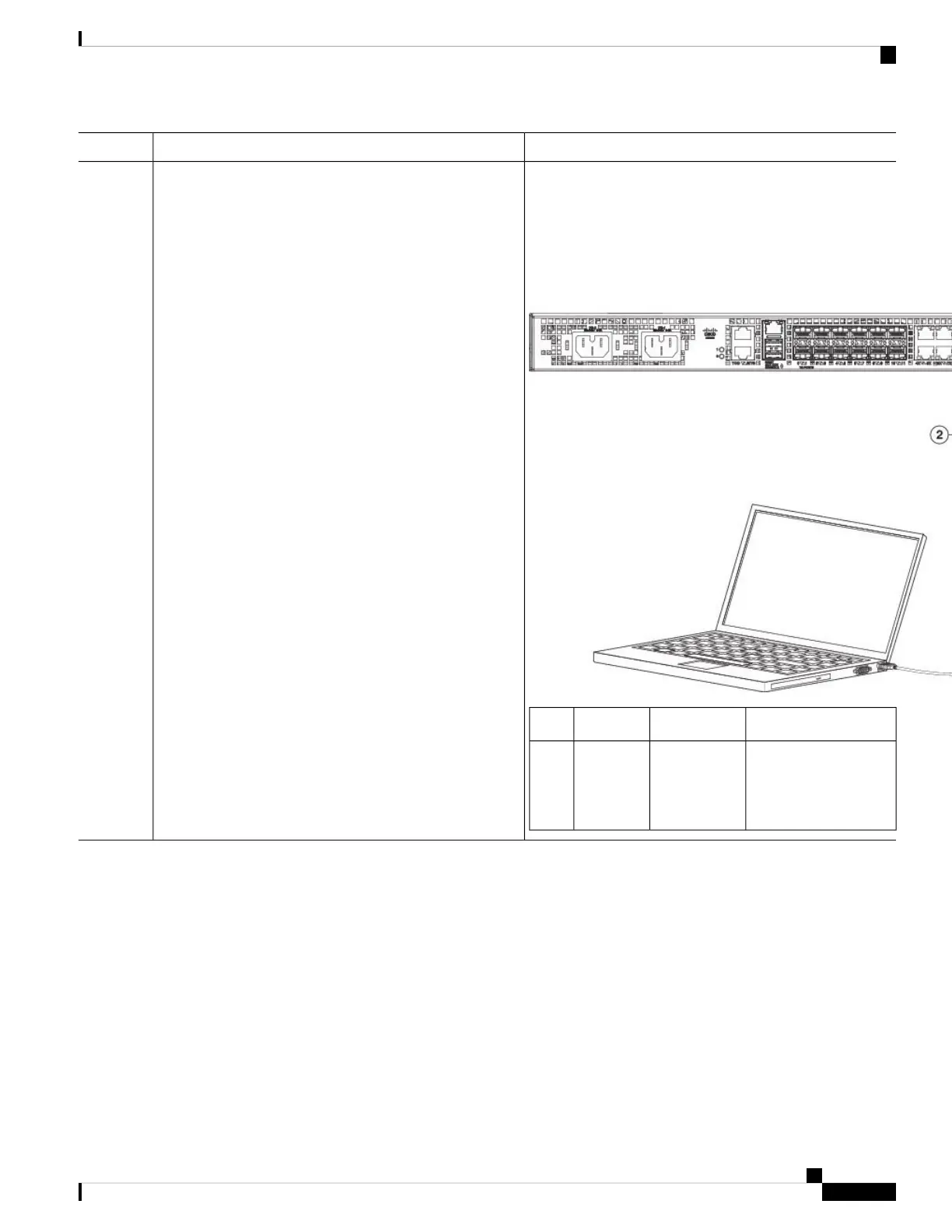PurposeCommand or Action
Figure 23: Connecting the USB Console Cable to the Cisco ASR 920 Series
Router
CableLabelCableLabel
USB USB Type-A to
USB Type-A console
cable
2USB
Type-A
console
port
1
Connecting to the Console Port Using Mac OS X
This procedure describes how to connect a Mac OS X system USB port to the console using the built-in OS
X terminal utility.
SUMMARY STEPS
1. Use the Finder to choose Applications > Utilities > Terminal.
2. Connect the OS X USB port to the router.
3. Enter the following commands to find the OS X USB port number:
4. Connect to the USB port with the following command followed by the router USB port speed:
Installing the Cisco ASR 920 Series Router
27
Installing the Cisco ASR 920 Series Router
Connecting to the Console Port Using Mac OS X