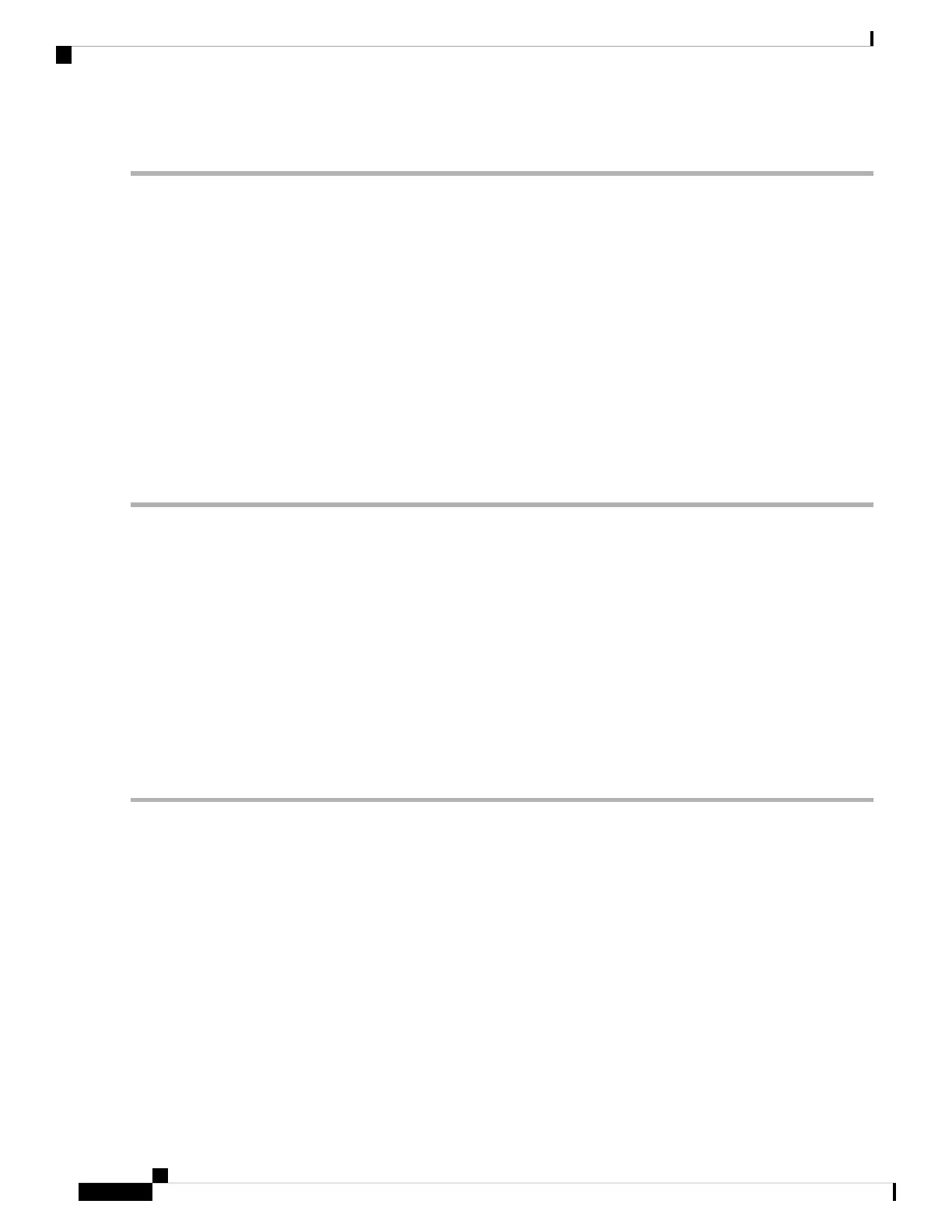DETAILED STEPS
Step 1 Use the Finder to choose Applications > Utilities > Terminal.
Step 2 Connect the OS X USB port to the router.
Step 3 Enter the following commands to find the OS X USB port number:
Example:
macbook:user$ cd /dev
macbook:user$ ls -ltr /dev/*usb*
crw-rw-rw- 1 root wheel 9, 66 Apr 1 16:46 tty.usbmodem1a21 DT-macbook:dev user$
Step 4 Connect to the USB port with the following command followed by the router USB port speed:
Example:
macbook:user$ screen /dev/tty.usbmodem1a21 9600
To disconnect the OS X USB console from the terminal window, enter Ctrl-a followed by Ctrl-\
Connecting to the Console Port Using Linux
This procedure shows how to connect a Linux system USB port to the console using the built-in Linux terminal
utility.
SUMMARY STEPS
1. Open the Linux terminal window.
2. Connect the Linux USB port to the router.
3. Enter the following commands to find the Linux USB port number:
4. Connect to the USB port with the following command, followed by the router USB port speed:
DETAILED STEPS
Step 1 Open the Linux terminal window.
Step 2 Connect the Linux USB port to the router.
Step 3 Enter the following commands to find the Linux USB port number:
Example:
root@usb-suse# cd /dev
root@usb-suse /dev# ls -ltr *ACM*
crw-r--r-- 1 root root 188, 0 Jan 14 18:02 ttyACM0
root@usb-suse /dev#
Step 4 Connect to the USB port with the following command, followed by the router USB port speed:
Example:
root@usb-suse /dev# screen /dev/ttyACM0 9600
Installing the Cisco ASR 920 Series Router
28
Installing the Cisco ASR 920 Series Router
Connecting to the Console Port Using Linux