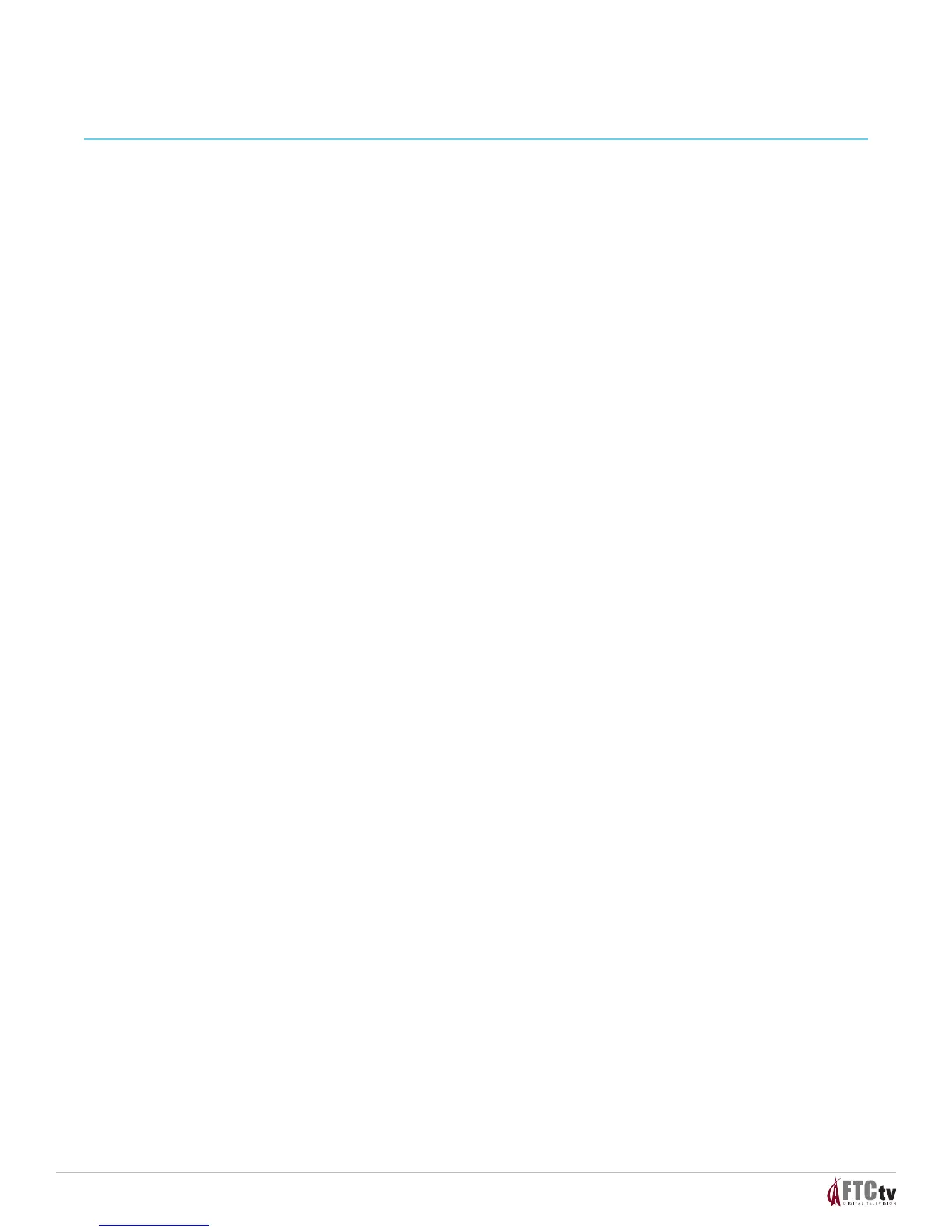10
After you select a mode, the POWERkeycontrolsthedeviceassignedtothatmode.Forexample,in
TV mode, the remote controls power for the TV only.
NOTES:
• IfanyotherkeyispressedexcepttheModekeysandtheENTER key, the remote does not
accept any changes or updates. The STBmodekeydisplaysalongredashandtheremote
returns to normal operation.
• Iftheremotetimesoutbeforeyoucompleteprogrammingpowerswitchcontrol,theremote
does not accept any changes. You must start over from step 1 of this procedure.
13. PUT IT BACK THE WAY I GOT IT
You can return all advanced functions back to their original settings by resetting the remote
to factory default settings. Resetting the remote to factory default settings removes all of the
programming you have entered for the remote. You must reprogram the remote to restore your
settings.
RESETTING THE REMOTE TO FACTORY DEFAULT SETTINGS (Program Code 900)
1. Press and hold the STB mode key on the remote.
2. Without releasing the STB key, press and hold the OK key.
3. Release both keys and all mode keys blink twice.
4. Enter the programming code 900 by pressing the numeric keys on the remote. The STB mode
key blinks four times to indicate you have successfully reset the remote to factory default
settings.
NOTES:
• Ifanyotherkeyispressedexceptthenumerickeys,theremotedoesnotacceptanychanges
or updates. The STBmodekeydisplaysalongredashandtheremotereturnstonormal
operation.
• Iftheremotetimesoutbeforeyoucompleteprogrammingpowerswitchcontrol,theremote
does not accept any changes. You must start over from step 1 of this procedure.
14. TROUBLESHOOTING
If there is no response when you press the keys on the remote, please check the following items
before calling for service.
CHECK THE BATTERIES
• Arethebatteriesinsertedcorrectly?
• Checkthebatteryconditionforleakage.
• Replacewithnewalkalinebatteries.
UNIVERSAL REMOTE CONTROL
