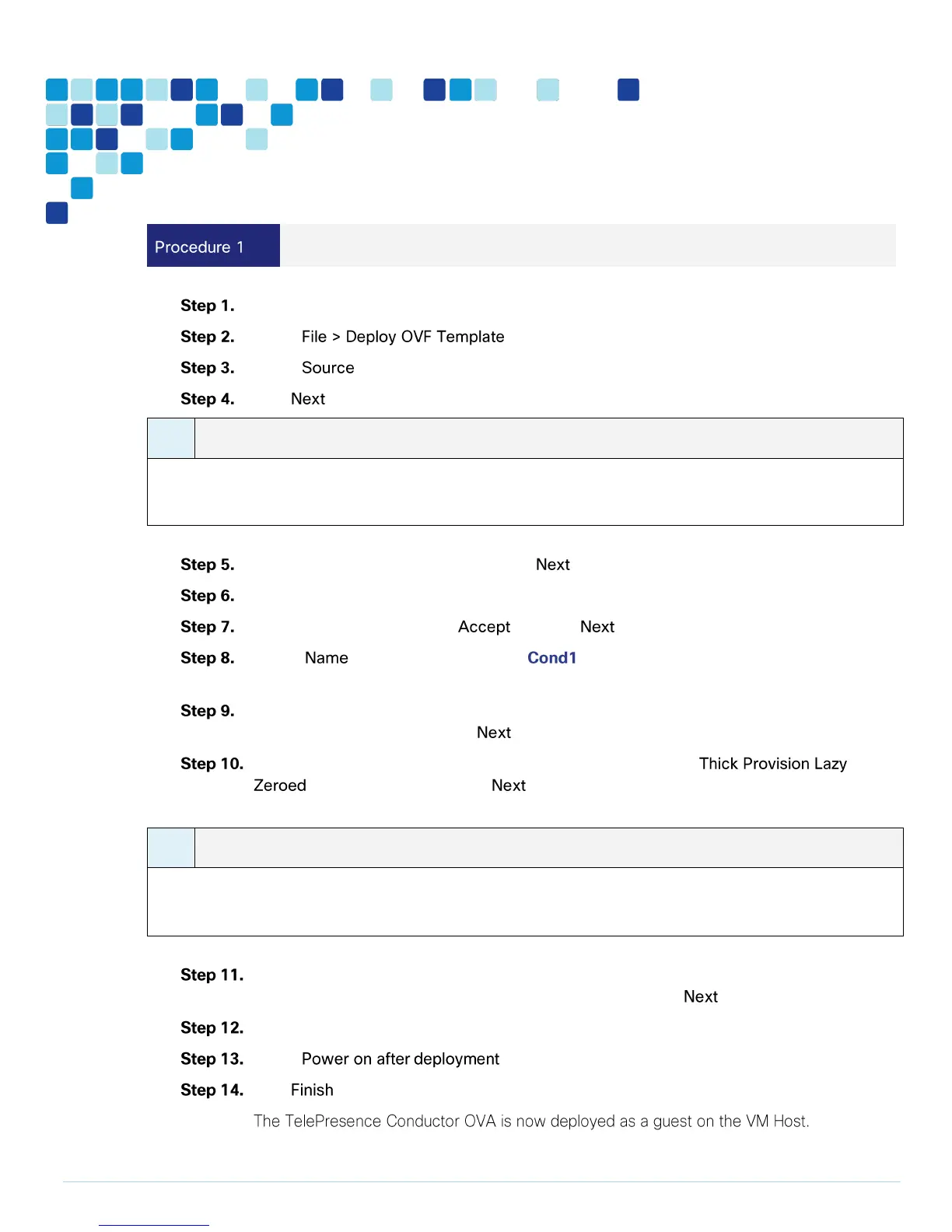Log in to vSphere to access the ESXi Host.
Select .
Select and browse to the location of the .ova file.
Click .
If the .ova file is already preloaded onto the datastore, you may have to re-enter
username and password credentials so that vSphere client can access the web server.
On the OVF Template Details page click .
On the End User License Agreement page read the EULA.
If you accept the EULA, click and then .
On the and Location page enter as the Name for this TelePresence
Conductor VM guest.
On the Storage page, select the datastore onto which TelePresence Conductor VM Guest
will be deployed, and then click .
On the Disk Format page, ensure that the default disk format of
is selected and then click .
Because VM performance may degrade during the resizing of a partition, Thin Provision is not
recommended.
If Network Mapping is listed, configure it and select the network mapping that applies to
your infrastructure (the default is VM network), and then click .
On the Ready to Complete page, confirm your deployment settings.
Select .
Click .
