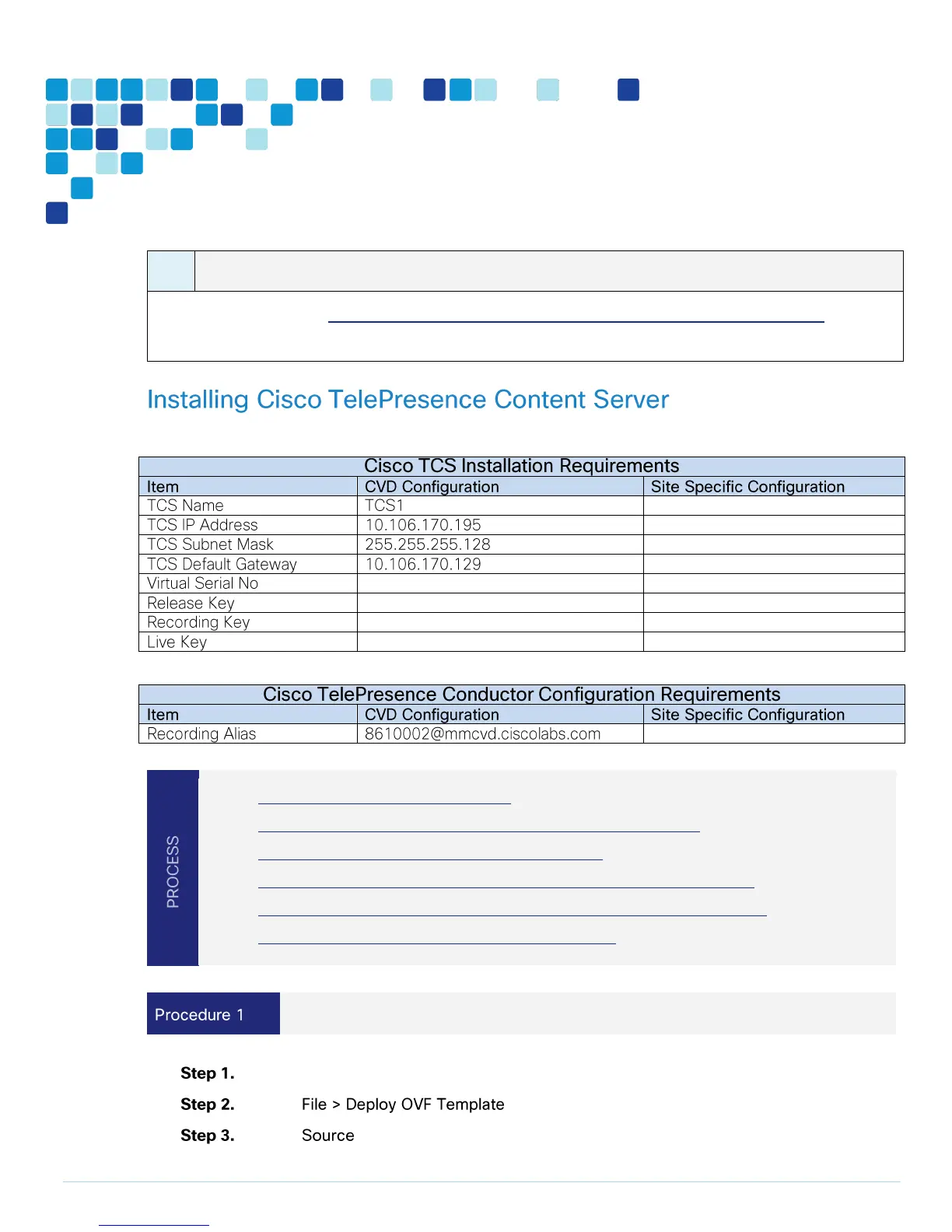Please refer the latest “Cisco TelePresence Management Suite Installation and Upgrade Guide” for
more installation guidelines.
Easy Access Configuration Sheet
1. Deploy OVA to host (recording only)
2. Install Windows Server 2008 Standard R2 SP1 (recording only)
3. Install IIS on the Windows Server (recording only)
4. Install Window Media Services on the Windows Server (recording only)
5. Install Windows Server Features on the Windows Server (recording only)
6. Install TCS on the Windows Server (recording only)
Deploy OVA to host (recording only)
Log in to vSphere to access the ESXi Host.
Select .
Select and browse to the location of the .ova file.
