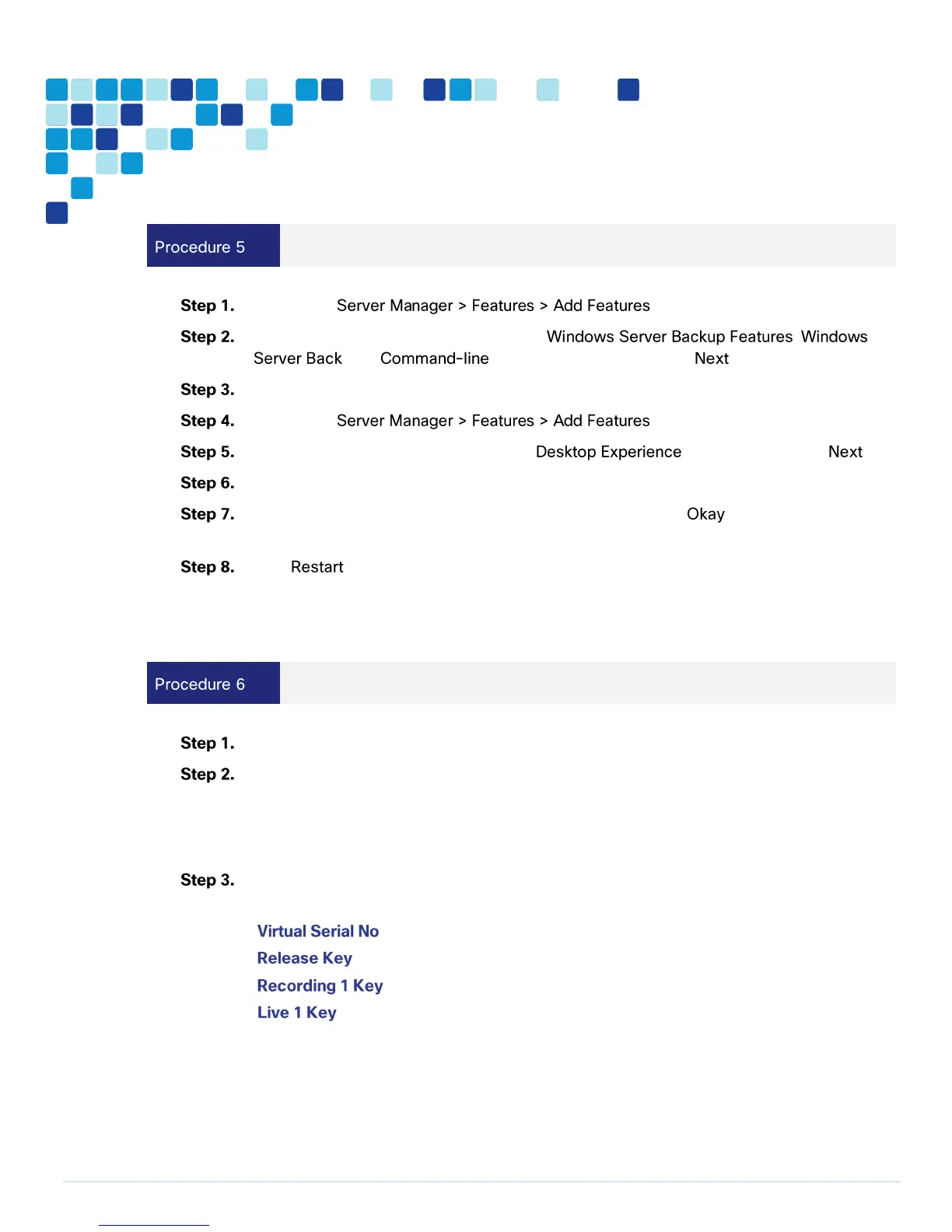Install Windows Server Features on the Windows Server (recording only)
Navigate to .
In the Select Features window, select the ,
, and Tools check boxes and click .
Click Install to install the Backup Features.
Navigate to .
In the Select Features window, click the check box and click .
Click Install to install the Desktop Experience.
A pop-up appears for installing the dependent services. Click to install the dependent
services.
Click to restart the system.
Windows server features are installed.
Install TCS on the Windows Server (recording only)
Run dotNetFx40_Full_x86_x64.exe package to install .NET.
Launch the command prompt and run as an administrator. Go to the location, where the
TCS_6.2_BE6K_Package.zip is extracted.
Run GetTCSVirtualSN.exe to generate the virtual serial number (vSN) for your Content Server VM.
Copy the virtual serial number.
In the TCS_6.2_BE6K_Package.zip extracted directory, create a TCSLic.txt file by using the
licensing information in this format:
