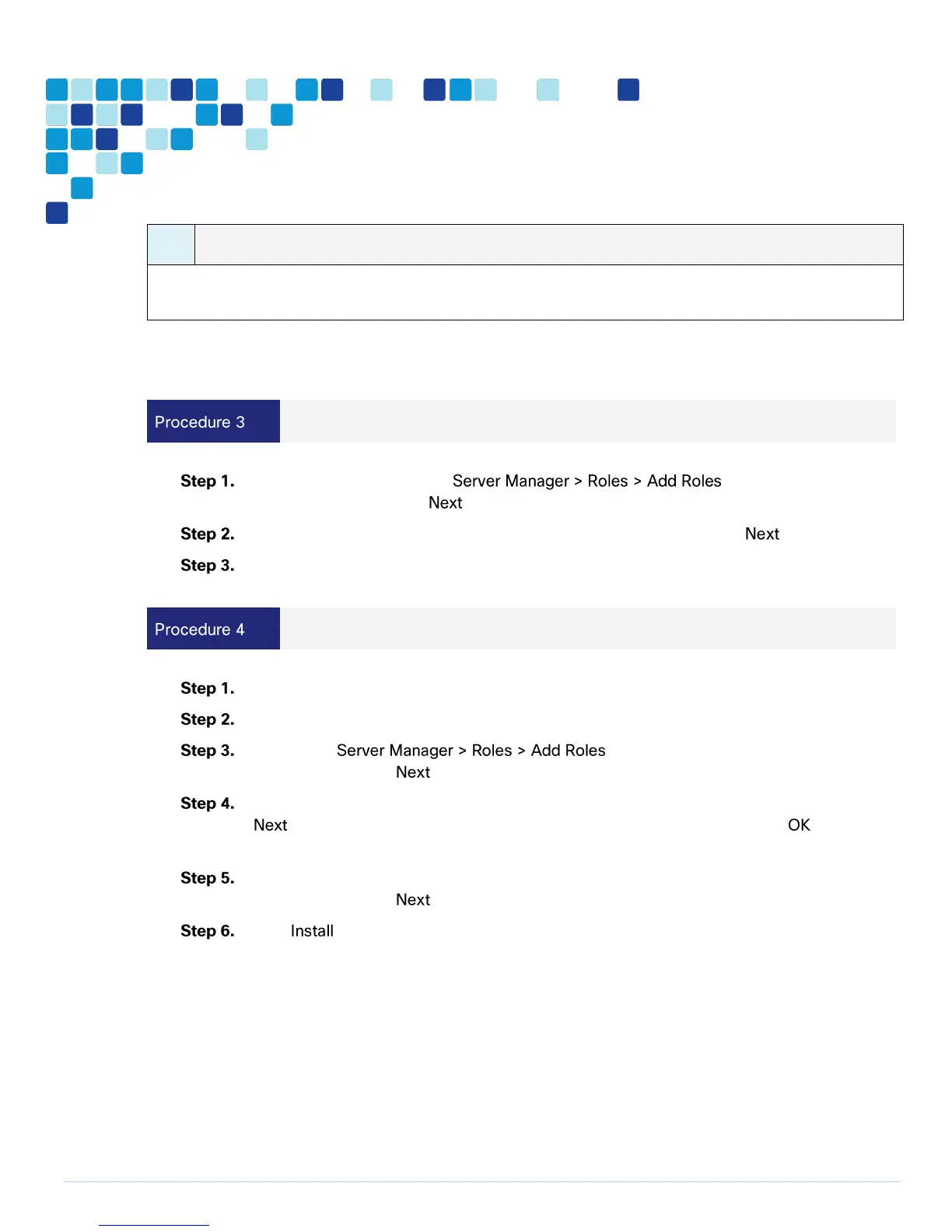Depending on windows components needing to be added, you may me prompted to reboot the server
more than once during the installation. The installer automatically resumes after the server boots.
Windows is installed.
Install IIS on the Windows Server (recording only)
On the VM host, navigate to . Click the Web Server
(IIS) check box and click .
In the Select Role Services window, select all the roles services. Click .
Click Install to complete the IIS installation.
Install Window Media Services on the Windows Server (recording only)
Download Windows Media Services (WMS) from http://www.microsoft.com.
Install the update.
Navigate to . Select the Streaming Media Services
check box and click .
In the Select Role Services window, select the three Role Services check boxes and click
. A pop-up window appears for installing the dependent services. Click to install
the dependent services.
In the Data Transfer Protocols window, select the Real Time Streaming Protocol (RTSP)
check box and click .
Click to complete the WMS installation.
Windows Media Services are Installed.
