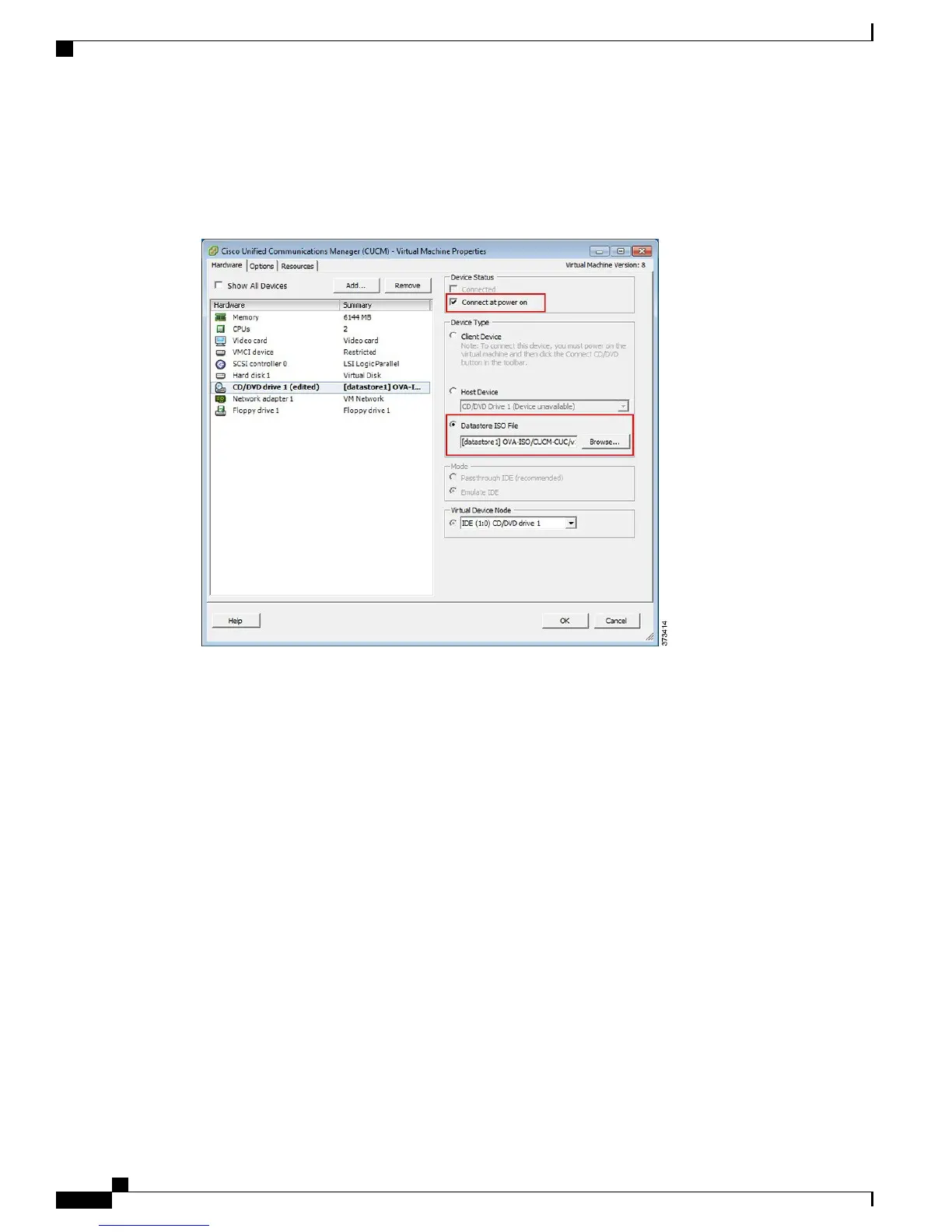the preloaded files for Cisco Business Edition 7000 here: http://www.cisco.com/c/en/us/support/
unified-communications/business-edition-7000/products-release-notes-list.html).
Figure 14: Edit Virtual Machine Settings to Connect ISO Image of Application Software
a) In the CD/DVD drive Device Type section, select Datastore ISO File.
b) Browse to the datastore and select the ISO file for the application.
c) Make sure to check the Connect at Power On checkbox.
d) If you have created answer files in Step 3, on page 15, then configure the virtual machine Floppy drive
settings to connect to the appropriate flp file on power on. If you want to enter the configuration settings
manually or if you are using a predeployed virtual machine, go to Step 6, on page 17.
For predeployed VM, you do not need to configure the virtual machine Floppy drive settings to
connect to the appropriate flp file on power on.
Note
Cisco Business Edition 7000 Installation Guide, Release 11.6
16
Installation
Install Applications on Virtual Machines
