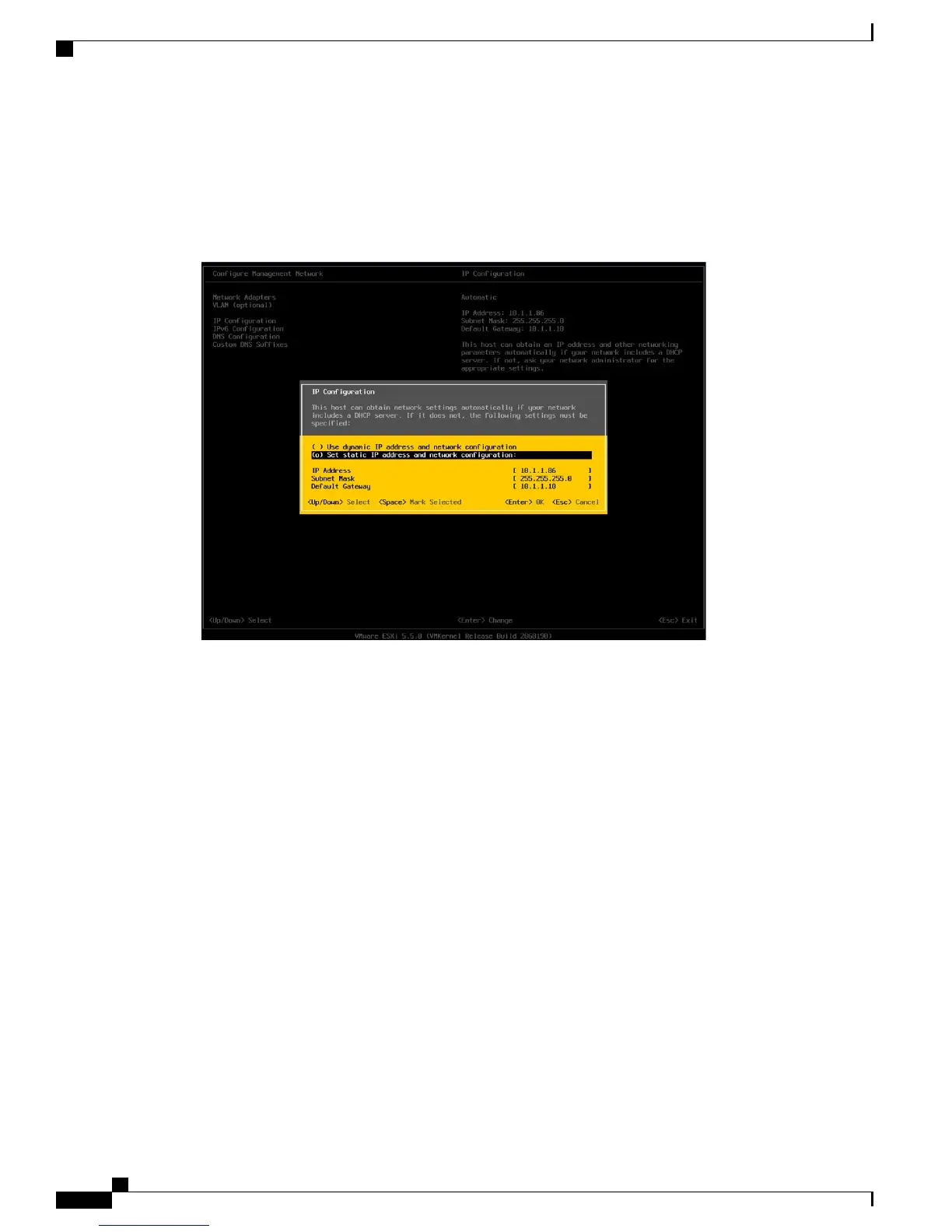Step 3
(Recommended) Choose Configure Password to change the password.
Step 4
To assign a static IP address, enter the Configure Management Network menu, and follow the instructions on
screen to change “IP Configuration” as shown in Figure 6.
Figure 6: Assign Static IP Address to ESXi Host
Cisco Business Edition 7000 Installation Guide, Release 11.6
6
Installation
Customize Hypervisor for Remote Access
