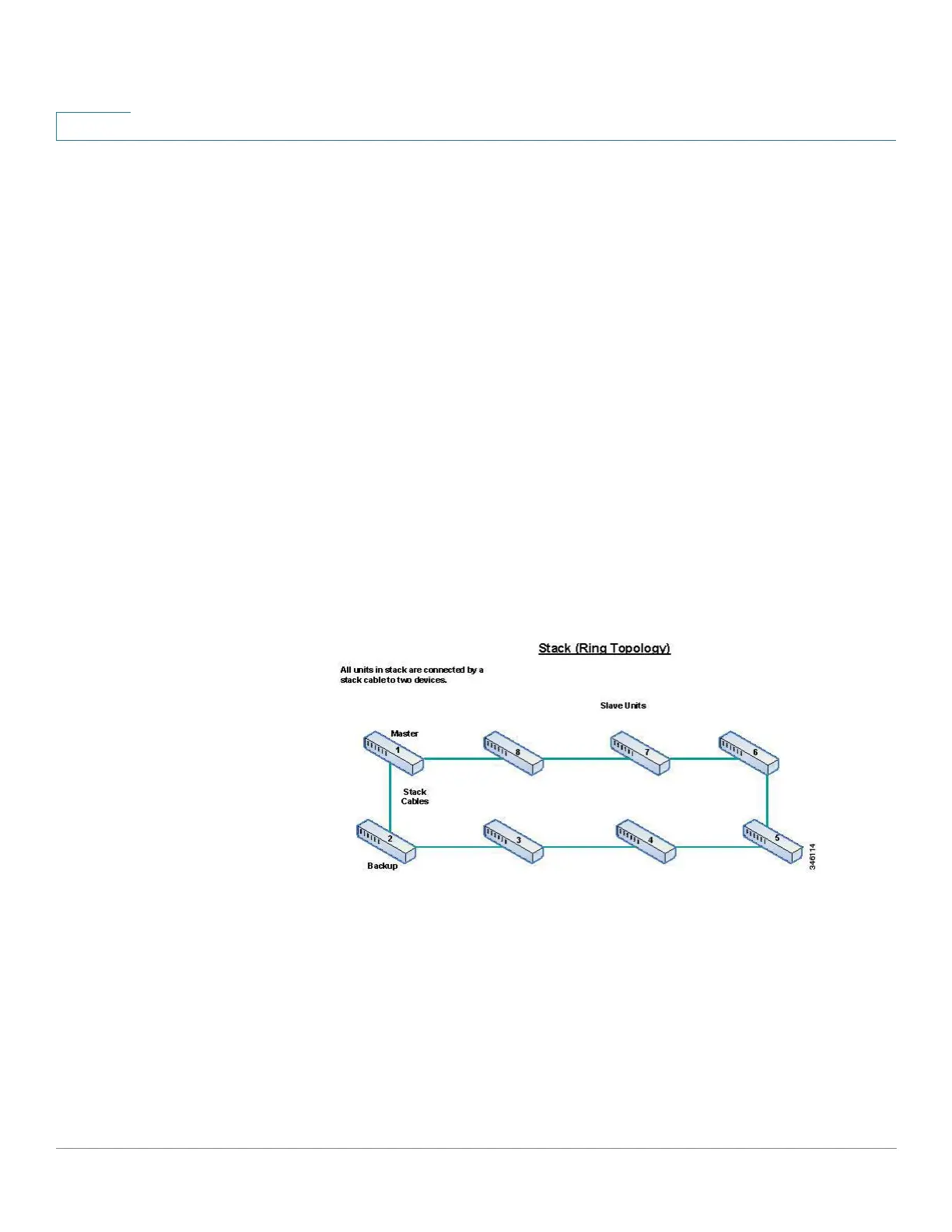Administration: Stack Management
Stack Topology
119 Cisco 350, 350X and 550X Series Managed Switches, Firmware Release 2.4, ver 0.4
8
Unit LEDs in the 350X Family
The device has 4 LEDs marked as 1, 2, 3, 4 that are used to display the unit ID of each unit
(e.g. on Unit ID 1, LED 1 is ON and the other LEDs are OFF).
Stack Topology
Types of Stack Topology
The units in a stack can be connected in one of the following types of topologies:
• Chain Topology—Each unit is connected to the neighboring unit, but there is no cable
connection between the first and last unit. See “Stack Architecture (Chain Topology)”
shows a chain topology.
• Ring Topology—Each unit is connected to the neighboring unit. The last unit is
connected to the first unit. The following shows a ring topology of an eight-unit stack:
Figure 1 Stack in Rig Topology (550 Family)
