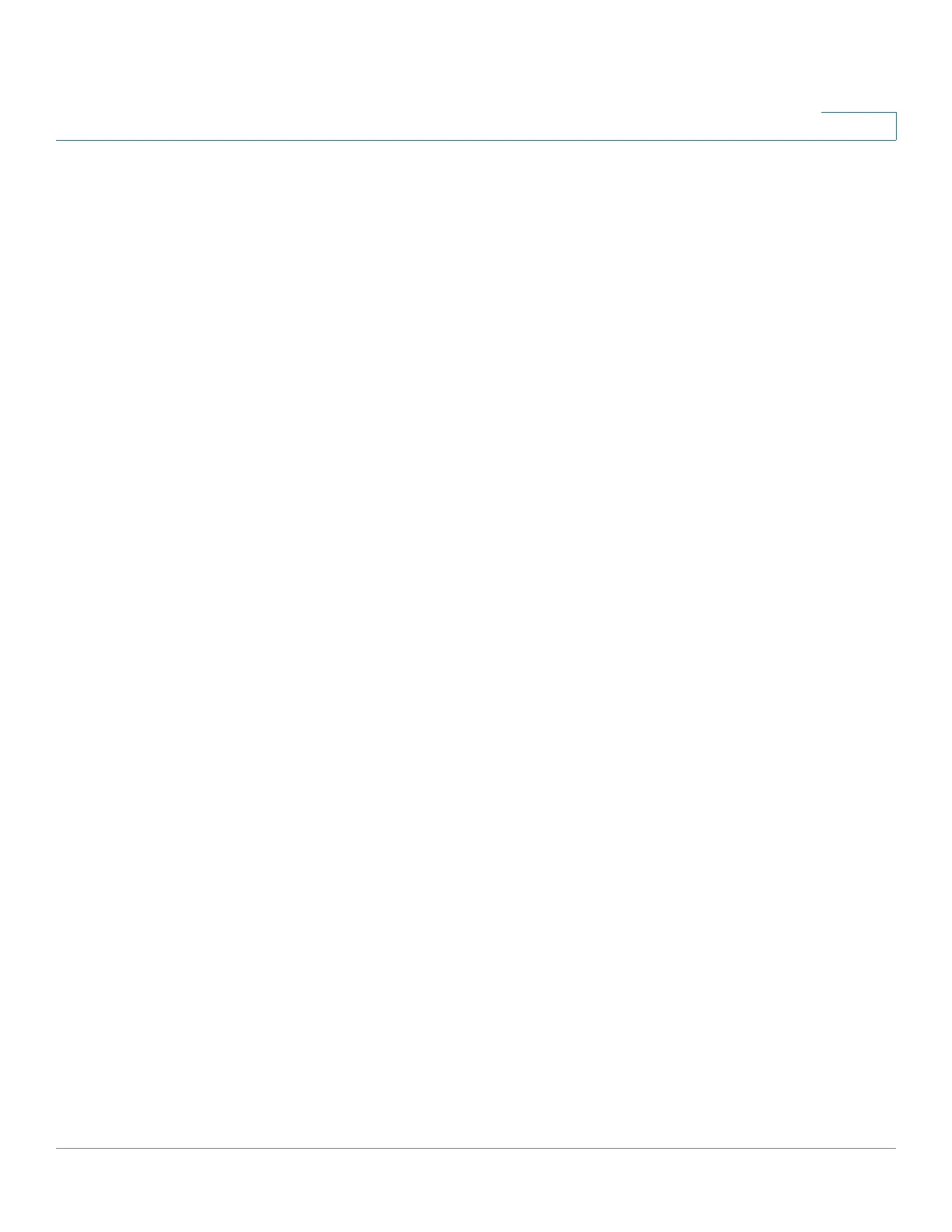General Information
Interface Naming Conventions
Cisco 350, 350X and 550X Series Managed Switches, Firmware Release 2.4, ver 0.4 25
2
Interface Naming Conventions
Within the GUI, interfaces are denoted by concatenating the following elements:
• Type of interface: The following types of interfaces are found on the various types of
devices:
- Fast Ethernet (10/100 bits)—These are displayed as FE. Supported only on the
350 family.
- Gigabit Ethernet ports (10/100/1000 bits)—These are displayed as GE.
Supported only on the 350 family
- Ten Gigabit Ethernet ports (1000/10,000 Mbps)—These are displayed as XG.
- Out-of-Band Port—This is displayed as OOB.
- LAG (Port Channel)—These are displayed as LAG.
- VLAN—These are displayed as VLAN.
- Tunnel —These are displayed as Tunnel.
• Unit Number—Number of the unit in the stack. The unit number together with the
interface number completely identifies the port. For example, GE1/0/4 is port number
4 on the first unit of the stack.
• Slot Number—The slot number is always 0.
• Interface Number: Port, LAG, Tunnel, or VLAN ID.
