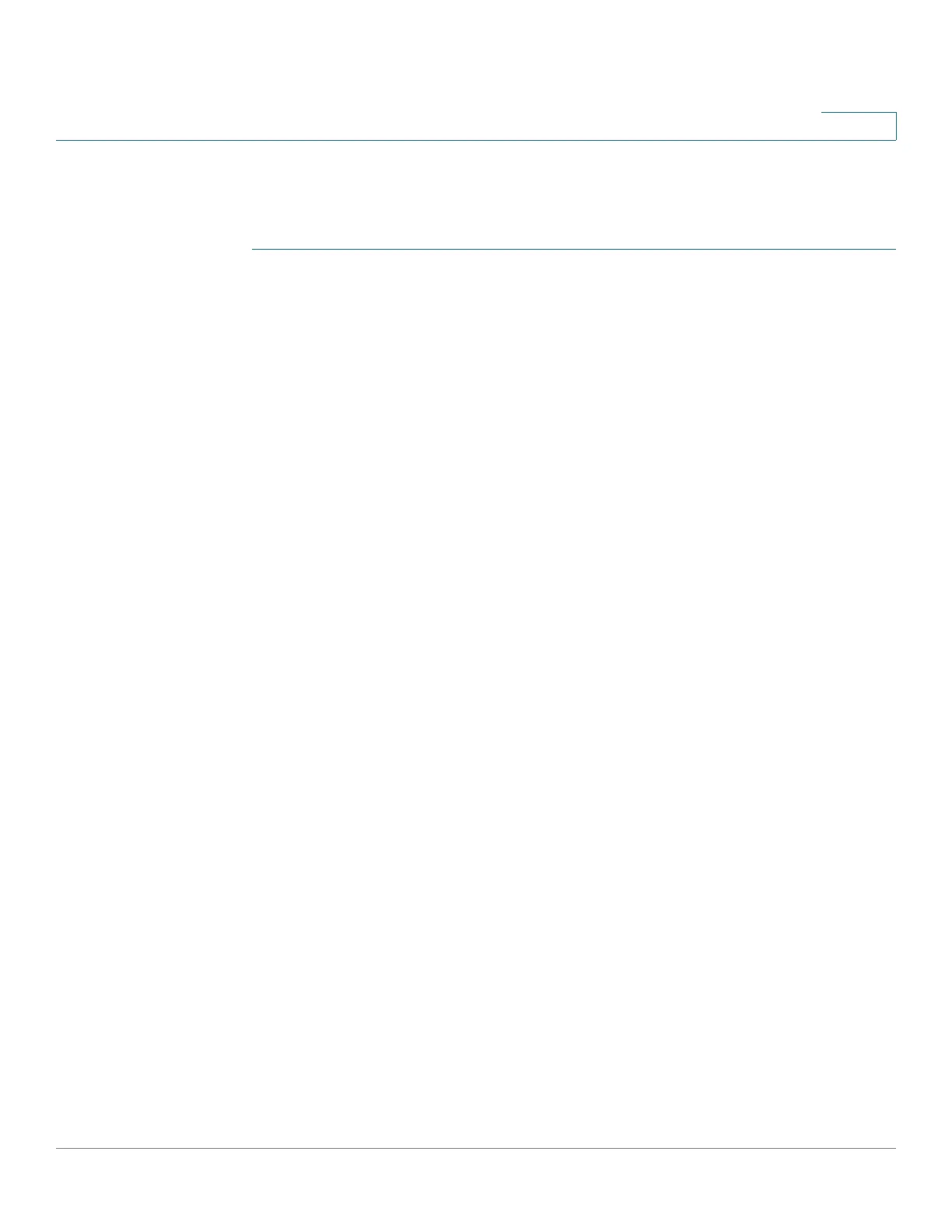IP Configuration
Domain Name System
Cisco 350, 350X and 550X Series Managed Switches, Firmware Release 2.4, ver 0.4 337
16
Policy-Based Routes
To view the route maps that defined:
STEP 1 Click IP Configuration > Policy Based Routing > Policy Based Routes.
STEP 2 Previously-defined route maps are displayed:
• Interface Name—Interface on which route map is bound.
• Route Map Name—Name of route map.
• Route Map Status—Status of interface:
- Active—Interface is up.
- Interface Down—Interface is down.
• ACL Name—ACL associated with route map.
• Next Hop—Where packets matching route map will be routed.
• Next Hop Status—Reachability of next hop:
- Active—The next hop IP address is reachable.
- Unreachable—The status is not active due to the fact that the next hop IP address is
not reachable.
- Not Direct—The status is not active due to the fact that the next hop IP address is
not directly attached to a device subnet.
Domain Name System
The Domain Name System (DNS) translates domain names into IP addresses for the purpose
of locating and addressing hosts.
As a DNS client, the device resolves domain names to IP addresses through the use of one or
more configured DNS servers.
