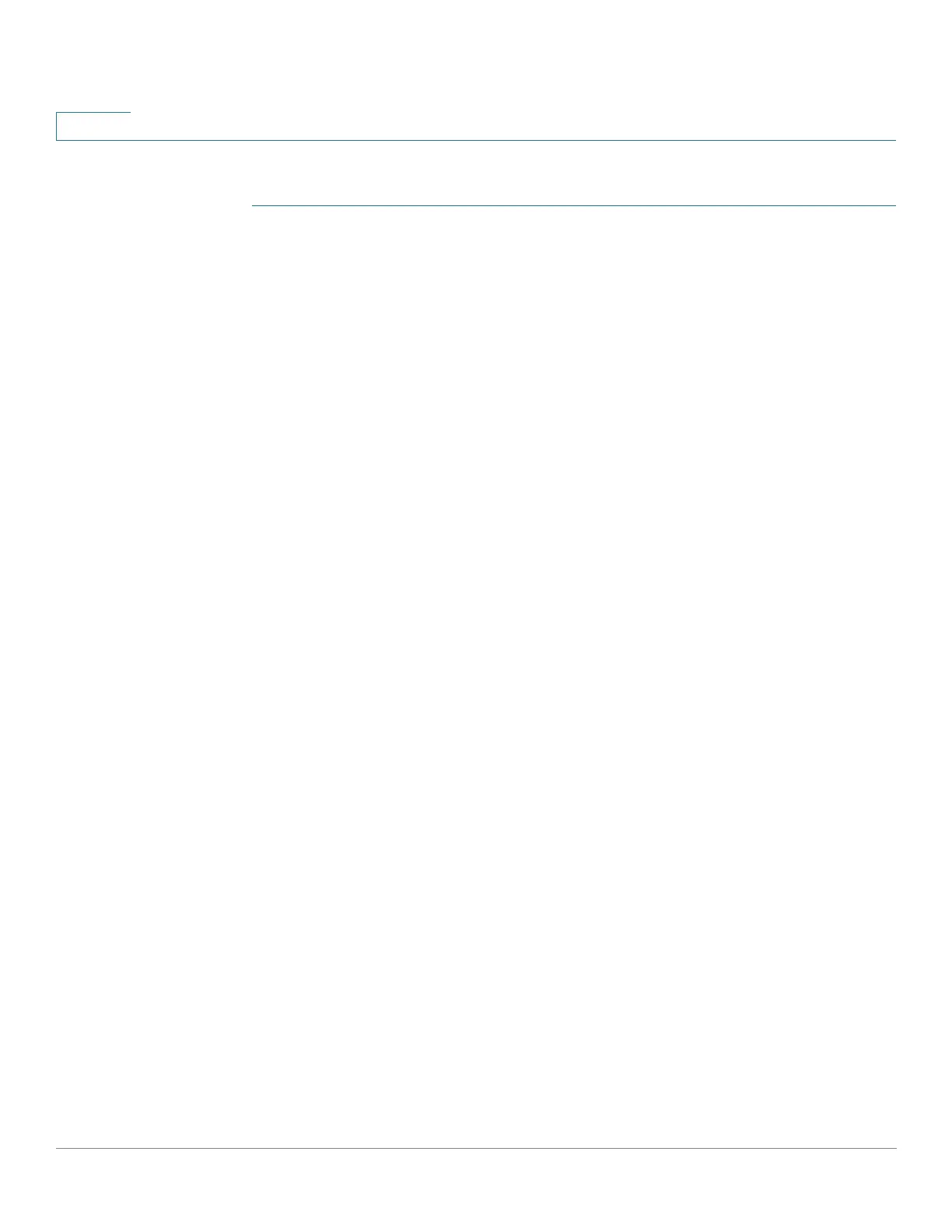Security: Secure Sensitive Data Management
Configuring SSD
378 Cisco 350, 350X and 550X Series Managed Switches, Firmware Release 2.4, ver 0.4
19
To configure SSD rules:
STEP 1 Click Security > Secure Sensitive Data Management > SSD Rules.
The currently-defined rules are displayed. The Rule Type field indicates whether the rule is a
user-defined one or a default rule.
STEP 2 To add a new rule, click Add. Enter the following fields:
• User—This defines the user(s) to which the rule applies: Select one of the following
options:
- Specific User—Select and enter the specific user name to which this rule applies
(this user does not necessarily have to be defined).
- Default User (cisco)—Indicates that this rule applies to the default user.
- Level 15—Indicates that this rule applies to all users with privilege level 15.
- All—Indicates that this rule applies to all users.
• Channel—This defines the security level of the input channel to which the rule applies:
Select one of the following options:
- Secure—Indicates that this rule applies only to secure channels (console, SCP, SSH
and HTTPS), not including the
SNMP and XML channels.
- Insecure—Indicates that this rule applies only to insecure channels (Telnet, TFTP
and HTTP), not including the SNMP and XML channels.
- Secure XML SNMP—Indicates that this rule applies only to XML over HTTPS and
SNMPv3 with privacy.
- Insecure XML SNMP—Indicates that this rule applies only to XML over HTTP or
and SNMPv1/v2and SNMPv3 without privacy.
• Read Permission—The read permissions associated with the rule. These can be the
following:
- Exclude—Lowest read permission. Users are not permitted to get sensitive data in
any form.
- Plaintext Only—Higher read permission than above ones. Users are permitted to get
sensitive data in plaintext only.
- Encrypted Only—Middle read permission. Users are permitted to get sensitive data
as encrypted only.
