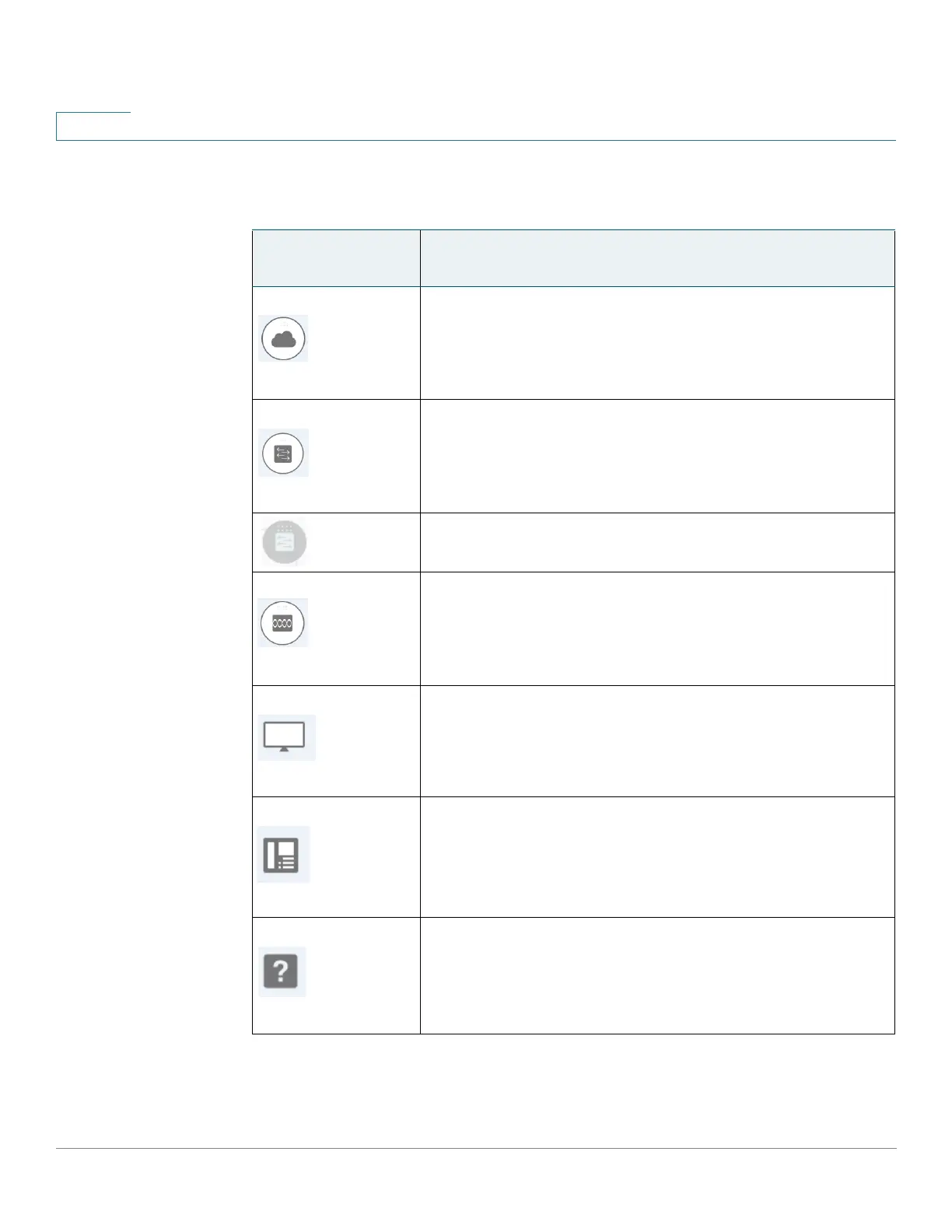Smart Network Application (SNA)
SNA Graphics
466 Cisco 350, 350X and 550X Series Managed Switches, Firmware Release 2.4, ver 0.4
25
The SNA uses the following icons:
Table 1 Icon Descriptions
Icon Description
Cloud
Backbone Device. The orange number is the number of notifications
existing for the device.
Offline Device (greyed out)
Access Point
Client PC
Client Phone
Client Unknown Device
