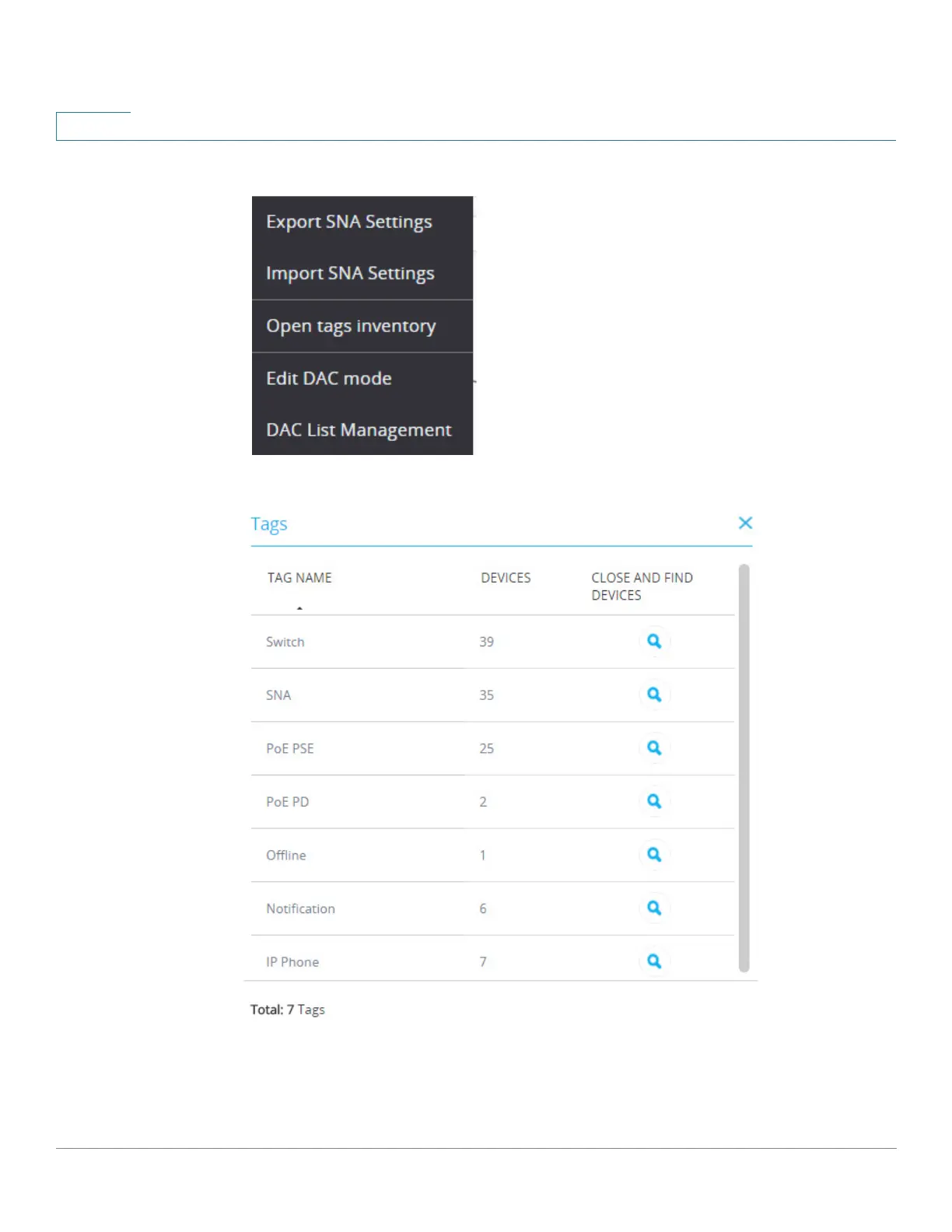Smart Network Application (SNA)
Tags
502 Cisco 350, 350X and 550X Series Managed Switches, Firmware Release 2.4, ver 0.4
25
The following menu is displayed:
STEP 2 Select Open tags inventory. A list of tags is displayed, as shown below:
STEP 3 Click the search icon for a specific tag in the Close and Find Devices column to see a list
of devices with the selected tag.
