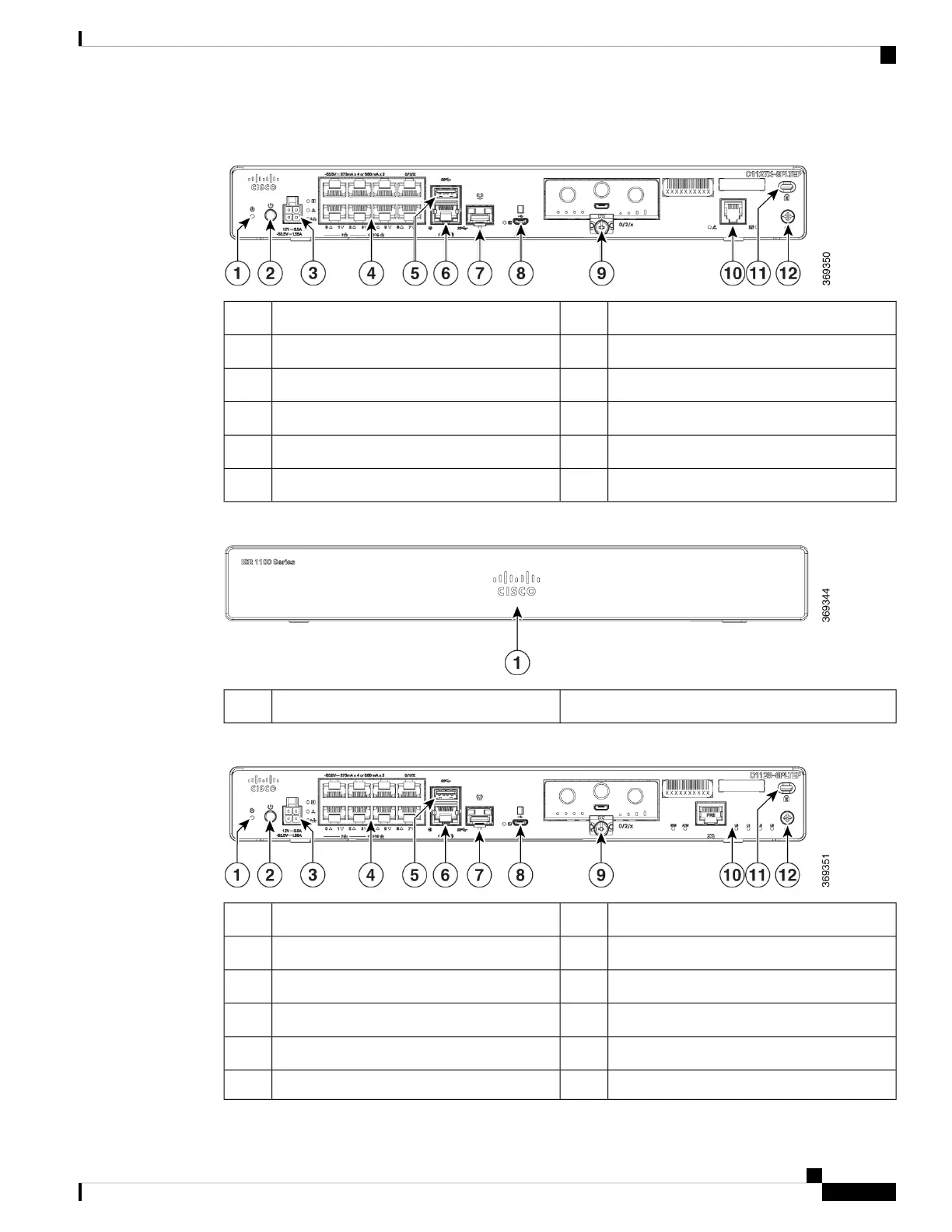Figure 19: C1127X-8PLTEP IO Panel View
Power Switch2Reset Button1
Ethernet Switch44-pin Power Connector3
GE WAN 0/0/0 -RJ456RJ-455
Micro-USB console8GE WAN 0/0/0 -SFP7
DSL10Pluggable9
Grounding12Kensington Lock Slot11
Figure 20: C1128-8PLTEP Bezel View
Non-illuminated Cisco logo1
Figure 21: C1128-8PLTEP I/O Panel View
Power Switch2Reset Button1
Ethernet Switch44-pin Power Connector3
GE WAN 0/0/0 -RJ456USB 3.05
Micro-USB console8GE WAN 0/0/0 -SFP7
SHDSL10Pluggable9
Grounding12Kensington Lock Slot11
Hardware Installation Guide for the Cisco 1000 Series Integrated Services Router
11
Overview of Cisco 1000 Series Integrated Services Routers
Chassis Views
