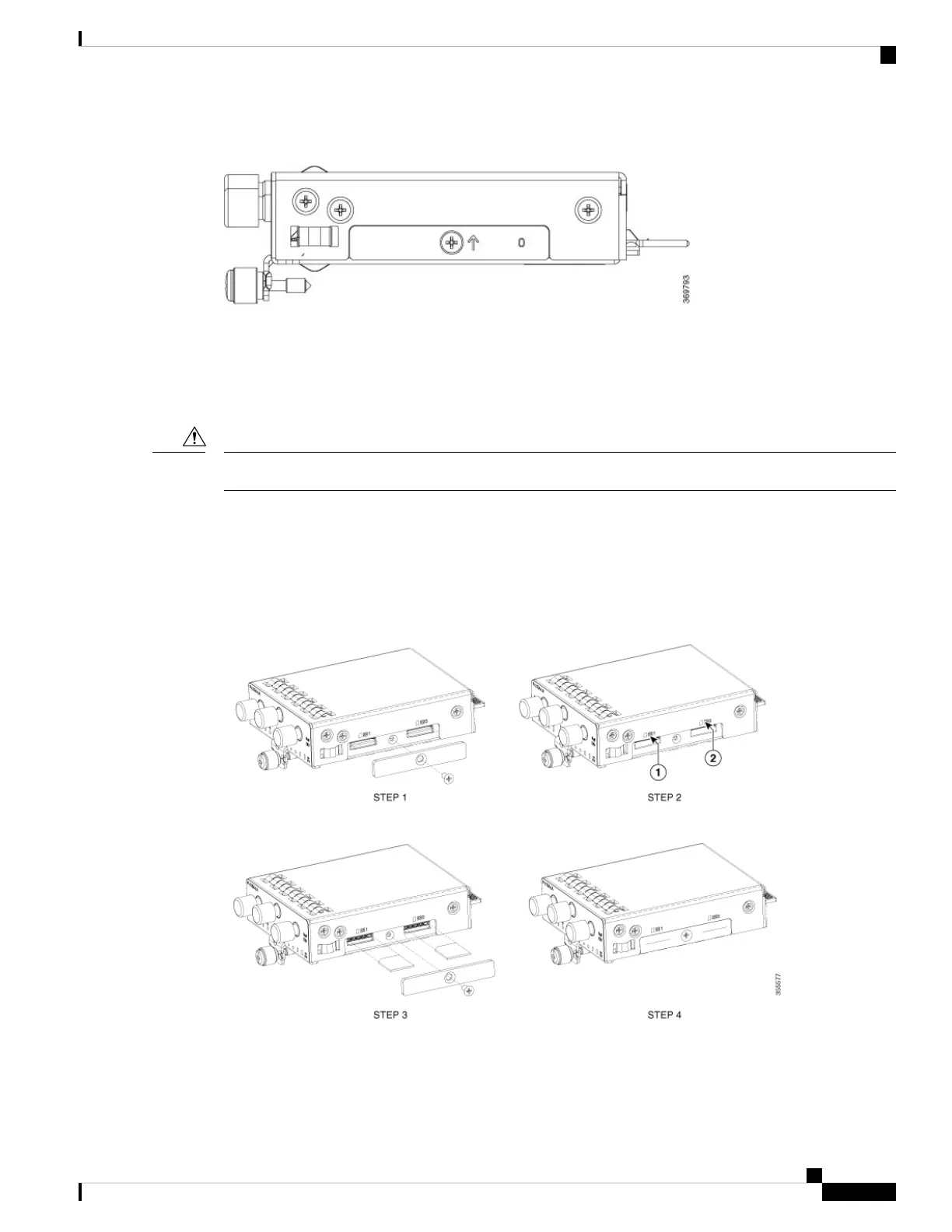Figure 60: C1118-8PLTEP with Micro SIM Slots
This section describes how to insert a Micro-SIM card into an LTE pluggable module.
To insert the Micro-SIM cards into an LTE Pluggable module:
1. Place the router on its bottom side, remove the screws and then the Micro-SIM cover from the pluggable
module.
Do not touch any part of the exposed PCB circuit area when the Micro-SIM cover is removed.
Caution
2. Push in each Micro-SIM card into the slot until it clicks.
3. Secure the Micro-SIM cover with a screw. The recommended torque is 2.8 - 3.8 inch LBF.
4. You have now successfully inserted the Micro-SIM cards into the LTE pluggable module.
Figure 61: Insert the Micro-SIM cards
Hardware Installation Guide for the Cisco 1000 Series Integrated Services Router
63
Install and Upgrade Internal Modules and Field Replaceable Units
Install an LTE Pluggable Module on a C1101-4P