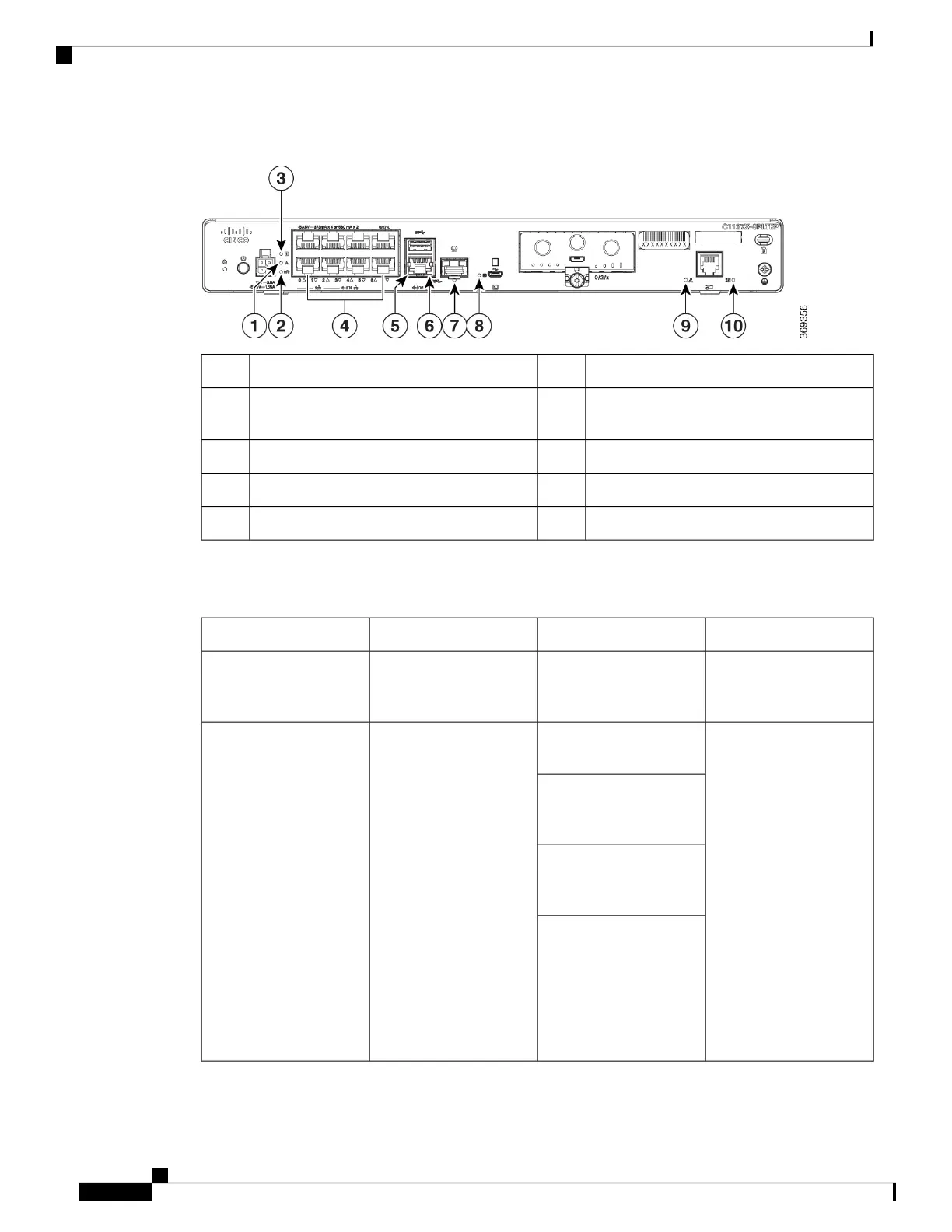Figure 28: Cisco 1126(X)-8PLTEP/ C1127(X)-8PxLTEP LED Indicators
PoE LED2VPN1
Ethernet Switch Ports 0-7 (0, 2, 4, 6 at the top
and 1, 3, 5, 7 at the bottom)
4Status3
USB5 LED6GE 0/0/0 RJ45 LED5
Micro USB console LED8GE 0/0/0 SFP LED7
CD LED9
The following table summarizes the LED indicators that are located in the bezel or chassis of the C111x series.
Table 3: LED Indicators for C111x
Control SourceDescriptionLED ColorPort
Bezel sideIlluminated Cisco logo.
Indicates that router is
powered on.
BlueCisco logo
Bezel side. All models.Steady green - System is
operating normally.
Green and AmberStatus
(System status)
Off—System is not out of
reset mode or BIOS image
is not loadable.
Blinking Amber —
BIOS/ROMmon is
booting.
Steady Amber —
BIOS/ROMmon has
completed booting, and
the system is at the
ROMmon prompt or
booting the platform
software.
Hardware Installation Guide for the Cisco 1000 Series Integrated Services Router
16
Overview of Cisco 1000 Series Integrated Services Routers
LED Indicators
