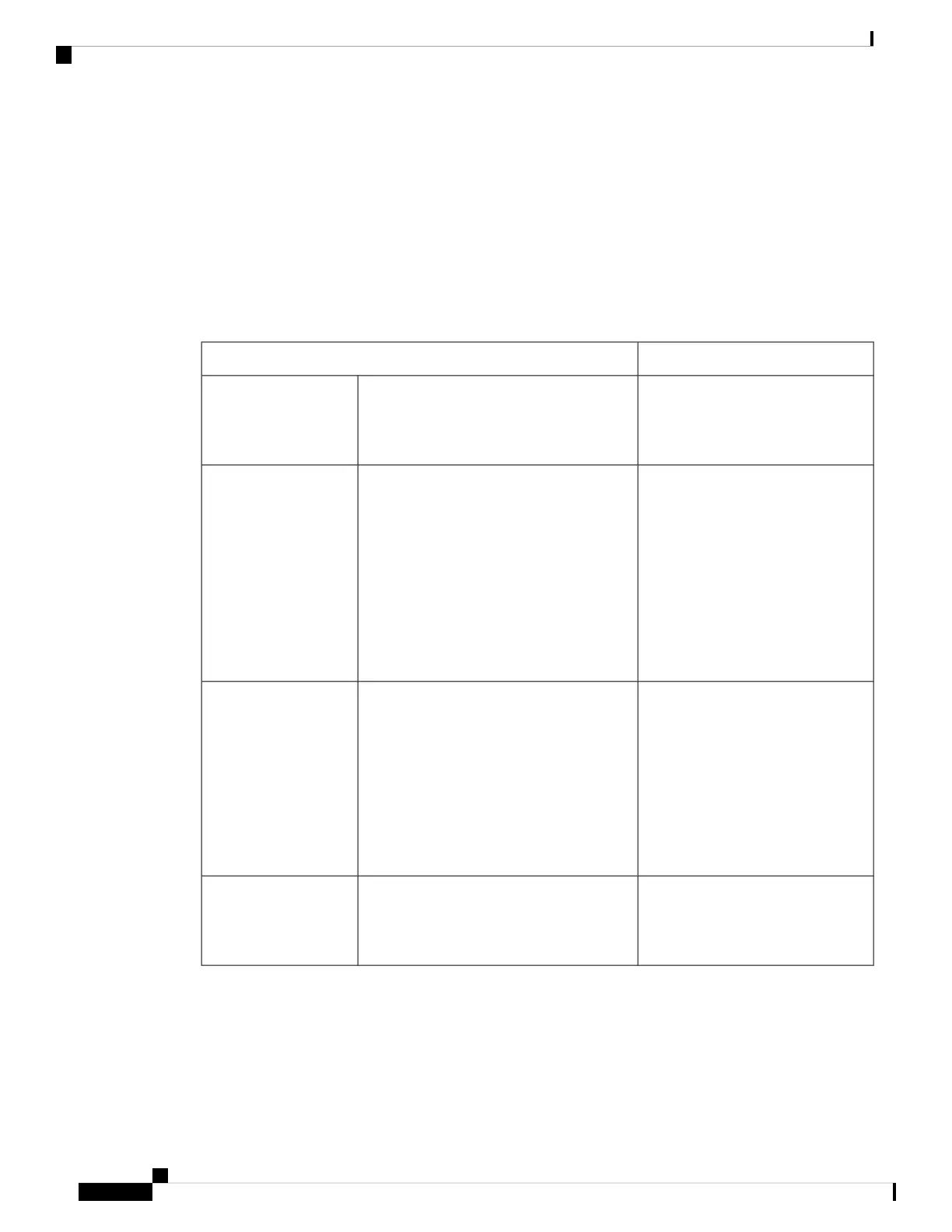Configuration Examples for Switch Stacks
Switch Stack Configuration Scenarios
Most of these switch stack configuration scenarios assume that at least two device are connected through their
ports.
Table 4: Configuration Scenarios
ResultScenario
Only one of the two stack masters
becomes the new stack master.
Connect two powered-on switch stacks
through the ports.
Stack master election
specifically determined
by existing stack
masters
The stack member with the higher
priority value is elected stack master.
1. Connect two switches through their
ports.
2. Use the switch stack-member-number
priority new-priority-number global
configuration command to set one stack
member with a higher member priority
value.
3. Restart both stack members at the same
time.
Stack master election
specifically determined
by the stack member
priority value
The stack member with the saved
configuration file is elected stack
master.
Assuming that both stack members have the
same priority value:
1. Make sure that one stack member has a
default configuration and that the other
stack member has a saved (nondefault)
configuration file.
2. Restart both stack members at the same
time.
Stack master election
specifically determined
by the configuration file
The stack member with the lower
MAC address is elected stack master.
Assuming that both stack members have the
same priority value, configuration file, and
feature set, restart both stack members at the
same time.
Stack master election
specifically determined
by the MAC address
Managing Switch Stacks
20
Managing Switch Stacks
Configuration Examples for Switch Stacks
