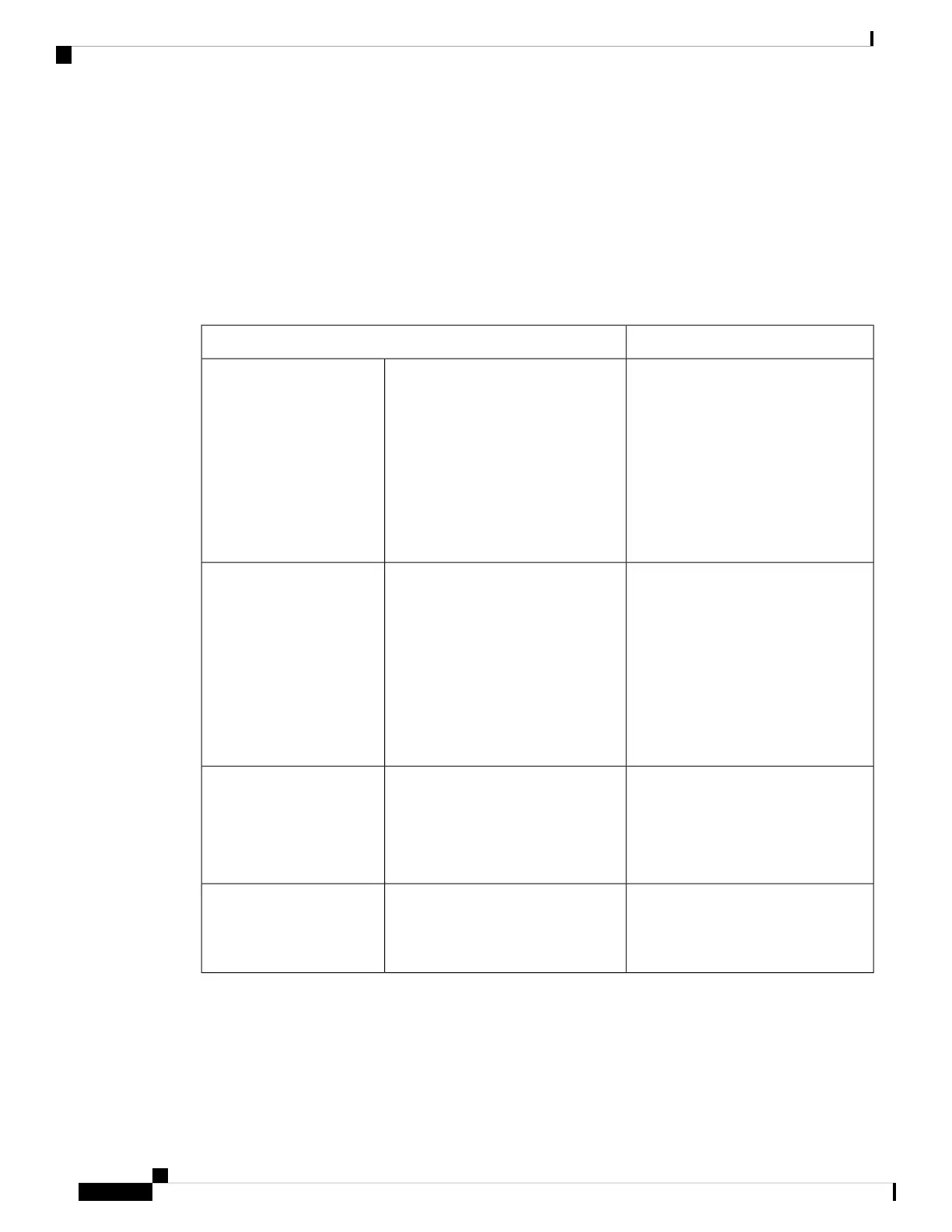file ensures that the switch stack can reload and can use the saved information whether or not the provisioned
switch is part of the switch stack.
Effects of Adding a Provisioned Switch to a Switch Stack
When you add a provisioned Device to the switch stack, the stack applies either the provisioned configuration
or the default configuration. This table lists the events that occur when the switch stack compares the provisioned
configuration with the provisioned switch.
Table 2: Results of Comparing the Provisioned Configuration with the Provisioned Switch
ResultScenario
The switch stack applies the
provisioned configuration to the
provisioned switch and adds it to the
stack.
1. If the stack member number of the
provisioned switch matches the
stack member number in the
provisioned configuration on the
stack, and
2. If the Device type of the
provisioned switch matches the
Device type in the provisioned
configuration on the stack.
The stack member numbers
and the Device types match.
The switch stack applies the default
configuration to the provisioned switch
and adds it to the stack.
The provisioned configuration is
changed to reflect the new information.
1. If the stack member number of the
provisioned switch matches the
stack member number in the
provisioned configuration on the
stack, but
2. The Device type of the
provisioned switch does not match
the Device type in the provisioned
configuration on the stack.
The stack member numbers
match but the Device types
do not match.
The switch stack applies the default
configuration to the provisioned switch
and adds it to the stack.
The provisioned configuration is
changed to reflect the new information.
The stack member number
is not found in the
provisioned configuration.
The switch stack applies the default
configuration to the provisioned switch
and adds it to the stack.
The stack member number
of the provisioned switch is
not found in the provisioned
configuration.
If you add a provisioned switch that is a different type than specified in the provisioned configuration to a
powered-down switch stack and then apply power, the switch stack rejects the (now incorrect) switch
stack-member-number provision type global configuration command in the startup configuration file. However,
during stack initialization, the nondefault interface configuration information in the startup configuration file
for the provisioned interfaces (potentially of the wrong type) is executed. Depending on the differences between
Managing Switch Stacks
8
Managing Switch Stacks
Effects of Adding a Provisioned Switch to a Switch Stack
