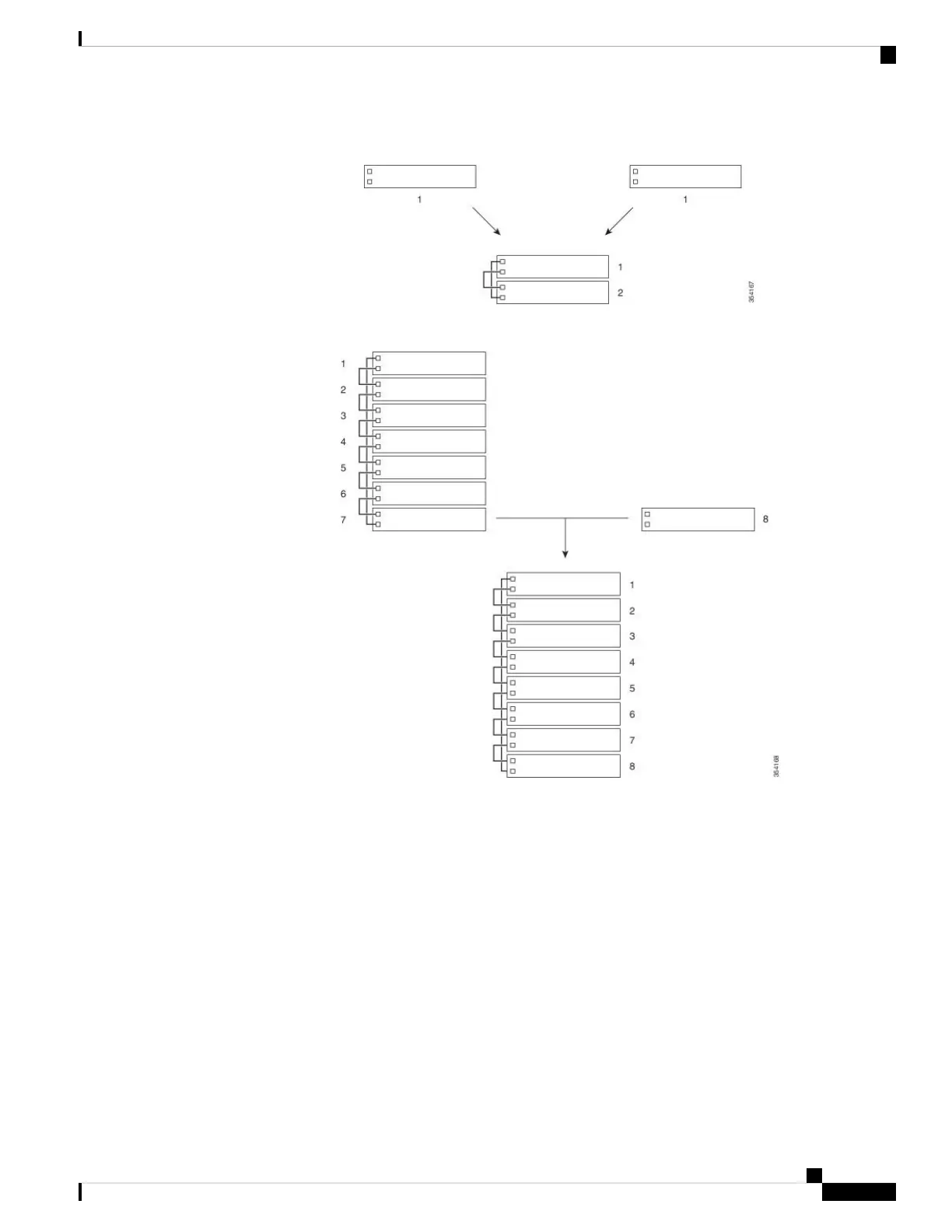Figure 1: Creating a Switch Stack from Two Standalone Switches
Figure 2: Adding a Standalone Switch to a Switch Stack
Changes to Switch Stack Membership
If you replace a stack member with an identical model, the new switch functions with exactly the same
configuration as the replaced switch, assuming that the new switch (referred to as the provisioned switch) is
using the same member number as the replaced switch.
The operation of the switch stack continues uninterrupted during membership changes unless you remove the
stack master or you add powered-on standalone switches or switch stacks.
• Adding powered-on switches (merging) causes the stack masters of the merging switch stacks to elect a
stack master from among themselves. The reelected stack master retains its role and configuration as do
its stack members. All remaining switches, including the former stack masters, reload and join the switch
stack as stack members. They change their stack member numbers to the lowest available numbers and
use the stack configuration of the reelected stack master.
• Removing powered-on stack members causes the switch stack to divide (partition) into two or more
switch stacks, each with the same configuration. This can cause:
Managing Switch Stacks
3
Managing Switch Stacks
Changes to Switch Stack Membership