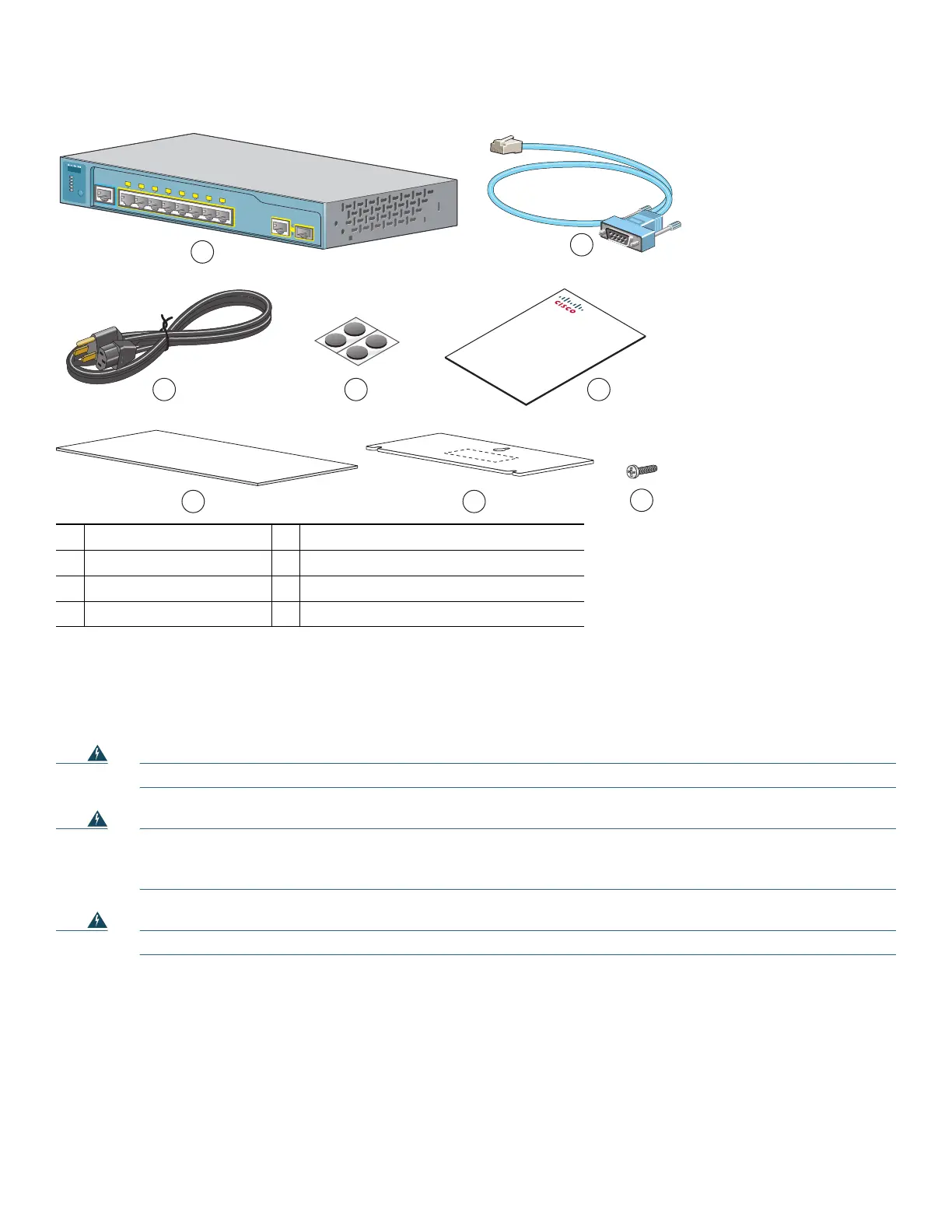4
These items ship with the Catalyst 3560 8- and 12-port switches:
Installation Warning Statements
See the Regulatory Compliance and Safety Information for the Catalyst 3560 Switch guide for translations of these warnings in
the required languages.
Warning
Only trained and qualified personnel should be allowed to install, replace, or service this equipment.
Statement 148
Warning
To prevent the switch from overheating, do not operate it in an area that exceeds the maximum recommended
ambient temperature of 113°F (45°C). To prevent airflow restriction, allow at least 3 inches (7.6 cm) of clearance
around the ventilation openings.
Statement 17B
Warning
Installation of the equipment must comply with local and national electrical codes.
Statement 1074
1
Catalyst 3560 switch
5
Documentation
2
Console cable (optional)
6
Mounting magnet
3
AC power cord
7
Screw template
4
Four rubber mounting feet
8
Three number-8 Phillips pan-head screws
Catalyst 3560
SERIES
PoE-8
PoE
SPD
DPLX
STAT
SYST
MODE
1
CONSOLE
1x
2x
3x
4x
5x
6x
7x
8x
207410
1
4
8
7
53
2
6
Product
Documentation
and Compliance