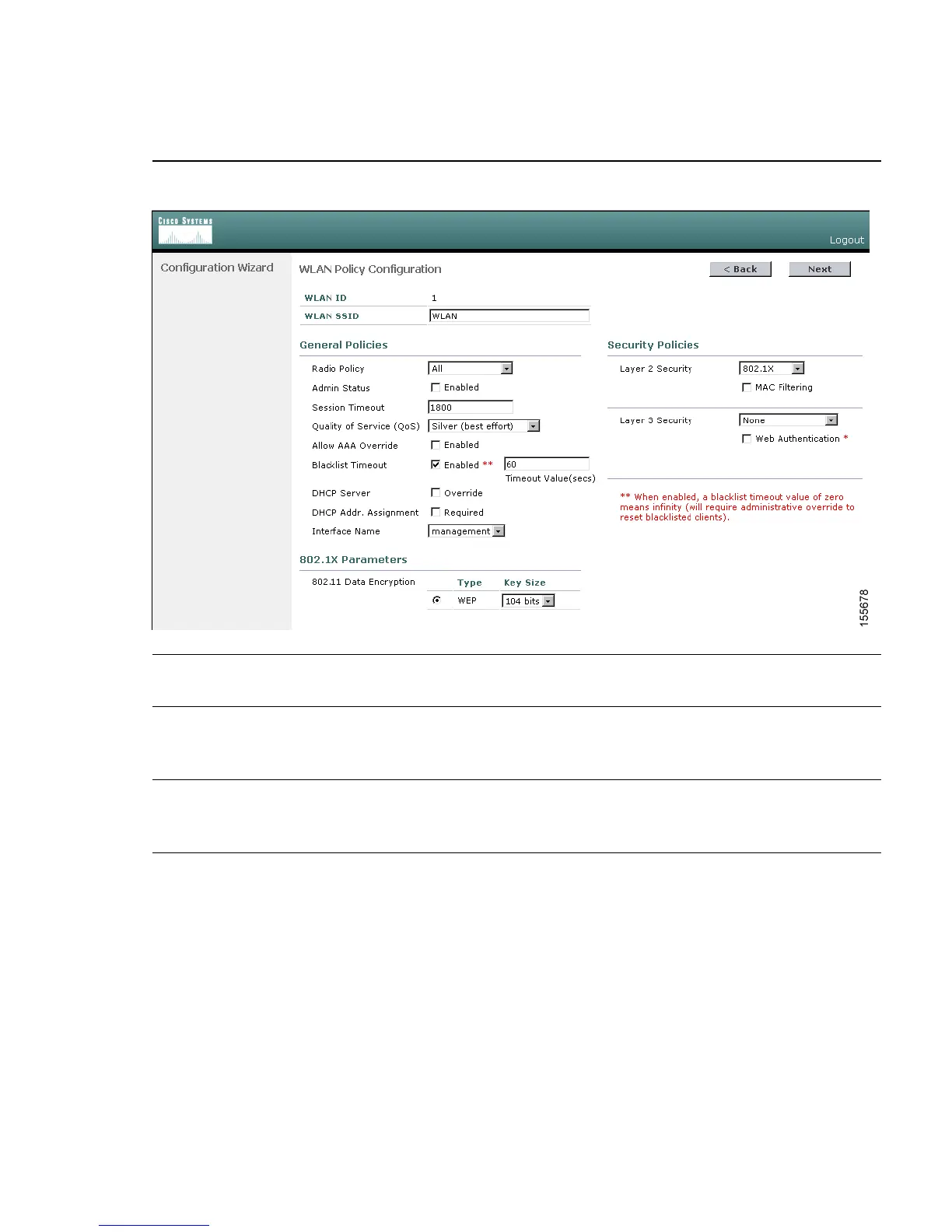18
Step 25
Click Next. The WLAN Policy Configuration page appears.
Step 26
In the WLAN SSID field, enter the network name or service set identifier (SSID). This is
the default SSID that the access points use when they join a controller.
Step 27
Under General Policies, check the DHCP Address Assignment Required check box to
make clients request an IP address from a DHCP server, or uncheck this check box to allow
clients to assign their own IP addresses.
Step 28
Leave the rest of the parameters on this page at their default values, or change them to
meet your deployment needs. Refer to the online help for additional information on
specific parameters.
