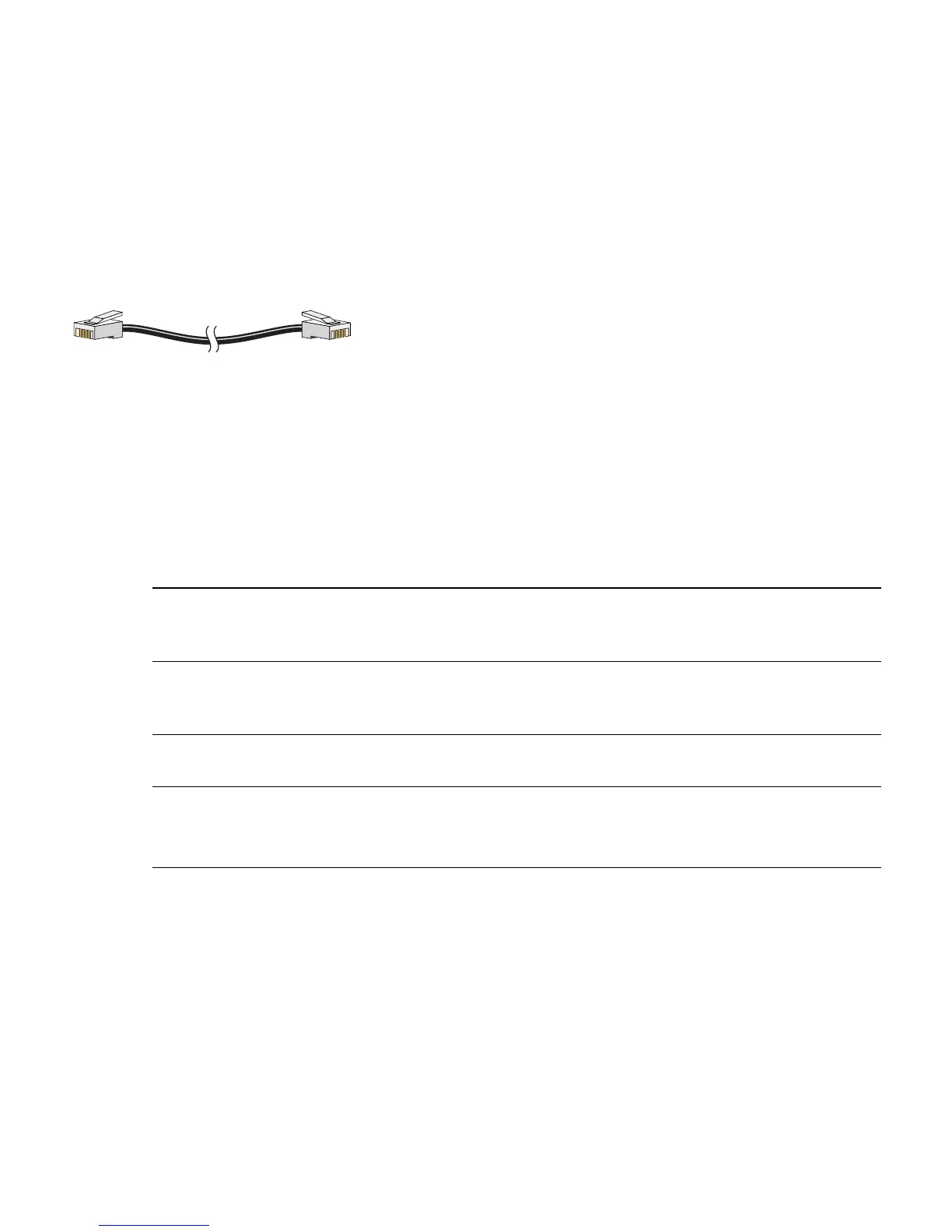4
Equipment that You Supply to Run Express Setup
You need to supply this equipment to run Express Setup:
• PC
• Ethernet (Category 5) straight-through cable (as shown)
3 Running Express Setup
When you first set up the switch, you should use Express Setup to enter the initial IP information.
Doing this enables the switch to connect to local routers and the Internet. You can then access the
switch through the IP address for further configuration.
To run Express Setup:
Step 1
Verify that no devices are connected to the switch. During Express Setup, the switch acts
as a DHCP server. If your PC has a static IP address, before you begin, change your PC
settings to temporarily use DHCP.
Step 2
Connect the AC power cord to the switch and to a grounded AC outlet. The power-on
self-test (POST) begins. During POST, the LEDs blink while a series of tests verify that the
switch functions properly.
Step 3
Wait for the switch to complete POST. It might take several minutes for the switch to
complete POST.
Step 4
Verify that POST has completed by confirming that the SYST LED remains green. If the
switch fails POST, the SYST LED turns amber.
POST errors are usually fatal. Call Cisco Systems immediately if your switch fails POST.