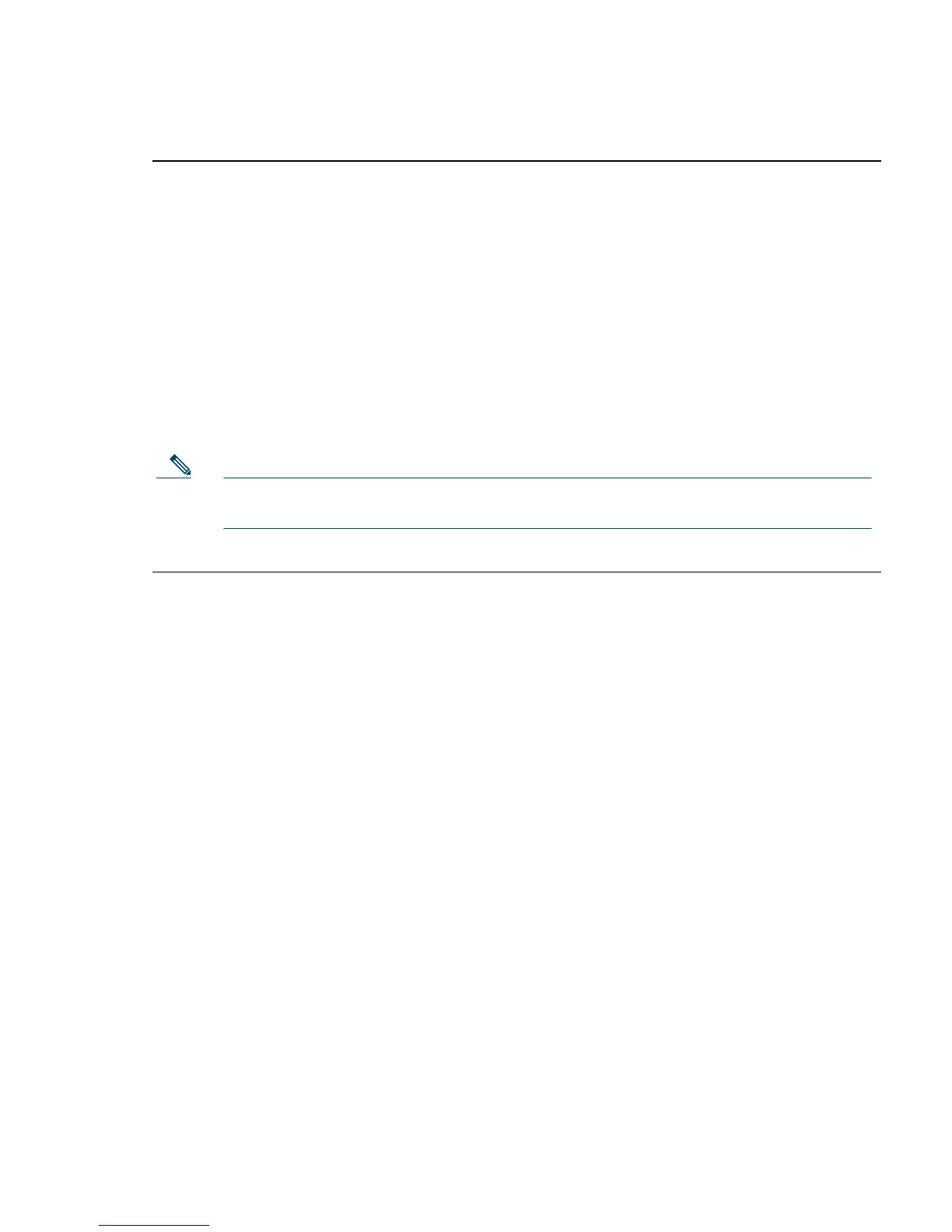7
Step 13
In the Wireless Controller Settings area (see the Figure in Step 11), the stack number
displays the stack-member number of the switch.
Enter this information:
• In the Management Interface (VLAN ID) field, the default is 0. Enter a new VLAN ID
only if you want to change the management interface through which you manage the
controller and to which you assign IP information. If you entered a VLAN ID other
than 1 in Step 12, then enter the same VLAN ID for the controller. The VLAN ID
range is 0 to 1001.
• In the IP Address field, enter the IP address of the controller.
• In the IP Subnet Mask field, click the drop-down arrow, and select an IP Subnet Mask.
• In the Default Gateway field, enter the IP address for the default gateway (router).
Note If you are connecting more than one wireless controller switch, multiple rows
appear in the wireless controller settings area.
