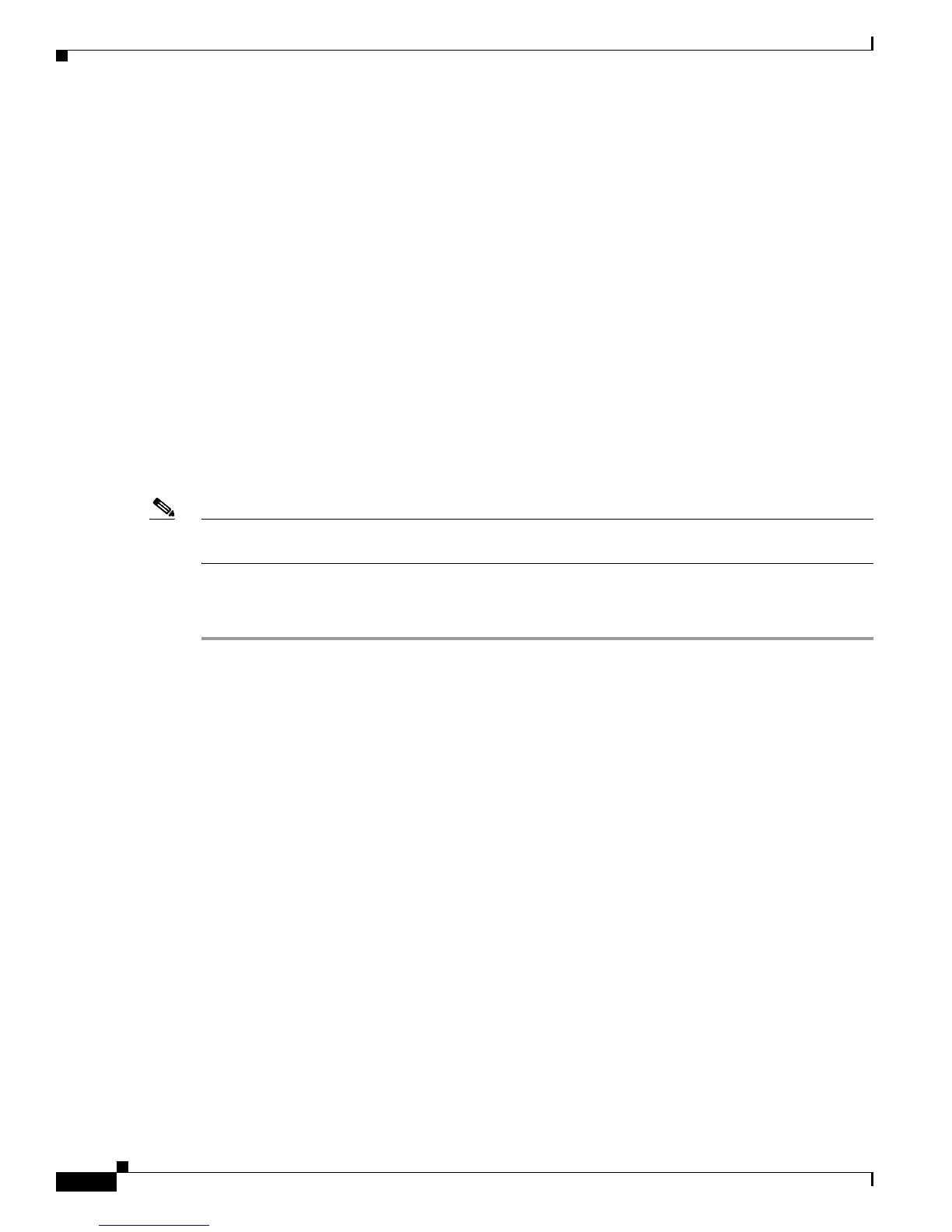3-10
Catalyst 4948E and Catalyst 4948E-F Switch Installation Guide
OL-21561-02
Chapter 3 Installing the Switch
Installing the System Ground
Installing the System Ground
The system (NEBS) ground provides additional grounding for EMI shielding requirements and is
intended to satisfy the Telcordia Technologies NEBS requirements for supplemental bonding and
grounding connections.
To connect the system ground, you need the following tools and materials:
• Ground lug—A two-hole standard 90-degree barrel lug. Supports up to 6 AWG wire.
• Ground lug screws—Two M4 x 8 mm pan-head screws.
• Ground wire—The system ground wire should be sized according to local and national installation
requirements. Depending on the power supply and system, a 12 AWG to 6 AWG copper conductor
is required for U.S. installations. We recommend that you use commercially available 6 AWG wire.
The length of the system ground wire depends on the proximity of the switch to proper grounding
facilities.
• No. 1 Phillips screwdriver.
• Wire-stripping tool to remove the insulation from the ground wire.
• Crimping tool to crimp the system ground wire to the ground lug.
Note The grounding lug and the grounding lug screws are supplied as part of the accessory kit. The grounding
wire and the tools are not supplied as part of the accessory kit.
To attach the system ground wire to the ground lug and attach the lug to the grounding pad, follow these
steps:
Step 1 If you are using insulated wire, use a wire-stripping tool to remove approximately 0.75 inch (19 mm) of
the covering from the end of the ground wire. If you are using bare wire, go to Step 2.
Step 2 Insert the stripped end of the ground wire into the open end of the ground lug.
Step 3 Crimp the ground wire in the barrel of the ground lug. Verify that the ground wire is securely attached
to the ground lug.
Step 4 Remove the yellow label covering the chassis system ground pad on the back of the chassis. (See
Figure 3-4.)
Step 5 Place the ground wire lug against the system ground pad, making sure that there is solid metal-to-metal
contact.
Step 6 Secure the ground lug to the chassis with the two M4 screws supplied in the accessory kit. (See
Figure 3-4.) Route the system ground wire ensuring that it does not interfere with other switch hardware
or rack equipment.
Step 7 Prepare the other end of the ground wire, and connect it to an appropriate earth ground point in your site
to ensure adequate earth ground for the switch.