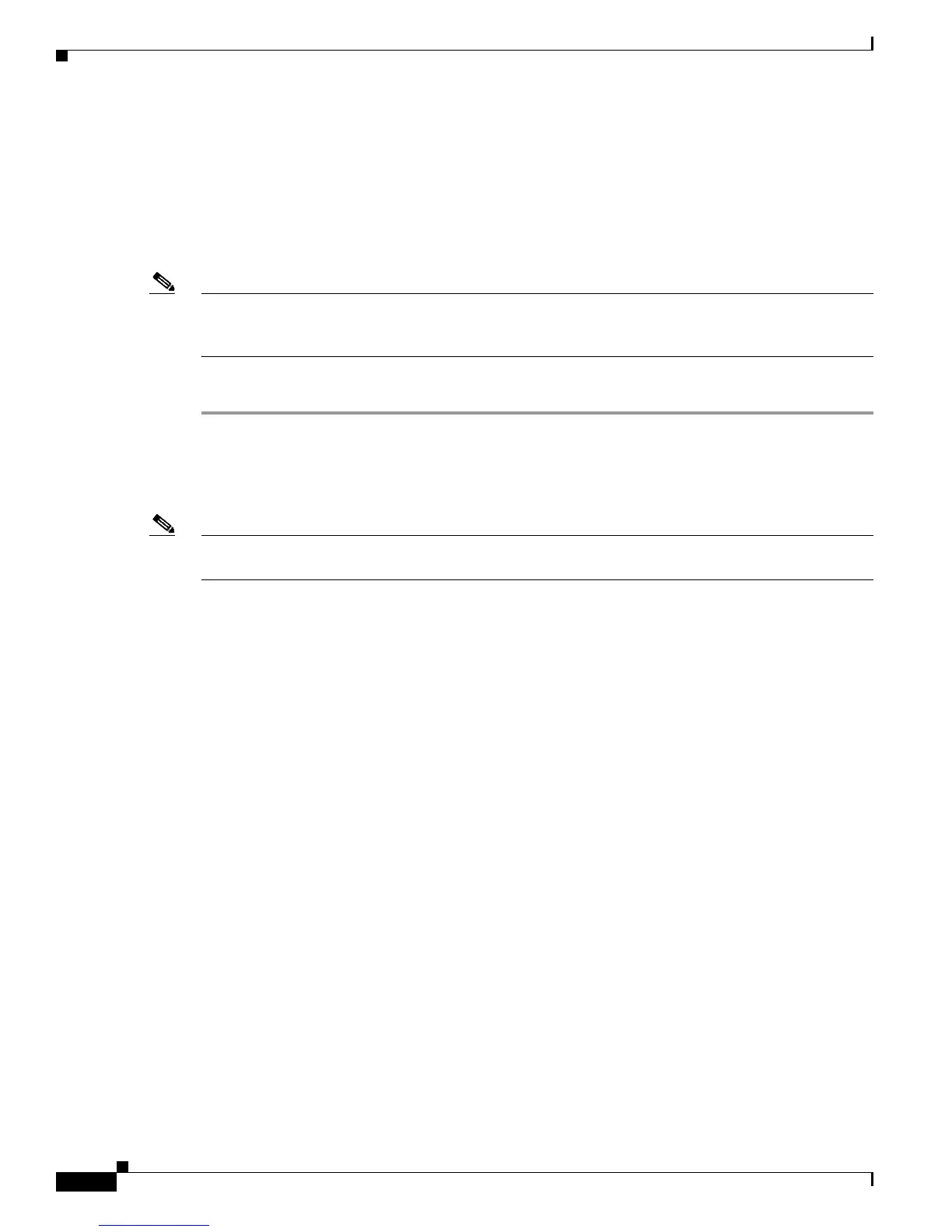3-6
Catalyst 4948E and Catalyst 4948E-F Switch Installation Guide
OL-21561-02
Chapter 3 Installing the Switch
Rack-Mounting the Chassis
Attaching the Rack-Mount Brackets to the Chassis
Two rack-mount brackets are included as part of the rack-mount kit (69-2037-xx) supplied with both
switch chassis. The rack-mount brackets can be installed either on the front sides of the chassis or on the
rear sides of the chassis. The rack-mount brackets are intended for use in mounting the chassis in a
standard 19-inch (48.3 cm). This rack-mount kit is not suitable for racks with obstructions (such as
power strips) that could impair access to the switch.
Note If you are installing the Catalyst 4948E-F switch chassis in a hot isle and cold isle data center
environment and plan on using the optional modular ToR switch inlet duct kit (Panduit model CDE2),
you must install the rack-mount brackets to the front of the chassis.
To install the rack-mount brackets on the front sides of the chassis, follow these steps:
Step 1 Remove the two rack-mount brackets and eight M4 x 8 mm Phillips flat-head screws from the accessory
kit.
Step 2 Position one of the rack-mount brackets against one side of the chassis, and align the countersunk screw
holes with the M4 holes in the chassis. (See Figure 3-1.)
Note In Figure 3-1, the top view shows the rack-mount brackets being attached to the front of the chassis. The
bottom view shows the rack-mount brackets being attached to the rear of the chassis.
Step 3 Secure the rack-mount bracket to the chassis with four M4 x 8 mm Phillips flat-screws.
Step 4 Repeat Steps 2 and 3 for the second rack-mount bracket on the opposite side of the chassis.