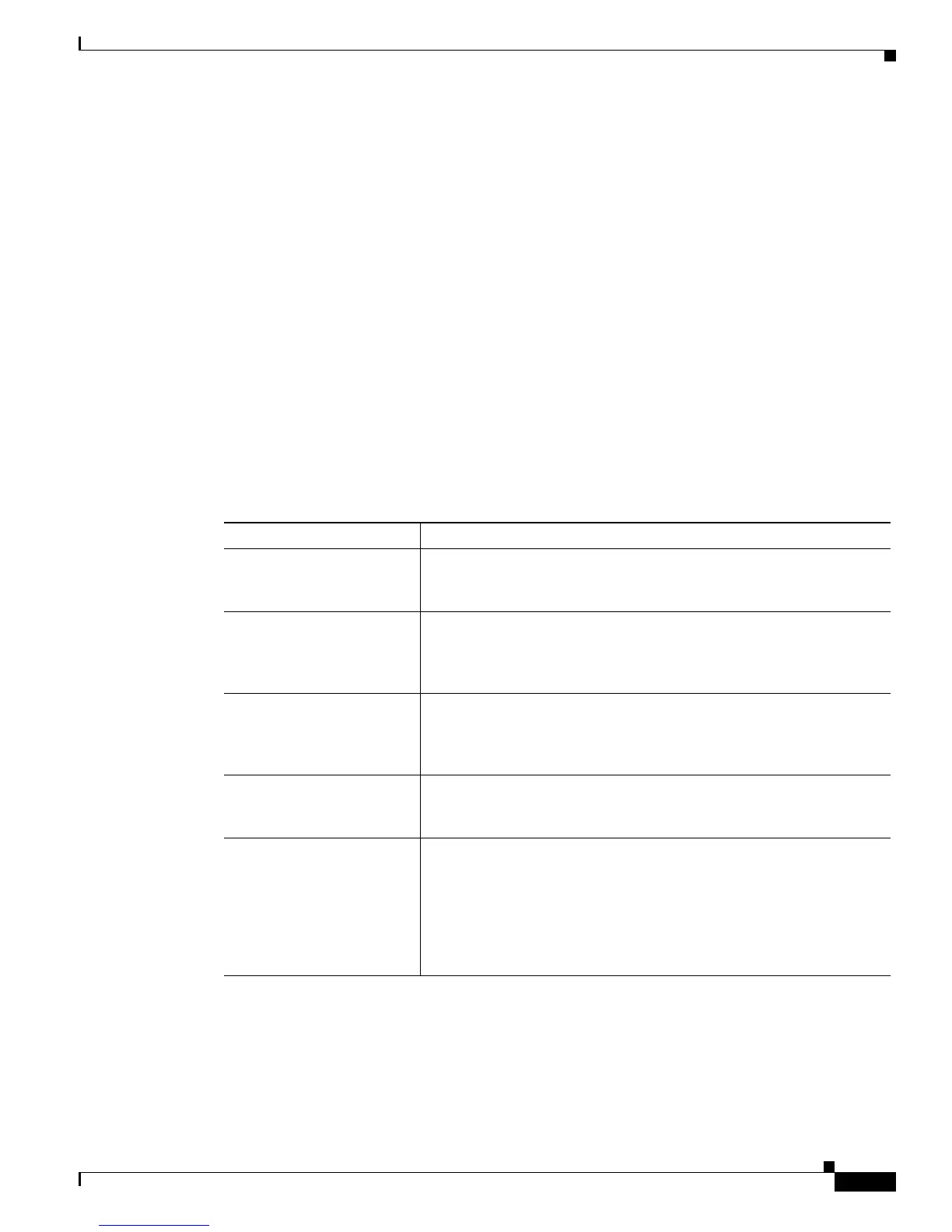3-5
Catalyst 4948E and Catalyst 4948E-F Switch Installation Guide
OL-21561-02
Chapter 3 Installing the Switch
Rack-Mounting the Chassis
Lifting the Chassis Safely
Whenever you lift a chassis, follow these guidelines:
• Always disconnect all external cables before lifting or moving the chassis.
• Ensure that your footing is solid, and balance the weight of the chassis between your feet.
• Lift the chassis slowly; never move suddenly or twist your body as you lift.
• Keep your back straight and lift with your legs, not your back. If you must bend down to lift the
chassis, bend at the knees, not at the waist, to reduce the strain on your lower back muscles.
Rack-Mounting the Chassis
There are three rack-mount kits and one cable management kit available for both the Catalyst 4948E and the
Catalyst 4948E-F switch chassis. Additionally, there is one optional inlet air duct kit that is available only for
the Catalyst 4948E-F switch. Table 3-1 lists the kits and describes their contents.
The process for installing the Catalyst 4948E switch in a 19-inch rack is divided into the following
topics:
• Attaching the Rack-Mount Brackets to the Chassis, page 3-6
• Installing the Chassis in the Rack, page 3-7
• Installing the Cable Guide (Optional), page 3-8
Table 3-1 Catalyst 4948E and Catalyst 4948E-F Chassis Rack-Mount and Cable Management
Kits
Kit Part Number Description
69-2037-xx Standard rack-mount kit for both chassis. Kit includes brackets and
screws. The kit ships with the chassis as part of the accessory kit.
Installation instructions are located in this chapter.
WS-X4948E-19CNTR= Center rack-mount kit for 19-inch racks. Kit includes brackets and
screws. The kit is available as a separately orderable option. Installation
instructions are contained in a separate installation note available on
cisco.com.
WS-X4948E-23CNTR= Center rack-mount kit for 23-inch racks. Available for both chassis. Kit
includes brackets and screws. The kit is available as a separately
orderable option. Installation instructions are contained in a separate
installation note available on cisco.com.
69-1303-xx Cable management bracket kit. Kit includes the cable management
bracket and screws. The kit ships with both chassis. Installation
instructions are located in this chapter.
Panduit Corp. model CDE2 Modular ToR switch inlet air duct kit. The kit includes a switch ducting
enclosure, one switch support bracket, and installation hardware. The
kit is an option, orderable from Panduit Corp. The kit is used only when
installing the Catalyst 4948E-F switch chassis and only when installing
the chassis in a hot isle and cold isle data center environment.
Installation instructions for the kit are provided in a separate
installation note supplied with the air duct kit.