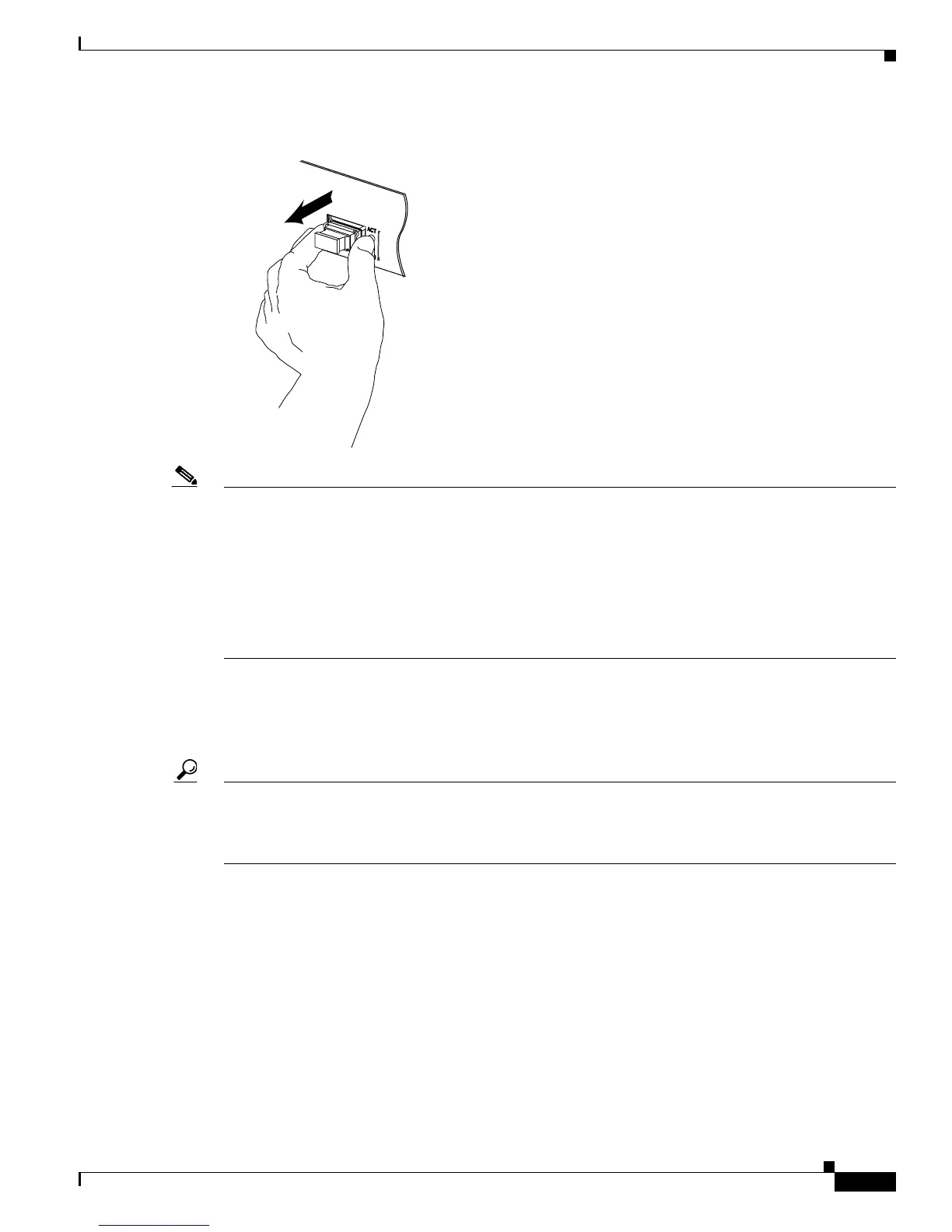3-19
Catalyst 4948E and Catalyst 4948E-F Switch Installation Guide
OL-21561-02
Chapter 3 Installing the Switch
Attaching the Interface Cables
Figure 3-12 Verifying the SFP Transceiver Installation
Note For an optical SFP transceiver, before removing the dust plugs and making any optical connections,
observe the following guidelines:
• Always keep the protective dust plugs on the unplugged fiber-optic cable connectors and the
transceiver optical bores until you are ready to make a connection.
• Always inspect and clean the LC connector end-faces just before making any connections. See the
Tip on this page for a pointer to a fiber-optic inspection and cleaning white paper.
• Always grasp the LC connector housing to plug or unplug a fiber-optic cable.
Step 9 Remove the dust plugs from the network interface cable LC connectors. Save the dust plugs for future
use.
Step 10 Inspect and clean the LC connector’s fiber-optic end-faces.
Tip For complete information on inspecting and cleaning fiber-optic connections, see the white-paper
document at this URL:
http://www.cisco.com/en/US/tech/tk482/tk876/technologies_white_paper09186a0080254eba.shtml
Step 11 Remove the dust plugs from the SFP transceiver optical bores.
Step 12 Immediately attach the network interface cable LC connector to the SFP transceiver.
192383